EDGAR LOUZANO VERDILE
Well-Known Member
Boa galera!
Alguém tem a solução para os campos da dashboard que não ficam, "ocultos"? Veja a opção na imagem:
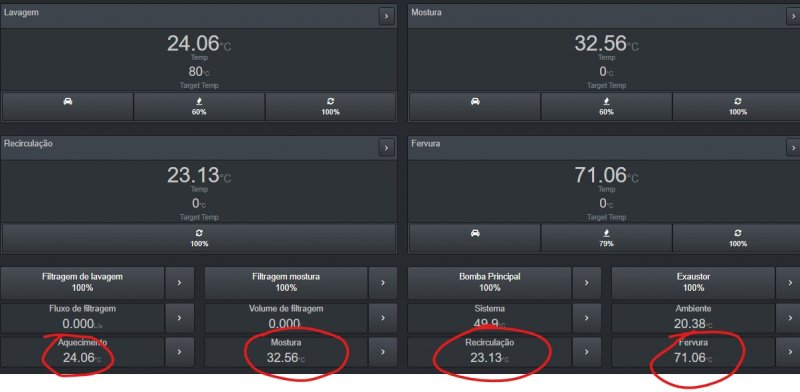
Se a gente vem aqui nas opções e desabilita, conforme imagem abaixo, funciona:
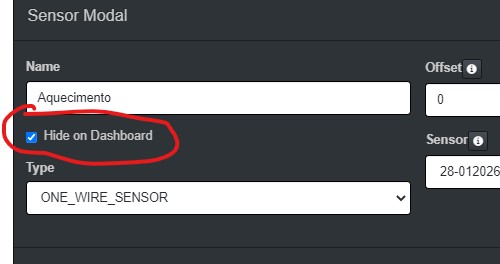
Resultado:
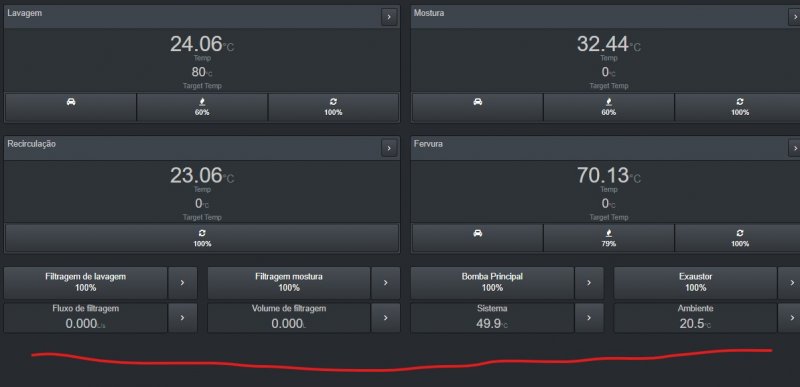
Só que quando reinicia o sistema, os sensores voltam a ser exibidos...
Alguém sabe como fazer com que essa configuração fique salva no sistema? Já tentei alterar permissões de alguns arquivos mas não obtive resultado...
Alguém tem a solução para os campos da dashboard que não ficam, "ocultos"? Veja a opção na imagem:
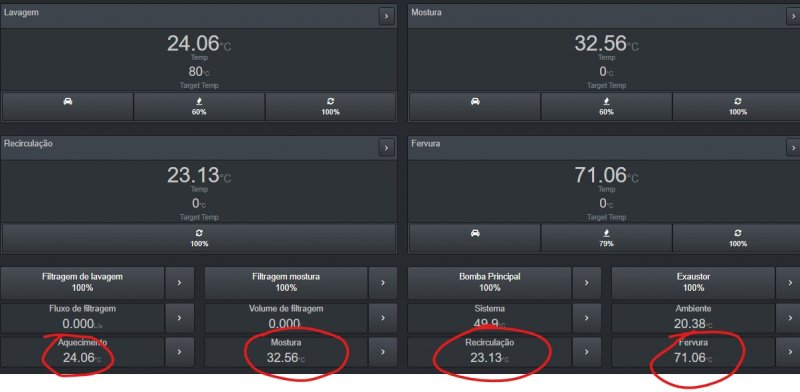
Se a gente vem aqui nas opções e desabilita, conforme imagem abaixo, funciona:
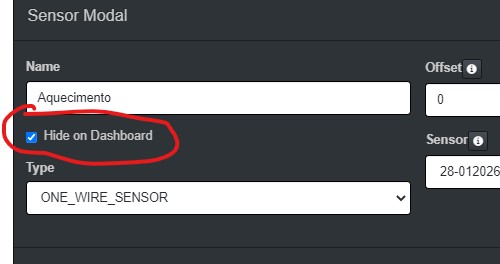
Resultado:
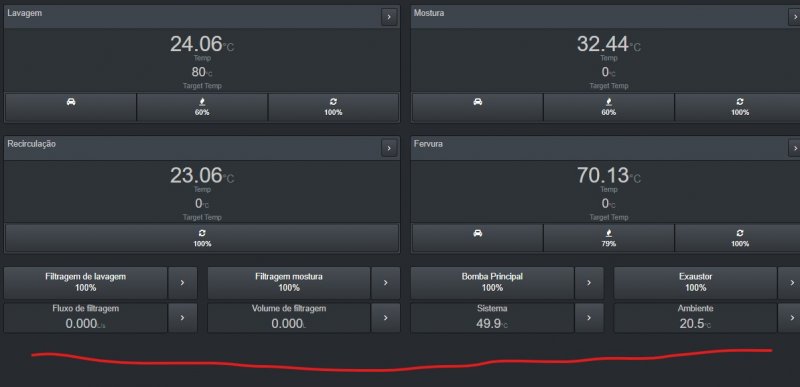
Só que quando reinicia o sistema, os sensores voltam a ser exibidos...
Alguém sabe como fazer com que essa configuração fique salva no sistema? Já tentei alterar permissões de alguns arquivos mas não obtive resultado...



