It’s not all that different from BrewPi in that respect. Where it’s significantly different is that the web app is integrated with the "scripts" and served by nginix.
Last edited:

1. Firmware running on the esp8266 boards.
2. Brewpi script, running on the pi (communicates with the above)
3. Webserver -
It’s not all that different from BrewPi in that respect. Where it’s significantly different is that the web app is integrated with the "scripts" and served by nginix.
Dude, you did the wiring diagram that helped start the revolution!I was never that familiar with BrewPi
I had to do a search ( Note: there is a correction the diagram in the next couple of posts)Dude, you did the wiring diagram that helped start the revolution!
Speaking of which ... where did you find the Fritzing (I assume you did it there) models for the probes?
I had to do a search ( Note: there is a correction the diagram in the next couple of posts)
https://www.homebrewtalk.com/forum/...troller-for-cheap.466106/page-35#post-6312976
So things were going fine..........then my DSL line and telephone crapped out Telco decided I needed a new router. Finally got Fermentrack up and running but can't flash my mini so as to give it the new wifi. Suggestions?
I can't reflash the mini to get it back to AP mode. Is there another way than hooking it up to the USB serial port of the Pi?Can you see it in AP mode on your available wifi devices?
First off thank you very much for the hard work on this awesome tool!
This is my first attempt at brewpi or similar so its been a hell of a learning curve.
So i've built a temp controller with a raspberry pi 3b+ and a wemos d1 mini.
Mostly working as should I think.
First problem I have is the LCD. As the weather was crap yesterday and I'm impatient I went to the local jaycar (I'm in country western australia so options are limited) rather than wait for the slow boat from china.
Apart from costing a small fortune I got most of what I needed. The LCD was this one
https://www.jaycar.com.au/dot-matrix-white-on-blue-lcd-20x4-character/p/QP5522
and this
https://www.jaycar.com.au/i2c-port-expander-module-for-lcd/p/XC3706
All I get is 2 lines (1 and 3) of solid blocks
I am using this level converter which looks the same as the sparkfun one
https://www.jaycar.com.au/arduino-compatible-logic-level-converter-module/p/XC4486
I have also just received an ispindel and was wondering you can assign the temp from the ispindel to the beer temp of the controller?
Thanks again
Thanks very much for the reply.
The backpack is fully contained within the footprint so i think i got that right. There are no solder shorts but my eyes aren't the best anymore and there could be a dry joint or two. I'll probably re flow the joints.
The pins from the d1 mini are going to the LV side and the LCD is on the HV side.
The controller seems to work just fine but i am yet to add relays and temp probes.
I used fermentrack to flash 0.11 wifi to the controller.
And that makes sense with the ispindel. Thanks heaps
Not really. I mean it’s possible to mount a Linux partition on a PC, then stand up the database .... honestly it’s not trivial and I would expect it would take: 1) the data being recoverable and 2) someone that was familiar with the process a few hours if it was recoverable.
My opinion is it would be easier/quicker/more sure to start over.
This is why we always recommend people get good backups regularly and never power off the Pi without shutting it down.
You could just set the name/password as the same as your old router. Easiest thing to do.To second this, one of two things are likely true:
If the SD card is mostly OK, and just system files are corrupted, then as long as you have a separate SD card (to install a new system), have an SD card reader (to attach the old card), and are comfortable with using the command line, it may be recoverable. You would mount the old SD card using the reader to a folder on the new install and could copy the files off.
If the SD card is really corrupt, however, it’s going to be more trouble than it’s worth.
When you say a "brewpi temp controller" what do you mean? An ESP8266 or an Arduino?Ive just installed Fermentrack on my raspberry pi and have it working well with Ispindel and now am attempting a brewpi temp controller.
Ive got it setup on a bread board and can see it in Fermentrack no problems as a new device but I cant get the display to work on the LCD screen. If I adjust the potentiometer on the Ic2 board I just get black squares and thats it.
A Wemos d1cMini.. ESP8266. I flashed it with the node Mcu firmware but it changed the SSID to ESP_67EBE6 and I had trouble trying to connect to it to configure wifi.When you say a "brewpi temp controller" what do you mean? An ESP8266 or an Arduino?
I brought the lcd from Jaycar (so not an eBay cheap.). I’ll. Check the connections again. Thanks.Well, if no I2C is detected; you either have a bad LCD, or you have the SDA/SCL reversed.
Try using the LCD straight to the board:
GND - GND
3v3 - VCC
D2 - SDA
D1 - SCL
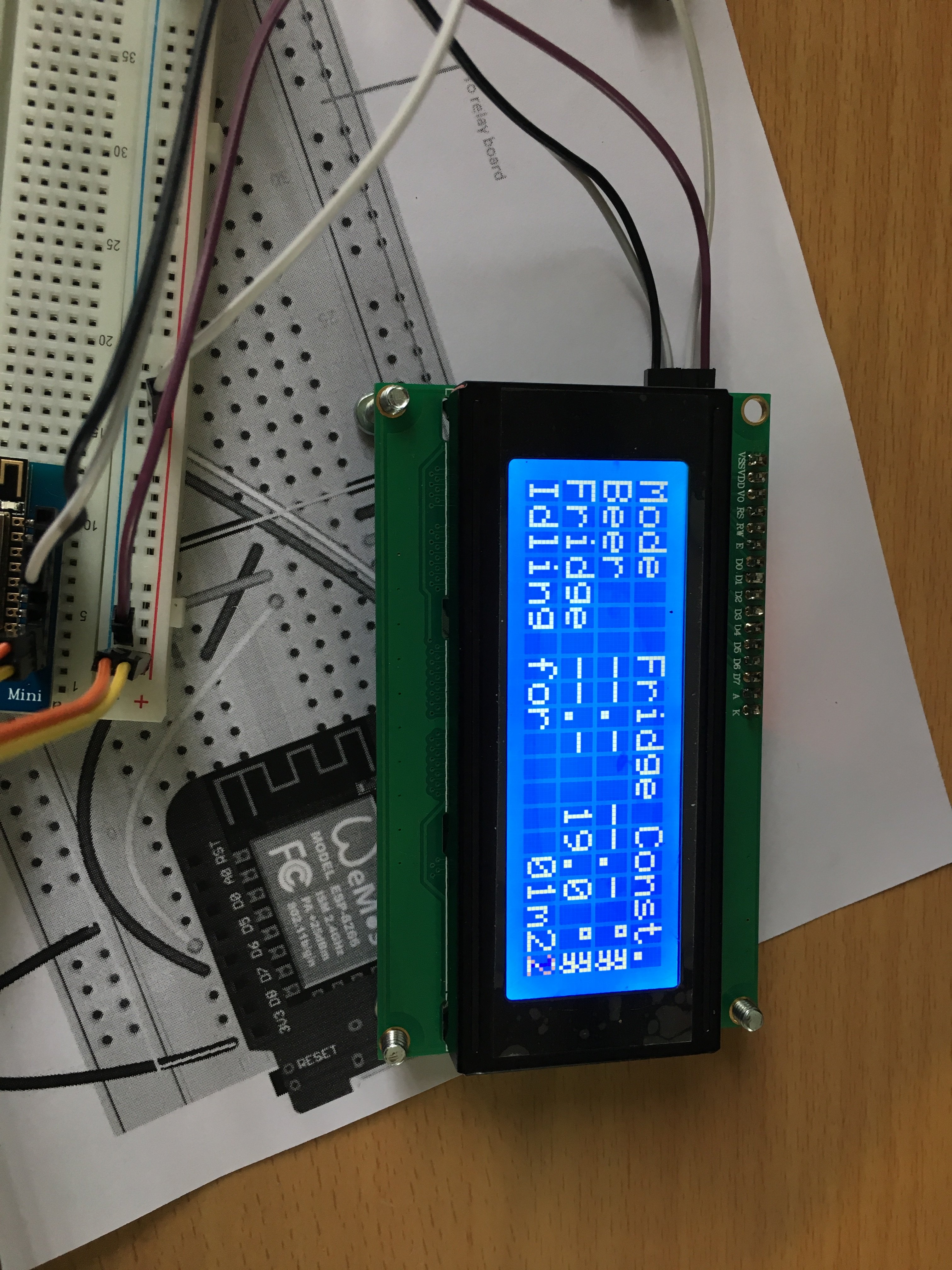
Ok so does this updated wiring diagram look correct?You do not need the level shifter on the SCL/SDA lines...
Cheers!
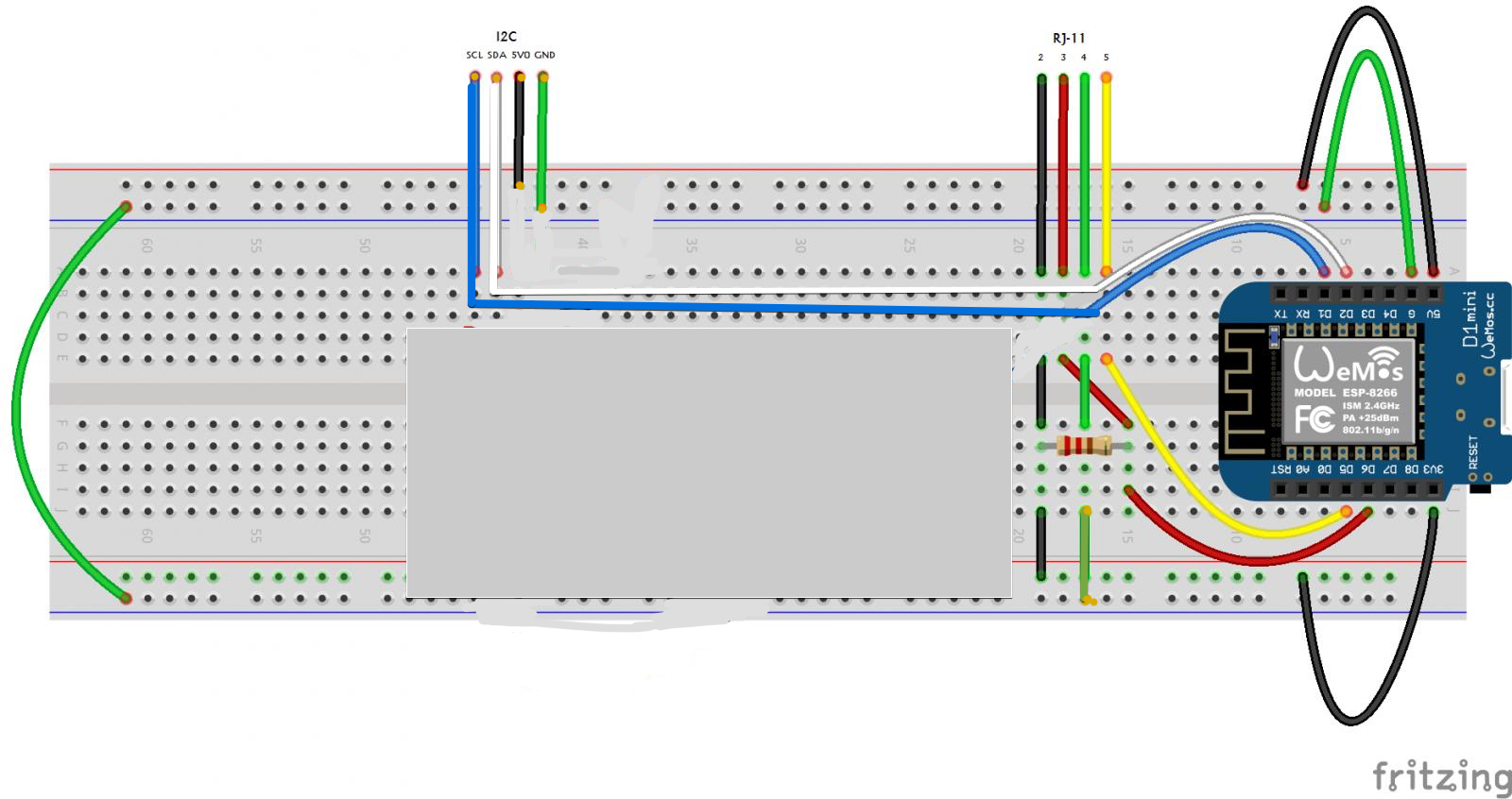
Enter your email address to join: