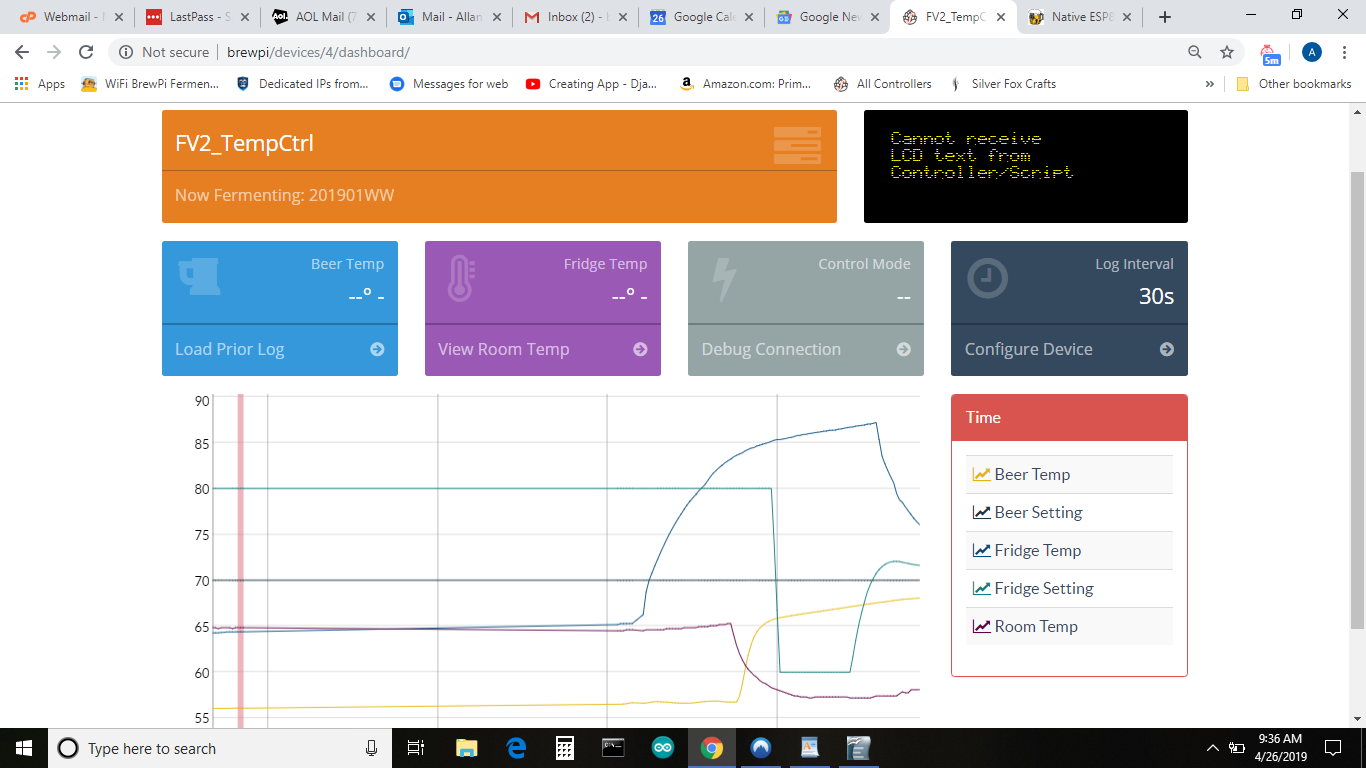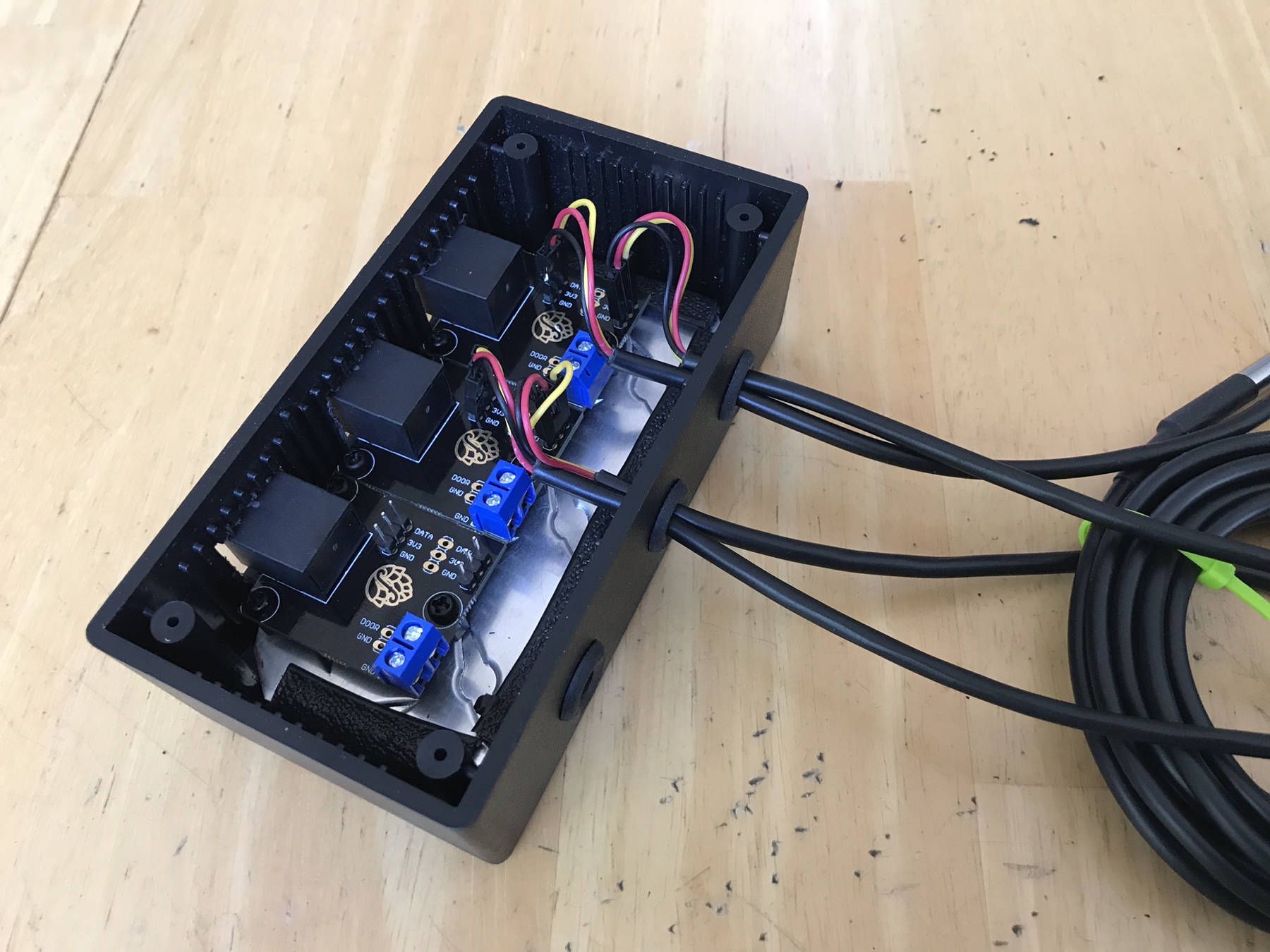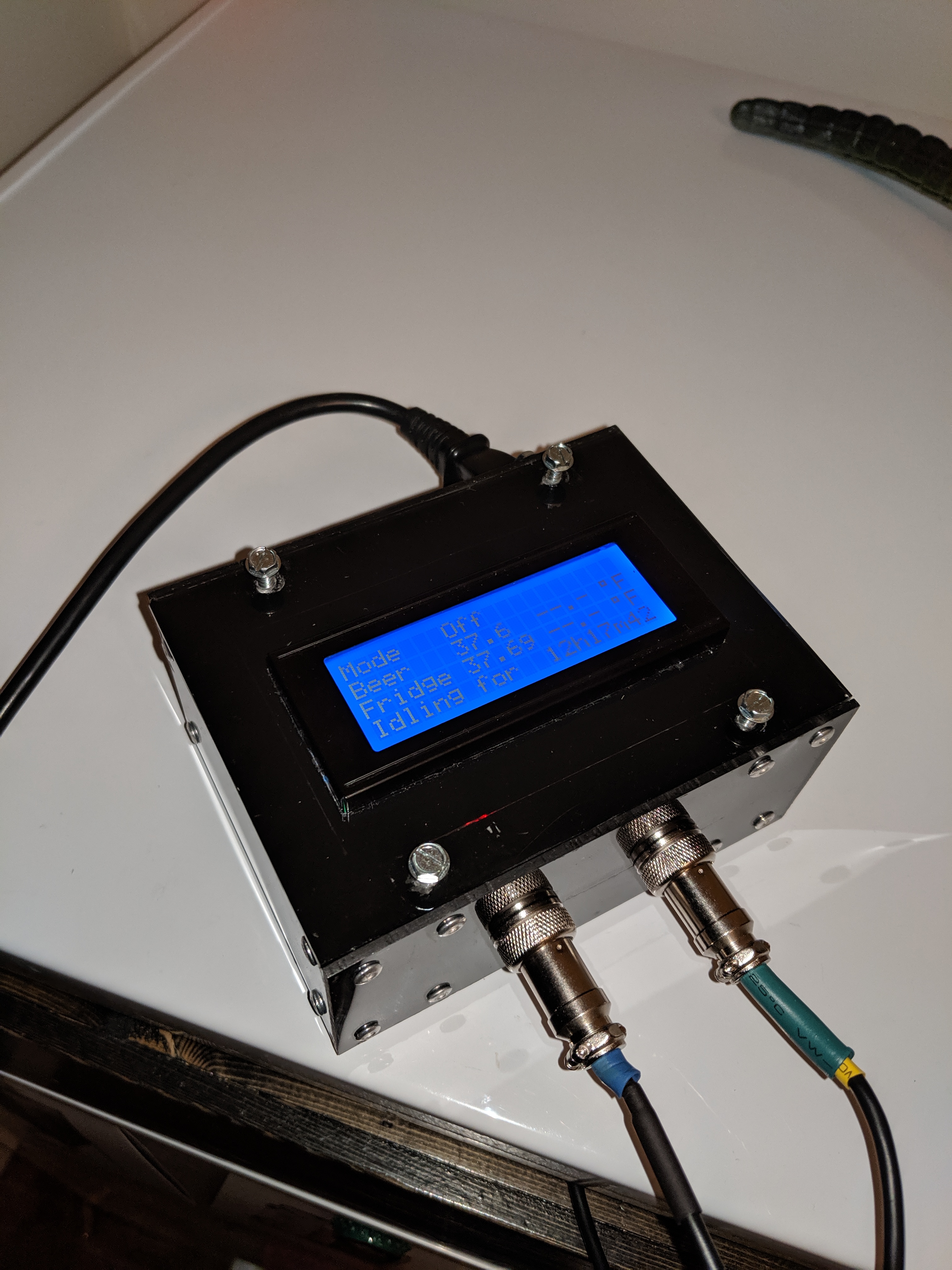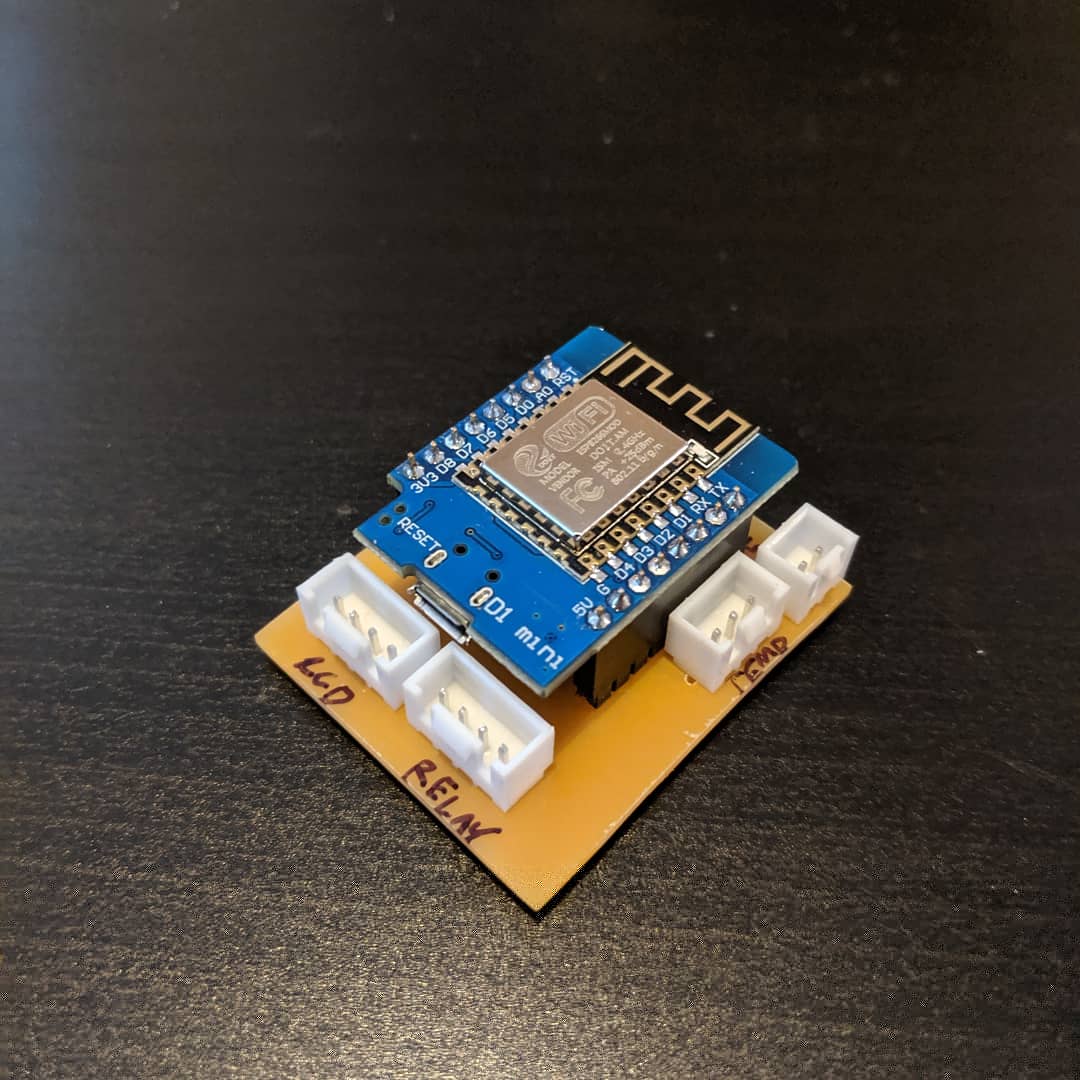I’m working on one that it a comprehensive start to finish, but given I’m still missing some hardware, that’s still a week or two out. In the mean time, there are five (six?) main components that you need to get:
2 channel relay board
5v 2a power module
LCD2004 LCD Module /w i2c backpack
Lolin D1 Mini (formerly WeMos D1 Mini)
A
PCB for the D1 mini
DS18b20 Temperature Sensors
I've linked primarily to Amazon to provide examples, but I can't guarantee that any/all of the above sellers will provide parts that work. Additionally, almost all of the above can be purchased SIGNIFICANTLY cheaper on either AliExpress or eBay. Shop around a bit - you'll be glad you did. So you know, I would ballpark ~$20 for the above parts, excluding wire/parts to hook it all together from AliExpress.
In addition to the above, you'll need the parts on the Bill of Materials for your D1 Mini PCB. The BoM is listed next to each PCB in that link above. Only thing to note - You will only need one D1 Mini and one LCD2004 module per build - You don't need a separate one if listed in the PCB BoM.