anyone make sense of the errors I keep getting, it's running fine, I just keep getting these errors in the log file:
Traceback (most recent call last):
File "/home/brewpi/brewpi.py", line 669, in
ser.write('l')
File "/usr/lib/python2.7/dist-packages/serial/serialposix.py", line 485, in write
raise SerialException('write failed: %s' % (v,))
serial.serialutil.SerialException: write failed: [Errno 5] Input/output error
Jul 02 2014 09:03:01 Notification: Script started for beer 'Kolsch'
Traceback (most recent call last):
File "/home/brewpi/brewpi.py", line 322, in
ser.flush()
File "/usr/lib/python2.7/dist-packages/serial/serialposix.py", line 491, in flush
self.drainOutput()
File "/usr/lib/python2.7/dist-packages/serial/serialposix.py", line 565, in drainOutput
termios.tcdrain(self.fd)
termios.error: (5, 'Input/output error')
Jul 02 2014 09:04:01 Error opening serial port: could not open port /dev/ttyACM0: [Errno 2] No such file or directory: '/dev/ttyACM0'. Trying alternative serial port /dev/ttyACM1.
Jul 02 2014 09:04:01 Notification: Script started for beer 'Kolsch'
Jul 02 2014 09:04:12 Found BrewPi v0.2.4, running commit c0771c25 build 39, on an Arduino standard with a revC shield on port /dev/ttyACM0



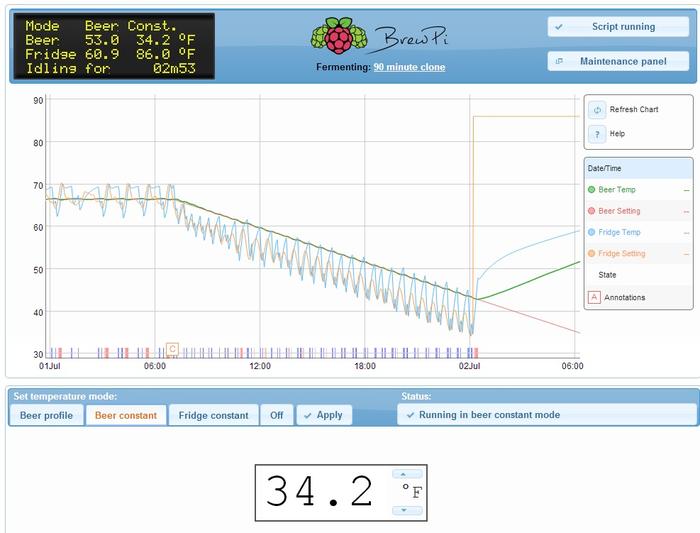
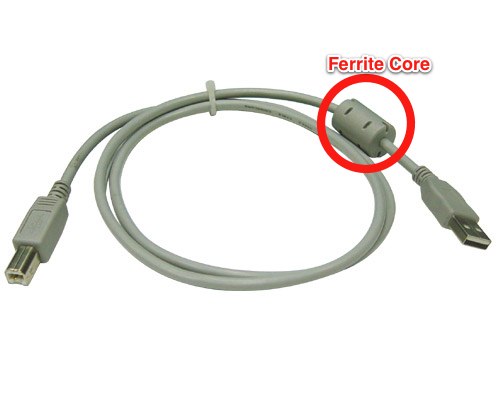
 that the PID algorithm is all about finding true peaks, and compensating heat/cool cycle times to limit temp error between set-point and BeerTemp. The self-correcting PID algorithm Elco uses updates the constants (I think on the peaks) so it "learns" how much cooling/heating overshoot is in the system. I would think it would learn your system, but I would think it REQUIRES a chamber temp, so I'd personally place near the cold P-junction on the bucket, faking it into being fridge chamber temp. Something like that.
that the PID algorithm is all about finding true peaks, and compensating heat/cool cycle times to limit temp error between set-point and BeerTemp. The self-correcting PID algorithm Elco uses updates the constants (I think on the peaks) so it "learns" how much cooling/heating overshoot is in the system. I would think it would learn your system, but I would think it REQUIRES a chamber temp, so I'd personally place near the cold P-junction on the bucket, faking it into being fridge chamber temp. Something like that.