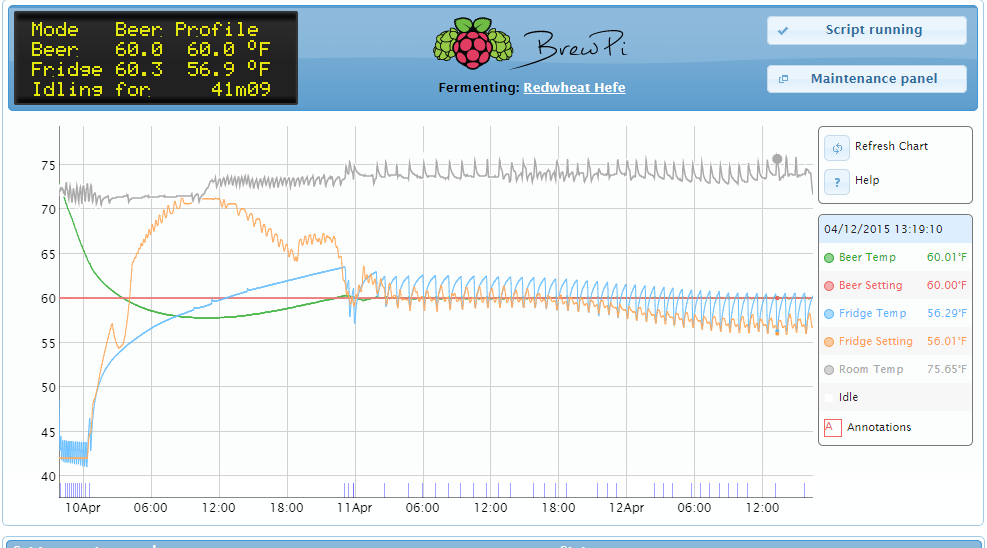Can anyone shed any light on this.
it's a new Pi a new knock off ardunio, fresh install of everything ran the Arduino Core update, then ran brewpi set up, everything appears fine.
go into to install the Hex for Uno and initially got the following
Code:
ser = util.setupSerial(config, time_out=0)
File "/home/brewpi/BrewPiUtil.py", line 119, in setupSerial
except (IOError, OSError, ser.SerialException) as e:
AttributeError: 'NoneType' object has no attribute 'SerialException'
Traceback (most recent call last):
File "/home/brewpi/brewpi.py", line 335, in
ser = util.setupSerial(config, time_out=0)
Having seen 2keggers post
https://www.homebrewtalk.com/showpost.php?p=6815471&postcount=3312
and thinking it was a similar problem I replaced the files in home/brewpi/ with the ones from github brewpi.py, brewpiVersion.py, and programArduino.py.
i figured no harm in swapping them all
but now get the error referring to line 4.
As far as i can see line 4 of the brew.py file is blank
Code:
^
SyntaxError: invalid syntax
BrewPi: wifiChecker: Cannot find gateway IP. Restarting wlan0 interface... (Wed Apr 22 09:40:01 BST 2015)
File "/home/brewpi/brewpi.py", line 4
^
SyntaxError: invalid syntax
File "/home/brewpi/brewpi.py", line 4
Anyone have any thoughts?
just as an addition - as the web interface is running i thought i'd try and reset using python /home/brewpi/brewpi.py --kill
and get the same error
pi@raspberrypi ~ $ python /home/brewpi/brewpi.py --kill
File "/home/brewpi/brewpi.py", line 4
<!DOCTYPE html>
^
SyntaxError: invalid syntax