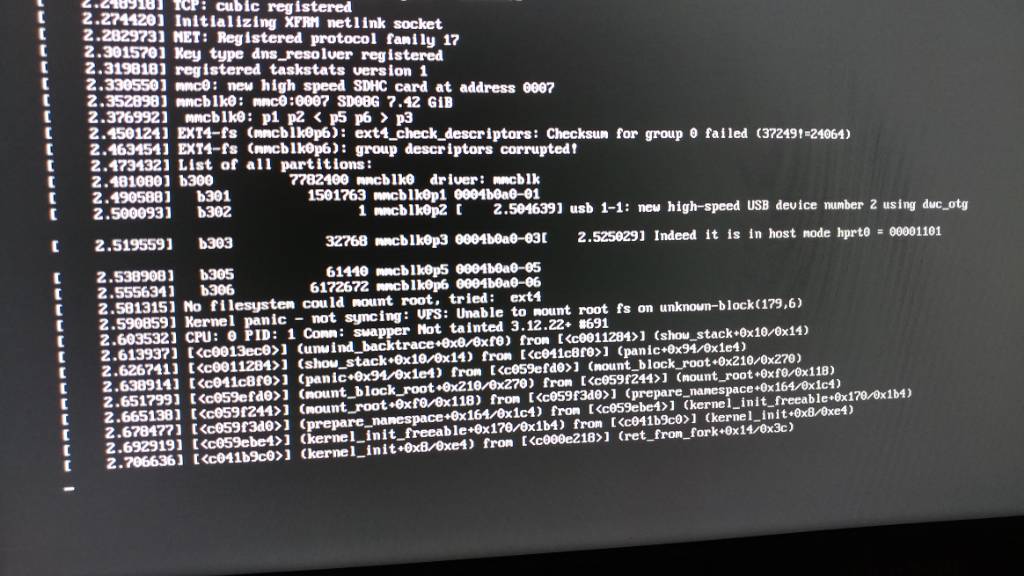It seems like I've been searching the web for days (here, the BrewPi forums, Reddit) and can't seem to find a good answer to my situation. I've found lots of bits and pieces, but nothing with a decisive conclusion. I'm just getting back into homebrewing after losing 95% of my equipment to a housefire about a year ago. One of the few things I was actually able to salvage was my legacy BrewPi setup (based on rpi+arduino).
For my new setup I've decided to go with a SS Brewtech Chronical BME and am planning on chilling it with a cooled glycol reservoir and heat with a heater wrap on the conical. I also have an inkbird controller so I was going to use that to hold the glycol to a set temp and wanted to use the BrewPi to control a pump that circulated the glycol through the conical chiller.
It seems people have gotten somewhat acceptable results using the chamber TC in the conical thermowell and using the fridge constant mode, but there are several caveats such as not being able to run a profile or requiring to control the glycol to just under the beer setpoint to avoid cooling spikes. I'm already way over budget and can't really afford to upgrade to the new BrewPi Spark or rebuild to a different controller. I guess I'm looking for recommendations given my situation. Here's some ideas/questions based on where I'm at now:
- resolve to just using fridge constant mode (simplest, but not ideal given the above caveats)
- Switch over to Fermentrack. This seems like it would be pretty simple for me, I just haven't been able to find a find any documentation on someone actually getting this to work with a glycol chiller any better than the standard BrewPi install although it may be easier if I want to update to the latest OS on the Pi. If someone knows of documentation out there, please point me in the direction.
- Switch to BrewPiLess. Honestly, I really don't know much about this other than it seems like it has glycol chiller control functionality. It seems like I'd be tossing half of my current setup to switch and would be some amount of labor but not that expensive?
- Just use the Inkbird controller (not my preferred way at all).
- Build a DIY BrewPi Spark. I've seen some tutorials, but honestly this looks like more work than I'd like to do right now (I really just want to get back to brewing) and might be a little on the expensive side and overkill for just doing fermentation control.
- Any other suggestions?
The amount of information and support from so many individuals available on these forums is just incredible. I really appreciate any input, opinions, and help/suggestions.