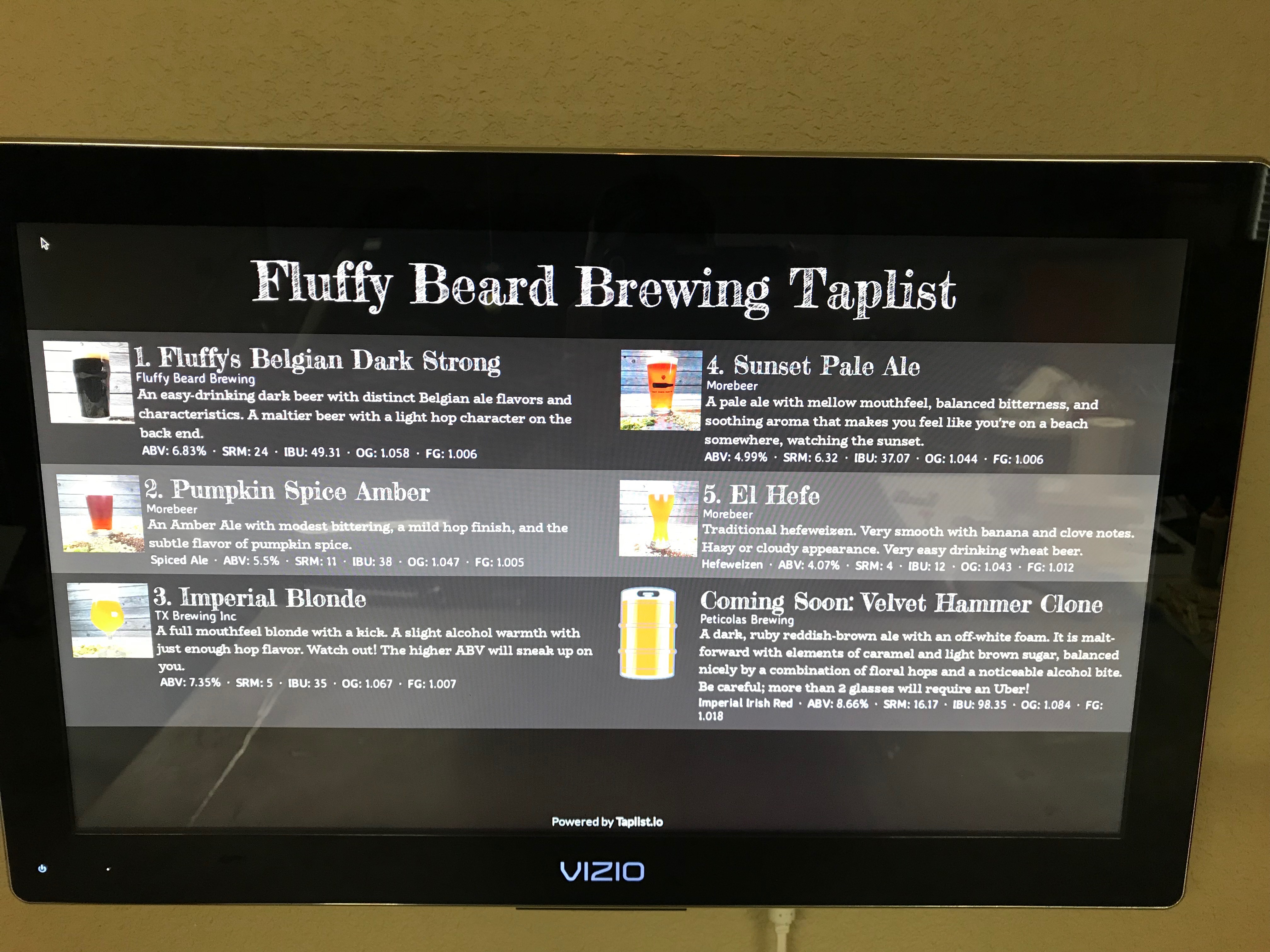Ok, all great info that provides needed context.
If you haven't, please take a look at my post
here, particularly wrt using an UNO instead of an Alamode:
==================================================================================
If using an Uno instead of AlaMode
Do not perform the AlaMode support installation in Step 6 of the raspberrypints installation procedure. Skip Step 6 entirely.
The Python port "listener" needs to know what device to monitor for "pour" messages.
The default setting is to listen for TTYS0, while an Uno connected via USB will typically show up as TTYACM0.
Edit /var/www/html/python/flow_monitor.py
Find these lines:
#The following line is for serial over GPIO
port = '/dev/ttyS0'
#The following line is for serial over USB
#port = '/dev/ttyACM0'
Add a comment # in front of the ttyS0 line and remove same from the ttyACM0 line.
If using an Uno CLONE instead of AlaMode
Do not perform the AlaMode support installation in Step 6 of the raspberrypints installation procedure. Skip Step 6 entirely.
Again, the Python port "listener" needs to know what device to monitor for "pour" messages.
The default setting is to listen for TTYS0, while an Uno Clone connected via USB will typically show up as TTYUSB0
I believe this is due to clones using a CH340 USB/serial bridge chip instead of the Mega16U2 used on "genuine" Arduino Uno boards.
Edit /var/www/html/python/flow_monitor.py
Find these lines:
#The following line is for serial over GPIO
port = '/dev/ttyS0'
#The following line is for serial over USB
#port = '/dev/ttyACM0'
Add a comment # in front of the ttyS0 line and remove same from the ttyACM0 line.
Then change /dev/ttyACM0 to /dev/ttyUSB0.
==================================================================================
Let us know if this moves you forward!
Cheers!