DuncB
Well-Known Member
Sadly no, I'm imminently going to install from scratch onto pi4 so watching closely.
Your abilities seem well above mine.
Your abilities seem well above mine.

in the install script did you choose to use nginx over apache? if you have Fermentrack then its best to use nginx when installing to prevent conflictsI keep seeing this error: ERROR: apache2 test failed
I tried it both ways. I am new at using python and raspberry pi so originally I thought that installing it using apache. When I could not get that to work, I tried it with the nginx script and received the same result. Both tests failed. I’m running Fermentrack on port 8080, so I don’t think that this is the issue. I do not have any preferences toward apache or nginx but just would like to run these side by side if possible. Thanks for your help so far!in the install script did you choose to use nginx over apache? if you have Fermentrack then its best to use nginx when installing to prevent conflicts
I recommend using nginx if running with fementracknginx script and received the same result
Thank you for this information! Yes, I did see that prompt, and on my last attempt I selected 'yes'. However, I did not know to launch text editor from the terminal. Since my Fermentrack is utilizing port 8080, what file(s) do you suspect I will have to modify with the text editor in order for the install to complete?I recommend using nginx if running with fementrack
did you see a prompt like:
Fermentrack detected, do you want to place 'Rpints' Under it
when modifying the nginx configuration make sure to use sudo to launch the text editor (from terminal) otherwise just opening the text editor from the window will not have permissions.
what files do you have in: /etc/nginx/sites-available/Since my Fermentrack is utilizing port 8080, what file(s) do you suspect I will have to modify with the text editor in order for the install to complete?
So I edited the default-rpints file to reflect installing rpints in /var/www through the terminal and after directing the install away from going inside Fermentrack, I received this error:what files do you have in: /etc/nginx/sites-available/
im guessing default-fermentrack and maybe default-rpints
the installer will add the configuration for Rpints and if it detects fermentrack is installed switch the port to 81
Maybe try port 81 and see what error you get?
Watching closely and pleased to get first post on page 200 of this great thread and program. Keep up the good work.
 though it's more fun to bag a "thousandth" post, imo.
though it's more fun to bag a "thousandth" post, imo.that is definitely an error in the install script, i am trying to setup my test VM with fermentrack to testsed: -e expression #1, char 39: unterminated `s' command
how did you install fermentrack? The default is now to install it with docker which leaves you free to install any other web server on your pi.Testing nginx.
ERROR: nginx test failed.
I believe I did use the docker approach, but I could be wrong. I used the script:how did you install fermentrack? The default is now to install it with docker which leaves you free to install any other web server on your pi.
The error is caused because the installer found 2 different php and that caused the replace to fail but then you would have this error
ERROR: PHP test failed.
not the nginx failed.
I did install fermentrack using the old method that installed nginx, then installed Rpints and it work up to that php error. I manually changed default-rpints
replaced #PHPSOCKET# and ngix still worked.
But on my installation i got the gateway error for fermentrack so it seems like it could be fermentrack nginx configuration is old and doesnt work anymore
I believe I did use the docker approach, but I could be wrong. I used the script:
(cd fermentrack-tools && sudo ./install.sh)
I see. So I need to have rpints point to a new install of php? I’m sorry I’m just very new to understanding the raspberry pi system and programming. I did not install brewpi-remix. The Fermentrack install was on a fresh install of Raspbian. Should I format the card and try this again using the docker approach formally?For the past two years, that would result - by default - in you receiving the "docker" version. Fermentrack doesn't use or install anything PHP related (and, even if it did, as @RandR+ noted it would be segregated into its own container).
Did you happen to install (or try installing) BrewPi Remix at some point?
what i would do is install Fermentrack using the docker approach.So I need to have rpints point to a new install of php? I’m sorry I’m just very new to understanding the raspberry pi system and programming. I did not install brewpi-remix. The Fermentrack install was on a fresh install of Raspbian. Should I format the card and try this again using the docker approach formally?
Thanks for your help! I followed this pipeline and got both to work! Now just waiting on my d32 pro and tft to arrive to flash and finish building my BrewPi-ESP setup. Thanks @Thorrak !what i would do is install Fermentrack using the docker approach.
Setup to use port 8080 and verify it is working. if not working try again.
Then you should be able to run the installer for Rpints and install normally following the basic prompts. You can use any web server.
the installer should correctly install php for you and Rpints will be your default when you go to your pi ip in a browser.
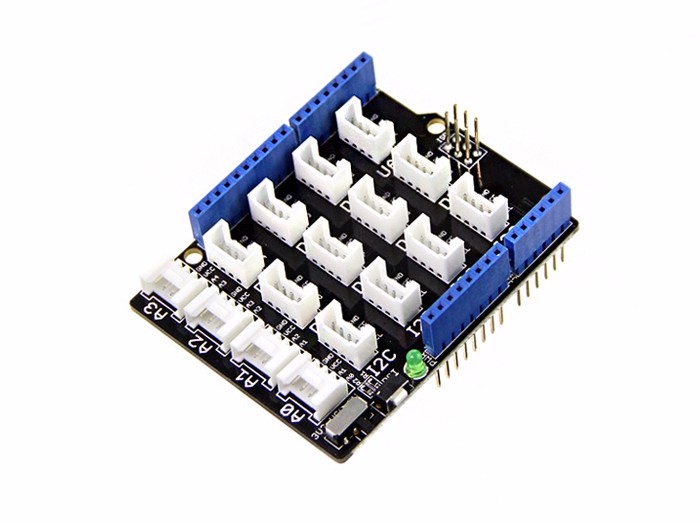
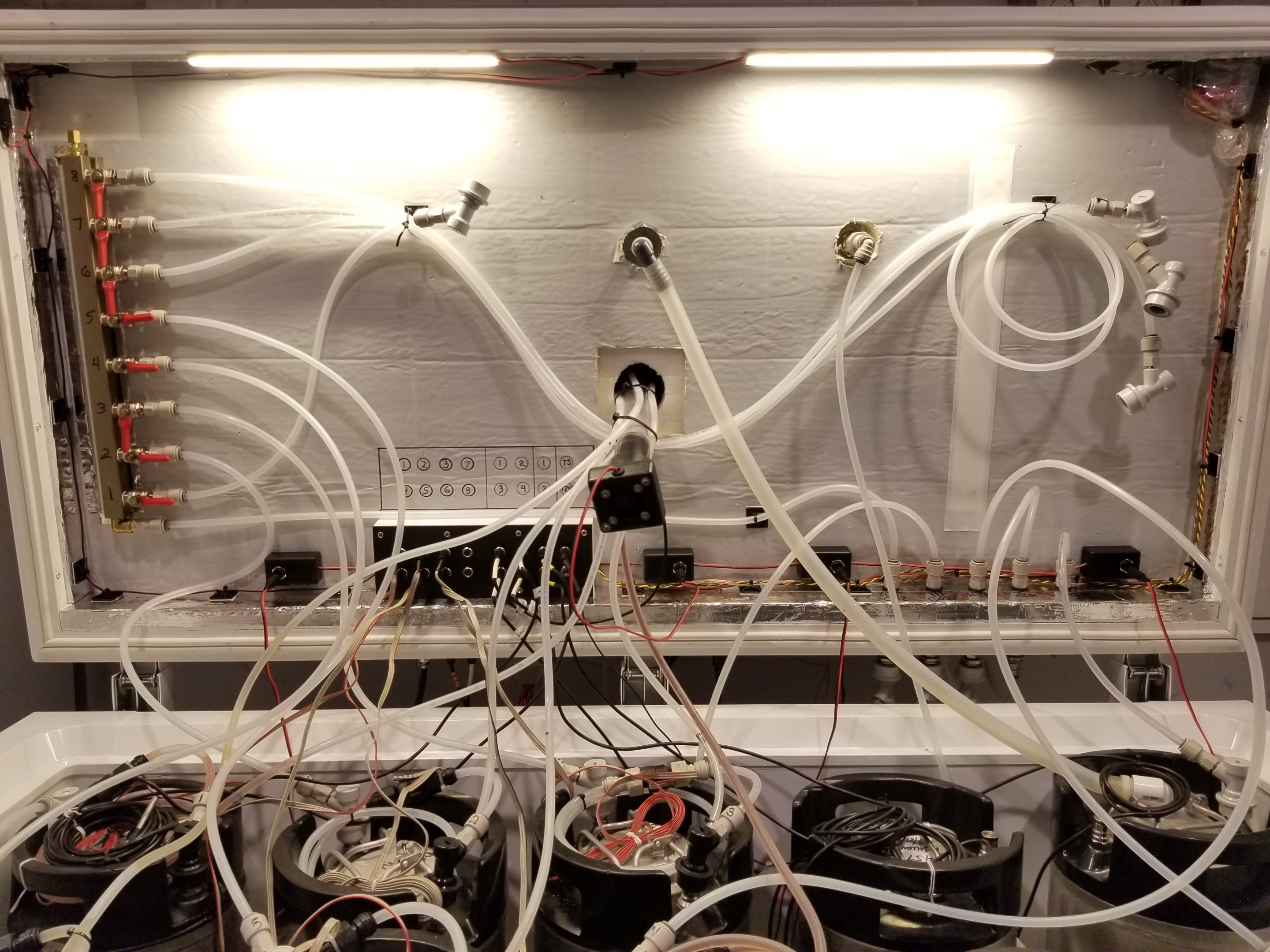


sudo mysqlSo the data is all there, and theoretically I could pull all of the amountPoured values from every single Pours entry into a CSV file then bang it into Excel to calculate a total.

So in basic settings taps do I assign a new tap and tell it to look at pin D2?
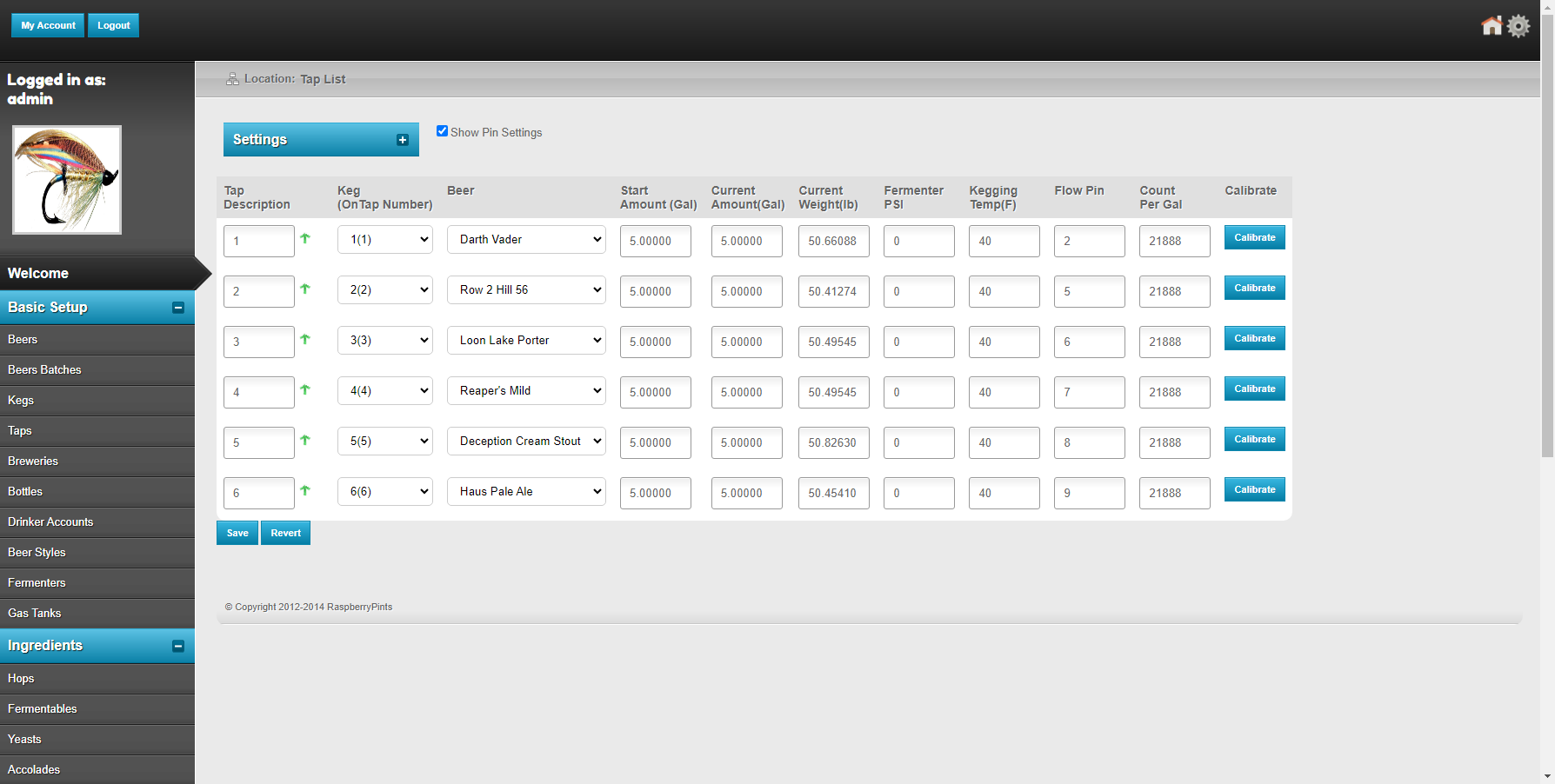
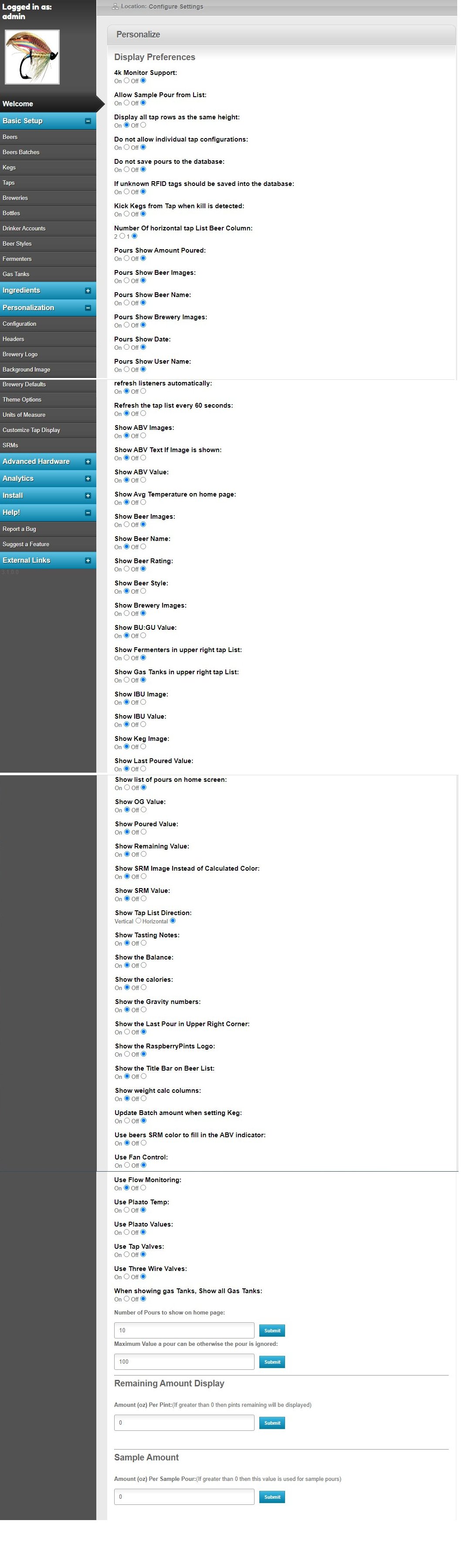
ive redone the install this am and confirmed that i did select usb. the log sent is after that was done but it was the same before i did reinstall as well.I checked my build log and there is a point in the installation where you specify USB or Serial communications.
The former applies to an UNO while the latter applies to an Alamode.
So, it appears you have to repeat the installation to change Arduino modes...
Cheers!
Enter your email address to join: