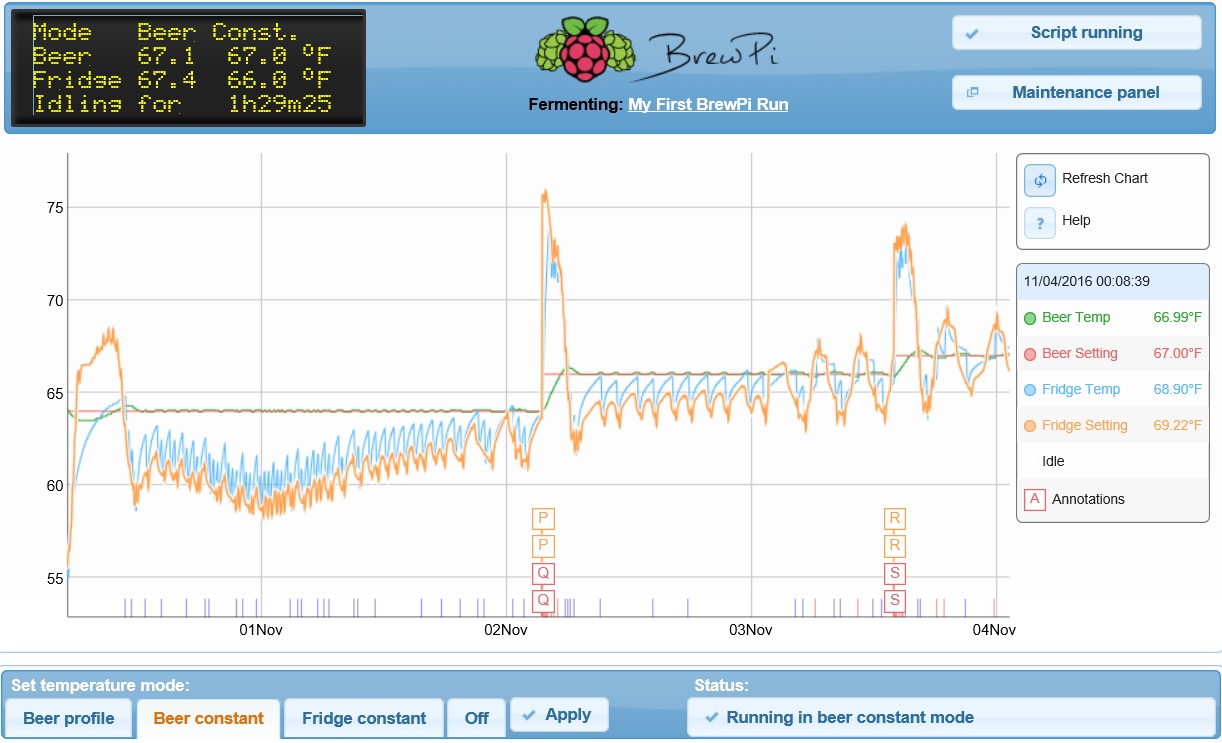Here is Elco's explanation in the 0.4.2 Release Announcement:
Elco said:Don't think of this as the PWM you are used to, like 100Hz. This is slow PWM, 1/4 Hz and 1/1200 Hz.
The compressor will just turn on every 20 minutes, for a period of value/100 * 20 minutes. If you think that is still too often, you can increase the period.
On top of that, the PWM actuator drives a time limited actuator which:
When the compressor is running, won't turn it OFF until the minimum ON time has passed
When the compressor is not running, won't turn in ON until the minim OFF time has passed.
When you are running a fridge at 20 degrees, it will only need short bursts of cooling. Using a regular pulse, like 3 minutes every 20 minutes will give a smoother result then our old algorithm. This is because there is a lot of slowness in the fridge: before you are measuring the result of running the compressor, you have likely have been running it for too long.