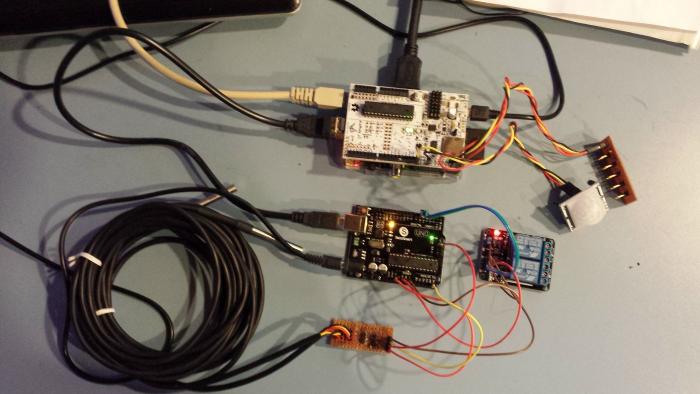So I am trying to password protect my brewpi per the instructions on page 9 and unfortunately I cannot figure out why it will not work. Here is how my putty session went down.
pi@raspberrypi ~ $ cd /var/www
pi@raspberrypi /var/www $ vi .htaccess
pi@raspberrypi /var/www $ mkdir private
pi@raspberrypi /var/www $ cd /var/www/private
pi@raspberrypi /var/www/private $ htpasswd -c .htpasswd Crunkworx
New password:
Re-type new password:
Adding password for user Crunkworx
pi@raspberrypi /var/www/private $
I wrote the following to the .htaccess file that is located within the /var/www folder.
<Files "brewery.php">
AuthUserFile /var/www/private/.htpasswd
AuthGroupFile /dev/null
AuthName "Crunkworx"
AuthType Basic
<Limit GET POST>
require valid-user
</Limit>
</Files>
It appears to have written the .htpasswd file to the /var/www/private folder but I can still get into my brewpi service without authentication. Thoughts? Sorry I am a total linux noob!
pi@raspberrypi ~ $ cd /var/www
pi@raspberrypi /var/www $ vi .htaccess
pi@raspberrypi /var/www $ mkdir private
pi@raspberrypi /var/www $ cd /var/www/private
pi@raspberrypi /var/www/private $ htpasswd -c .htpasswd Crunkworx
New password:
Re-type new password:
Adding password for user Crunkworx
pi@raspberrypi /var/www/private $
I wrote the following to the .htaccess file that is located within the /var/www folder.
<Files "brewery.php">
AuthUserFile /var/www/private/.htpasswd
AuthGroupFile /dev/null
AuthName "Crunkworx"
AuthType Basic
<Limit GET POST>
require valid-user
</Limit>
</Files>
It appears to have written the .htpasswd file to the /var/www/private folder but I can still get into my brewpi service without authentication. Thoughts? Sorry I am a total linux noob!