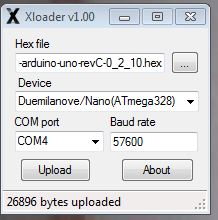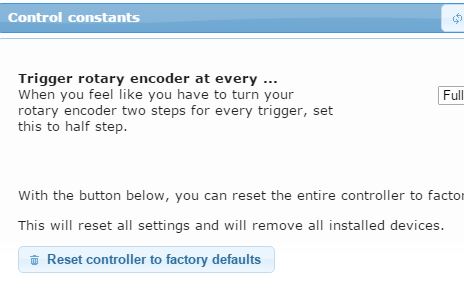CadiBrewer
Well-Known Member
The newest version of the shield has been ordered. V2.01 incorporates the Nano backpack, direct plug into the LCD, a header for the rotary encoder, breakout pins for the door and other BrewPi functions, power pins to make the GPIO pins work, RJ11 jack and a traditional header for the probes, and a barrel jack and header pins for the 9v power input. I've made the board slightly larger for the 2.01 version so it lines up with three edges of the LCD. I've also added a drill that should correspond to the drill on the LCD so that you can add a screw and a couple of nuts to secure the shield to the LCD.
I've put the files on my google drive folder below. Feel free to use them as you wish. I've ordered a set from Oshpark so I don't have to wait for the slow boat from China to test this version. I'll let everyone know how the testing goes and I'll provide pics of the finished product in a couple of weeks.
https://drive.google.com/drive/folders/0BwakCoACNDsmSWNQeS0xNVBBRFk?usp=sharing
I've put the files on my google drive folder below. Feel free to use them as you wish. I've ordered a set from Oshpark so I don't have to wait for the slow boat from China to test this version. I'll let everyone know how the testing goes and I'll provide pics of the finished product in a couple of weeks.
https://drive.google.com/drive/folders/0BwakCoACNDsmSWNQeS0xNVBBRFk?usp=sharing


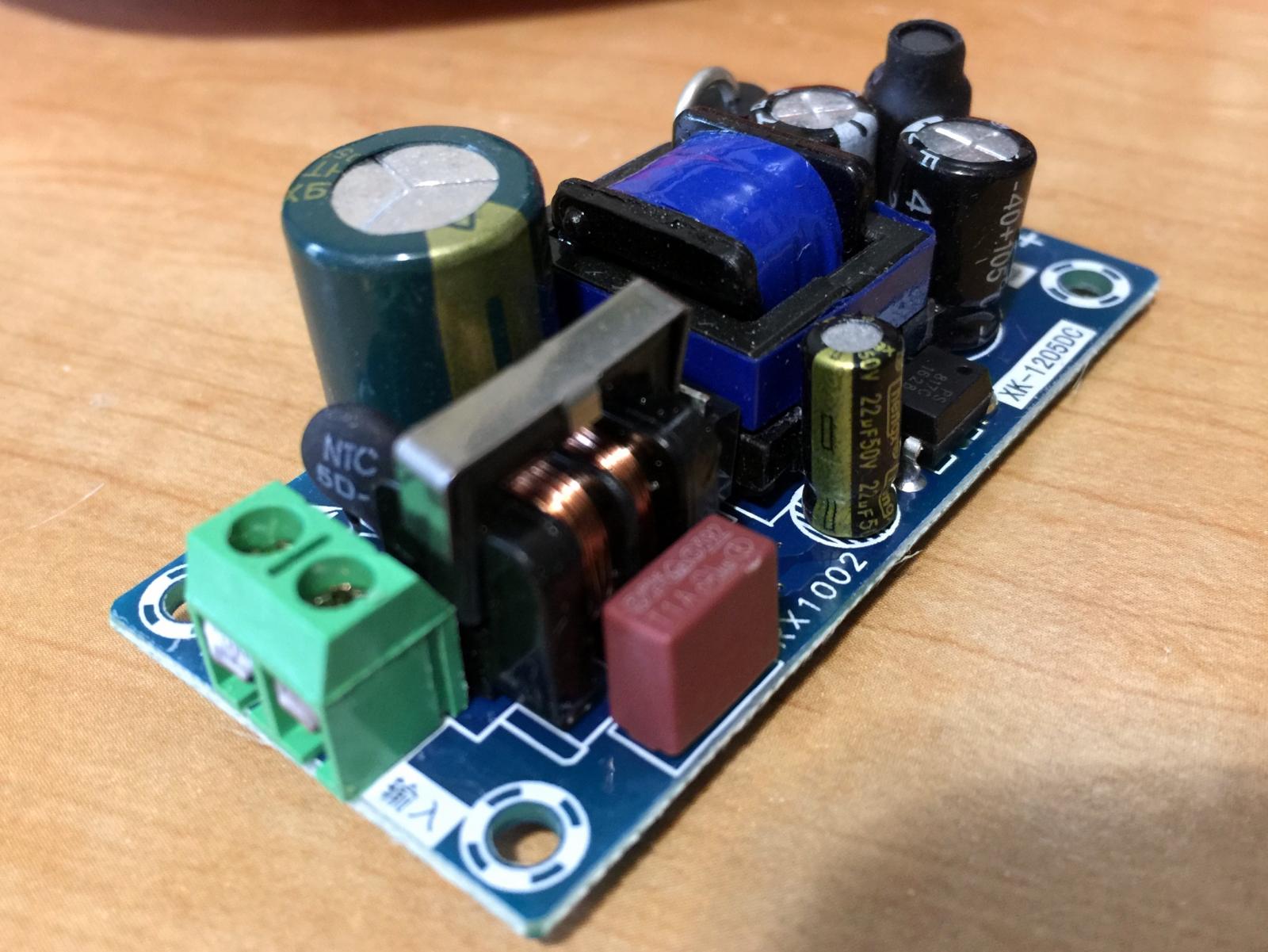
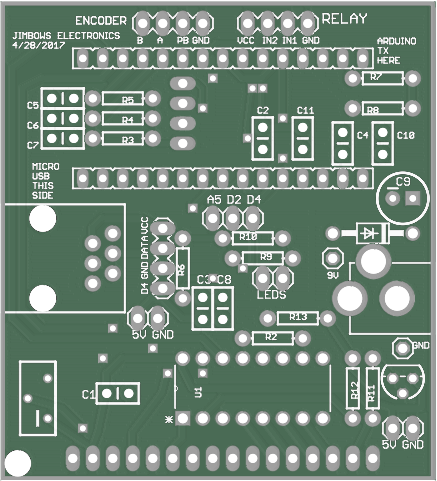

![18558663_10209511036597987_4519012099188541479_o[1].jpg 18558663_10209511036597987_4519012099188541479_o[1].jpg](https://cdn.homebrewtalk.com/data/attach/344/344101-18558663-10209511036597987-4519012099188541479-o-1-.jpg)