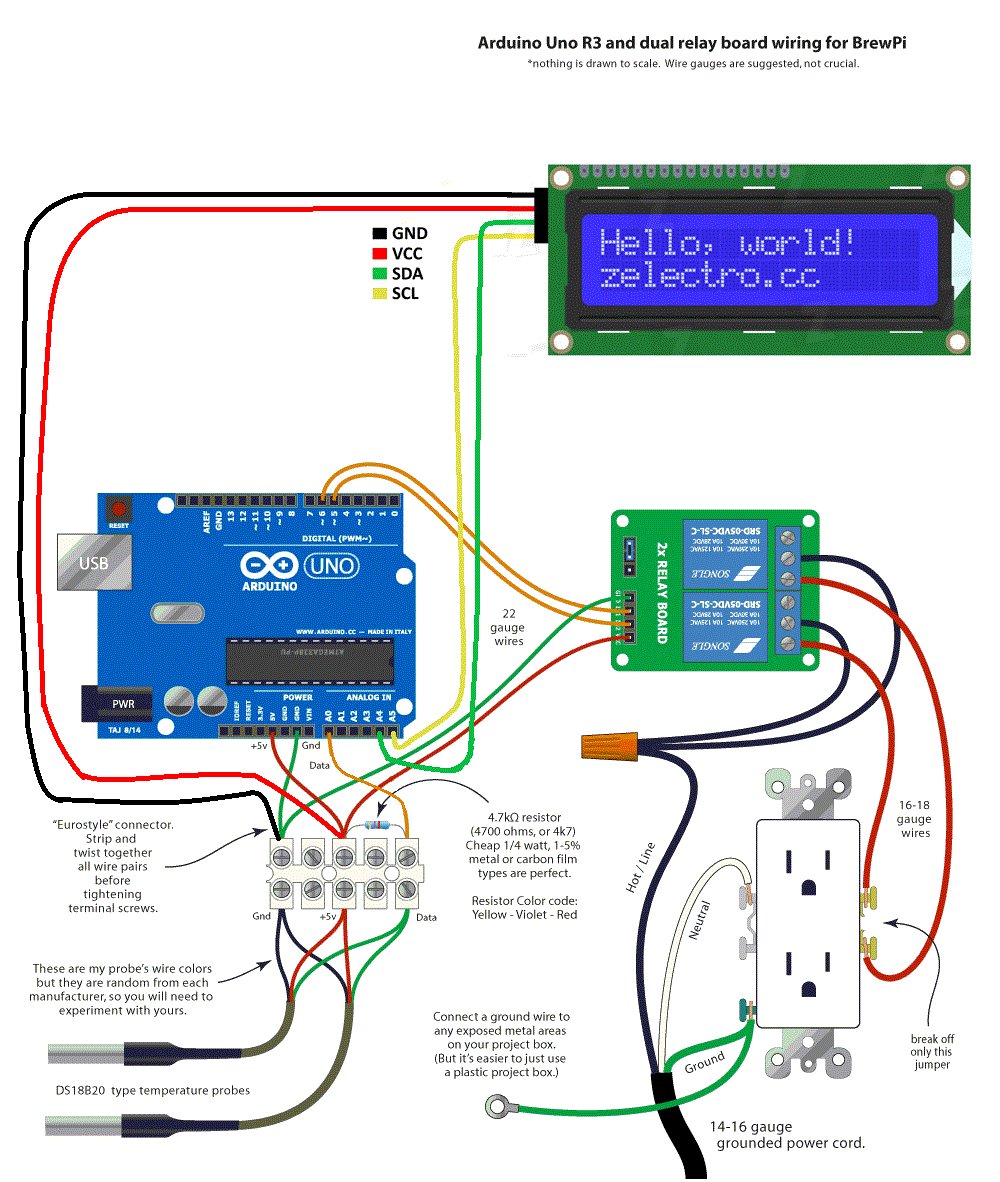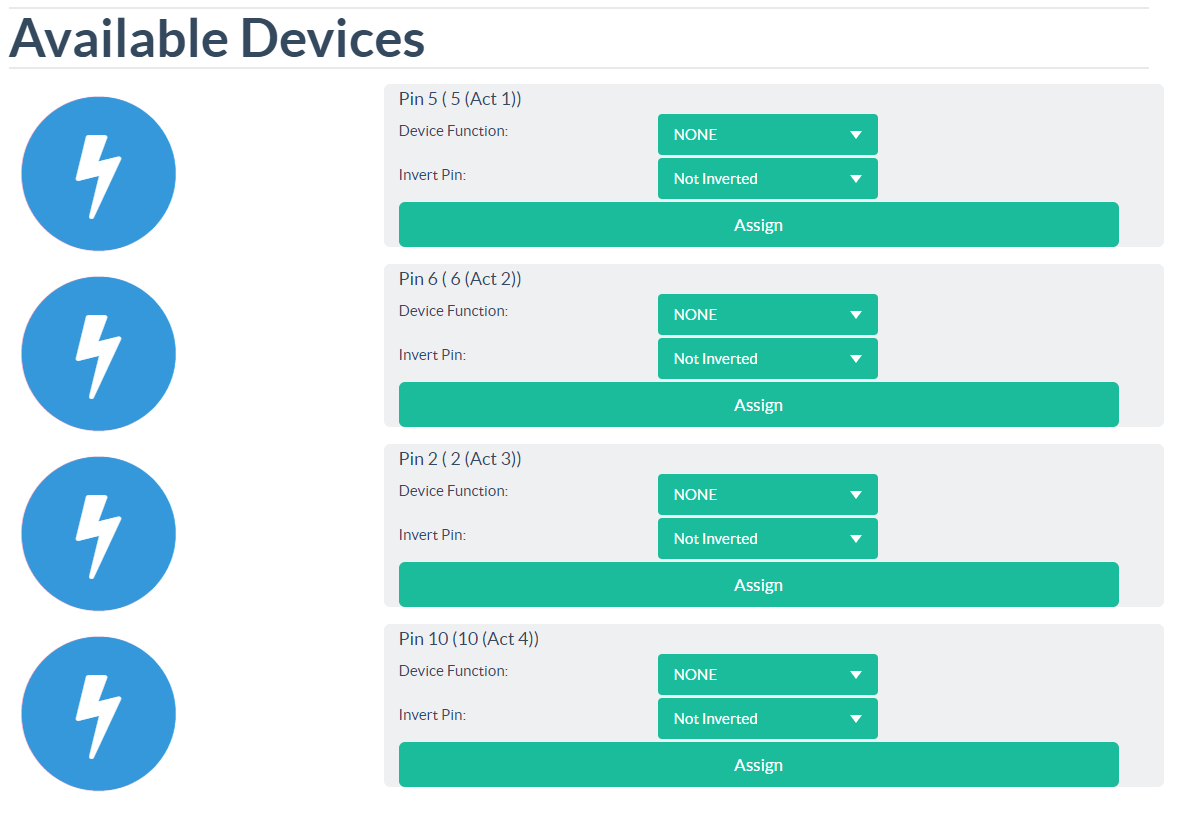Hey everyone. I've searched the forums and I have not found a good answer yet, so here goes. I have a RPI 4 and a elegoo Uno R3 with fermentrack set up. Everything is currently working fine. I want to attach an LCD to display the fermentrack info so I can see it at a glance. My set-up is pretty basic. The only pin I have in right now is A4 which is connected to the temp probes (thats how every diagram i could find for fermentrack showed it needed to be hooked up. So I went to amazon and bought a SunFounder IIC I2C with the 4 pin shield already attached. The only diagram I could find for how this gets hooked up was in this forum and it showed SLC -> A5 and SDA ->A4. and the sensor wire being moved to A0.
So here is where the problems start. When I hook it up this way I no longer get sensor readings in fermentrack. Additionally the LCD screen never powers on. I get a red glowing light in the back but the screen remains dead. I've tried leaving the sensor in A4 along with SDA and I will at least get sensor readings then, but the LCD screen still never turns on. I've googled my heart out trying to find a solution, and as of yet I can not.
If anyone can please help I would greatly appriciate it, my frustration with this is at the point where I'm ready to put it all in a box and toss it in the attic.
Bellow picture is what I found here (it says for brewpi not fermentrack but its the only thing I could find so far. (once again this setup did not function for me)
**I have completed multiple restarts, EPROM resets, and tried 2 different I2C LCD screens with no luck.
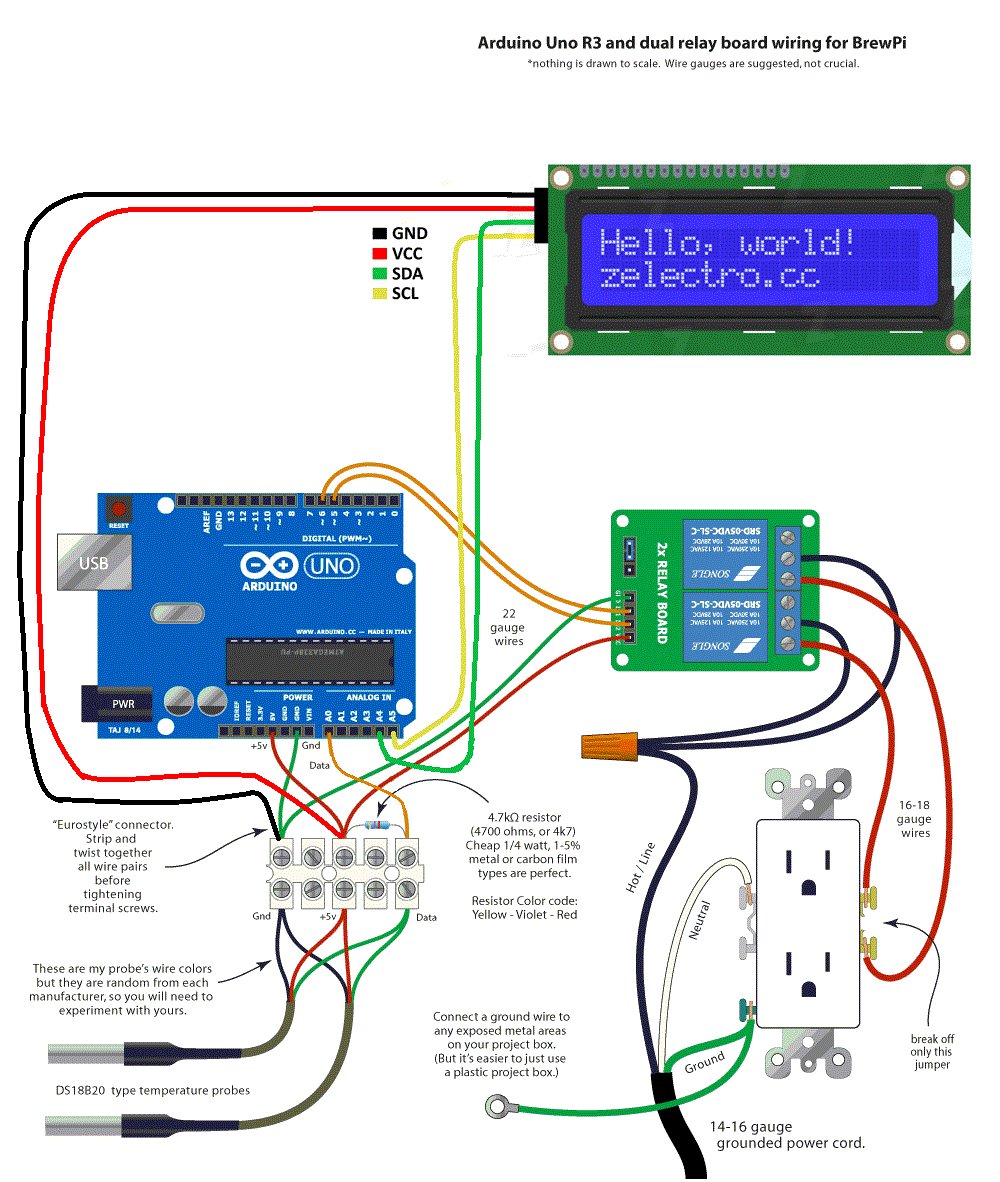
So here is where the problems start. When I hook it up this way I no longer get sensor readings in fermentrack. Additionally the LCD screen never powers on. I get a red glowing light in the back but the screen remains dead. I've tried leaving the sensor in A4 along with SDA and I will at least get sensor readings then, but the LCD screen still never turns on. I've googled my heart out trying to find a solution, and as of yet I can not.
If anyone can please help I would greatly appriciate it, my frustration with this is at the point where I'm ready to put it all in a box and toss it in the attic.
Bellow picture is what I found here (it says for brewpi not fermentrack but its the only thing I could find so far. (once again this setup did not function for me)
**I have completed multiple restarts, EPROM resets, and tried 2 different I2C LCD screens with no luck.