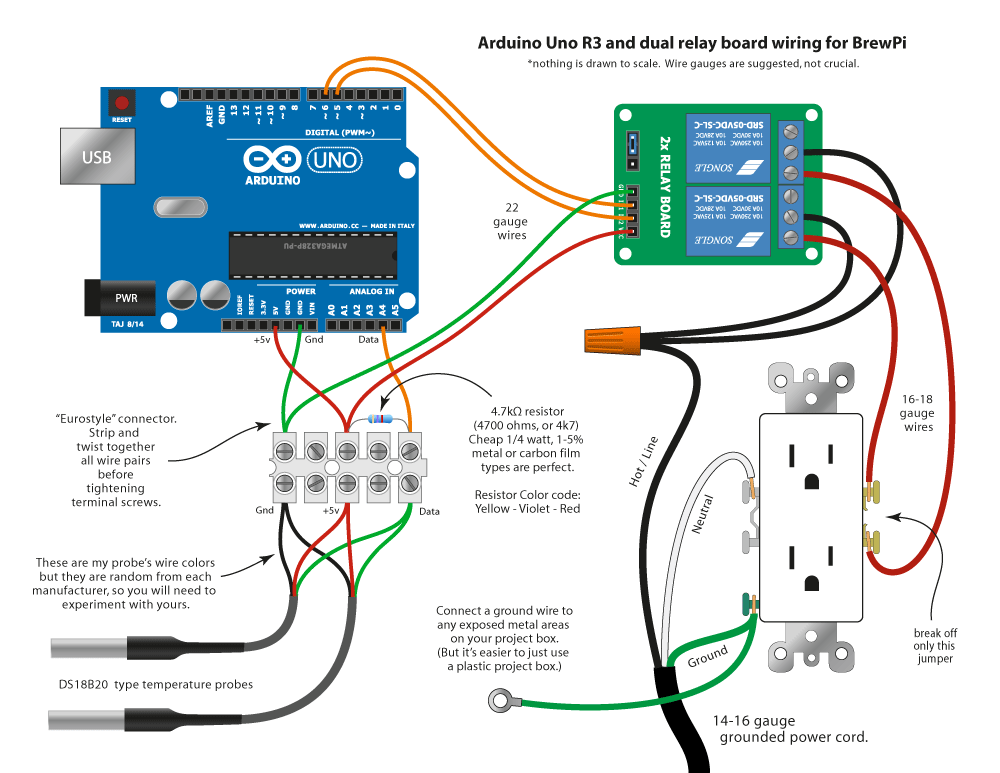- Joined
- Jul 6, 2013
- Messages
- 142
- Reaction score
- 56
The problem appears to be that dygraphs is setting the y axis bounds automatically, and your gravity sensor is jumping between two readings that are exactly one measurable unit apart. Unfortunately there’s not much of a fix for this - but as you get additional readings added to the graph (that are further apart!) it should smooth itself out.
Here is 2+ days from my latest brew. Still seeing some strangeness I want to ask about.

First - if the Tilt is only reporting whole number temps, why is the graph showing temps in tenths of a degree? Is it C -> F conversion? (FWIW, the flat parts of the graph correspond to whole numbers)
Second, the gravity graph jumps around a lot. Is there a way to smooth the readings? Maybe some sort of decaying average?
(I hope to be helpful here, not critical. I love having this data!)
Last edited: