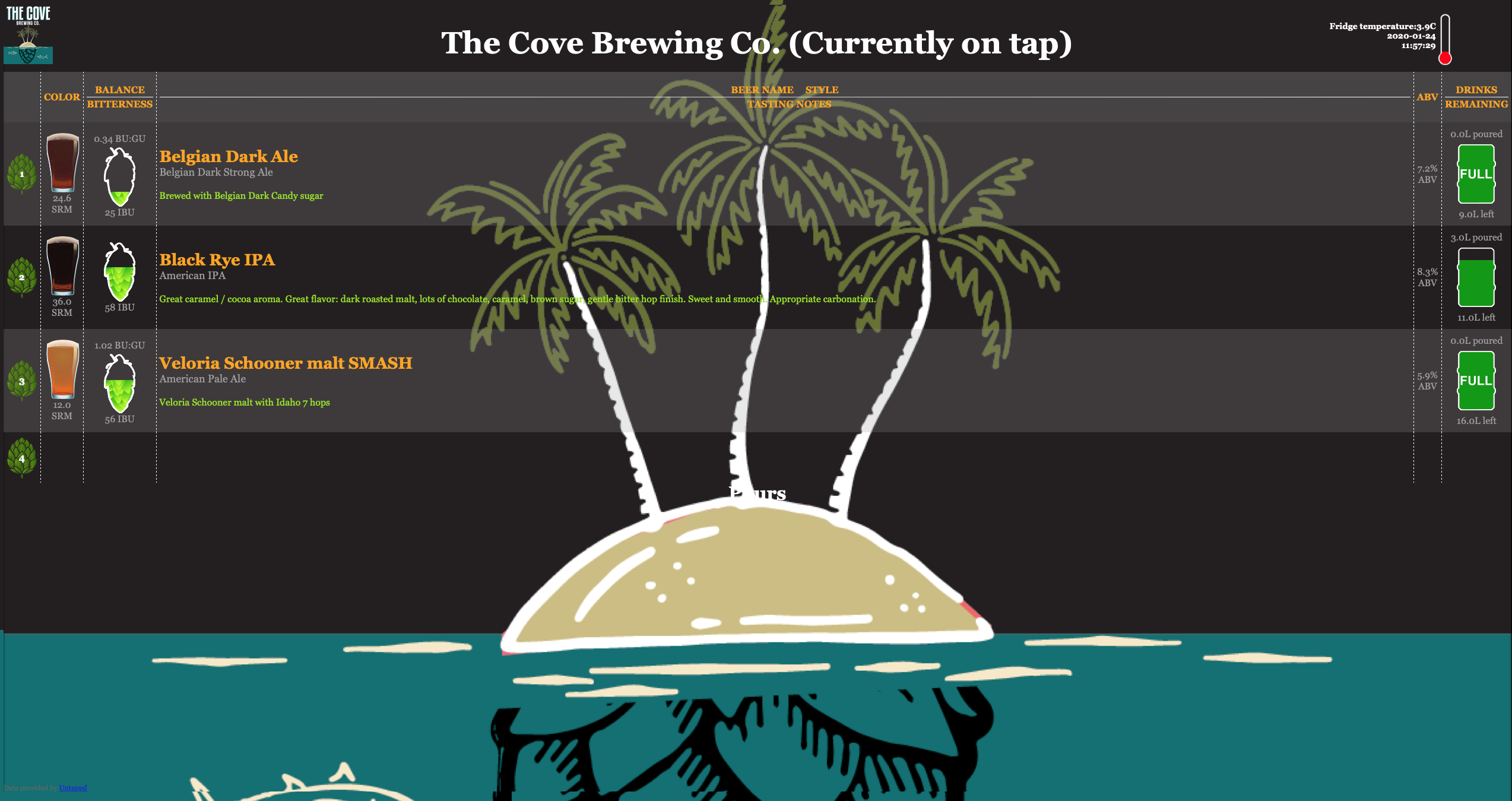The Alamode was powered by plugging the micro usb into it and powering the Rpi through the Alamode connection. The Uno is the one with the barrel connector. For what it's worth, mine seems to be running ok with just the USB cable supplying power. You need to be sure to have at least a 2A micro usb on the RPi.Well FFS! I wonder if that's been my issue with the Pi and Arduino not wanting to connect on a regular basis and sometimes the Arduino going to ttyACM1?
All the builds I looked at and none (that I saw) had the Arduino powered through the barrel connector...off to find a 9V wall wart (I know I got one somewhere)
You are using an out of date browser. It may not display this or other websites correctly.
You should upgrade or use an alternative browser.
You should upgrade or use an alternative browser.
[Version 2 Release] RaspberryPints - Digital Taplist Solution
- Thread starter skemp45
- Start date

Help Support Homebrew Talk - Beer, Wine, Mead, & Cider Brewing Discussion Forum:
This site may earn a commission from merchant affiliate
links, including eBay, Amazon, and others.
Years ago some experimentation showed significant voltage drops using USB cables, some cables worse than others, but none of them good, with the typical static levels at the Uno around 4.75V. That's a 5% sag right there.
So, nearly all of my Arduino Unos and Megas are powered via the barrel with 9V.
The Alamodes and a couple of Unos get 5V directly from power supplies.
None are powered by the USB receptacle...
Cheers!
So, nearly all of my Arduino Unos and Megas are powered via the barrel with 9V.
The Alamodes and a couple of Unos get 5V directly from power supplies.
None are powered by the USB receptacle...
Cheers!
I was sold at,
About 4 days ago, I did change USB cables and that gave me some incremental improvement, but nothing that made me happy. I can't wait to see if this makes me happy!
Another is the preferred choice of powering the Uno is not via the USB port
About 4 days ago, I did change USB cables and that gave me some incremental improvement, but nothing that made me happy. I can't wait to see if this makes me happy!
Hey guys just a heads up If you have a Mac and you want to minimize the Chromium Browser to view your Pi Desktop while in VNC Viewer, then its Fn+Cmd+F4. Thanks to Garzlok for helping out with this.
- Joined
- Dec 11, 2019
- Messages
- 15
- Reaction score
- 3
I'm trying to get a temperature probe working (using RandR+ fork), I have the probe hooked up to my pi and I'm able to see the probe in the OS and read temperatures using Python. I'm looking for advice on how to troubleshoot why RaspberryPints doesn't see the probe.
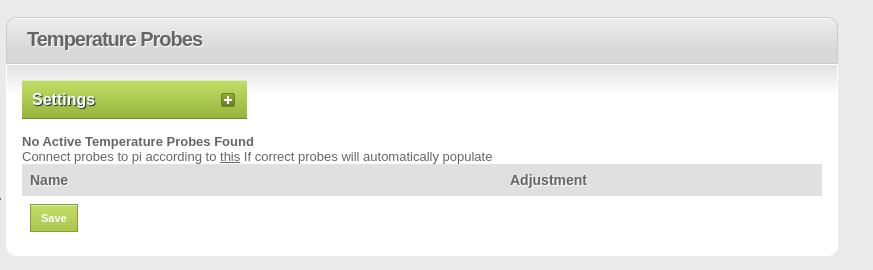
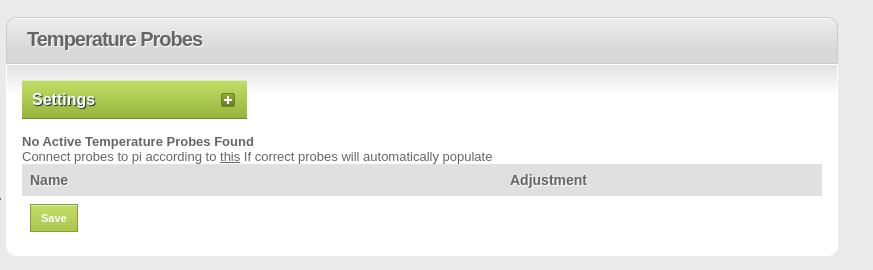
Clear the browser cache.Ive been playing around with the css file using VNC. Every time I change something I have rebooted the Pi which takes awhile. Is there a way to restart Chromium again to see the changes? Also how do you get Chromium off the screen via VNC and go to the desktop? I have had to use my mini keyboard and Click ALT + 4 but that'd eosin work in VNC?
Did you enable temp probes in the settings?I'm looking for advice on how to troubleshoot why RaspberryPints doesn't see the prob
Did you choose to have flowmeters when you installed? (right now if you have to select flow meters at installation because the temperature logic gets started from the flowmeter logic)
If you have flowmeters check /var/log/rpints.log to see if there are any errors OR if there is a line like "1Wire Temperature Thread...is Running"
- Joined
- Dec 11, 2019
- Messages
- 15
- Reaction score
- 3
Did you enable temp probes in the settings?
Did you choose to have flowmeters when you installed? (right now if you have to select flow meters at installation because the temperature logic gets started from the flowmeter logic)
If you have flowmeters check /var/log/rpints.log to see if there are any errors OR if there is a line like "1Wire Temperature Thread...is Running"
Temp probes are enabled in settings
I didn't choose to have flowmeters when I initially did the install but have now ran the install script to correct that. I have an Arduino Uno plugged into the pi via USB (haven't purchased flowmeters yet). I have rebooted the PI a few times.
I don't see anything about 1Wire in the log.
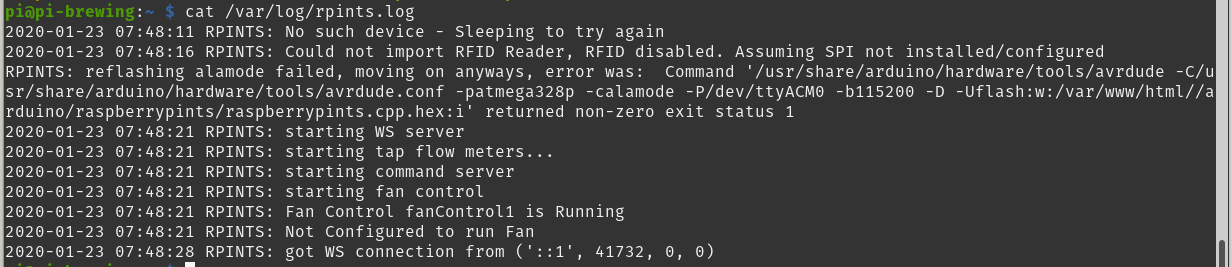
Still no temp probes appearing in RaspberryPints
I found the issue. I had the python start the temp probes after it got connected to the Arduino which it appears yours isn't connecting.Still no temp probes appearing in RaspberryPints
If you modify python/FlowMonitor.py and swap lines 242 and 244 so it looks like this
self.reconfigTempProbes()
self.reconfigAlaMode()
debug( "listening to alamode" )
you should have temp probes after you restart flowmon (sudo /etc/init.d/flowmon restart)
(I would commit the change right now but I have other changes I need to finish testing before committing)
- Joined
- Dec 11, 2019
- Messages
- 15
- Reaction score
- 3
That fixed it.
I also figured out why my Arduino wasn't connecting, the installation script for setting up flowmeters wants to use ./${VER_NAME}-setup but I'm using buster and there is no buster-setup script to run. I just ran the stretch-setup and restarted flowman and it looks like my Arduino is connecting. I'm getting flowmonitor aborted in the rpints.log but I assume that is due to having no flowmeters hooked up to the Uno.
I also figured out why my Arduino wasn't connecting, the installation script for setting up flowmeters wants to use ./${VER_NAME}-setup but I'm using buster and there is no buster-setup script to run. I just ran the stretch-setup and restarted flowman and it looks like my Arduino is connecting. I'm getting flowmonitor aborted in the rpints.log but I assume that is due to having no flowmeters hooked up to the Uno.
It doesn't look like you are using the alamode so it shouldn't matter that buster-setup wasn't run, but I'm updating my install script to run that anywaysI also figured out why my Arduino wasn't connecting, the installation script for setting up flowmeters wants to use ./${VER_NAME}-setup but I'm using buster and there is no buster-setup script to run
- Joined
- Dec 11, 2019
- Messages
- 15
- Reaction score
- 3
It doesn't look like you are using the alamode so it shouldn't matter that buster-setup wasn't run, but I'm updating my install script to run that anyways
I believe the alamode setup is needed due to line 84 of flowmonitor.py
cmdline = "/usr/share/arduino/hardware/tools/avrdude -C/usr/share/arduino/hardware/tools/avrdude.conf -patmega328p -calamode -P"+self.port+" -b115200 -D -Uflash:w:"
-calamode isn't valid without running the alamode-setup. At least that is what my rpints.log that I attached above suggests.
Might want to give some thought to not installing the Wyolum Alamode support package when an Alamode isn't present, and just install avrdude. I would be concerned that the Alamode support will tie up the serial port for the missing Alamode and iirc also change the baud rate and disable console messages to the serial port. Seems like a lot of blather for something that isn't actually installed.
Also, I believe the IDE installation installs avrdude...
Cheers!
Also, I believe the IDE installation installs avrdude...
Cheers!
Hi guys, Does anyone know how to make the tap images appear larger? Im uploading them via settings (Using RandR+ version) But no matter how small I make the image it gets cut off.

Also for some reason my ABV value doesnt show if I also show ABV images. Ive seen screen shots from others here that it is supposed to show both if they are both ticked. Mine just shows the images.

Also for some reason my ABV value doesnt show if I also show ABV images. Ive seen screen shots from others here that it is supposed to show both if they are both ticked. Mine just shows the images.
Hi guys, Does anyone know how to make the tap images appear larger? Im uploading them via settings (Using RandR+ version) But no matter how small I make the image it gets cut off.
View attachment 663313
Also for some reason my ABV value doesnt show if I also show ABV images. Ive seen screen shots from others here that it is supposed to show both if they are both ticked. Mine just shows the images.
Images are fixed in size, but may be able to increase by tweaking the stylesheet.
Looks great.Well after playing around in the style sheet for a few hours I eventually managed to get the tap images to fit in properly.
Cheers
View attachment 663349
Well after playing around in the style sheet for a few hours I eventually managed to get the tap images to fit in properly.
You’ll be a W3 Style Sheet expert in no time!
Nice work!
Haha...I do t know about that. I found viewing the page in Safari with the web inspector open at the bottom allowed me to get clues as to watch section of the css related to what.You’ll be a W3 Style Sheet expert in no time!
Nice work!
Remember Chromium, similar to most browsers, have developer tools available. For Chromium press Ctrl+Shift+i to bring up the Developer Tools. Once the Developer Tools are shown, select an element to inspect the html, the css, etc. Some Developer Tools allow tweaking "on the fly" and will immediately apply the change(s). There are more abilities in the Chromium developer tools than simply showing the rendered (browser) elements. Experiment. These tools are handy for debugging, for figuring out why something isn't happening as expected.
Haha...I do t know about that. I found viewing the page in Safari with the web inspector open at the bottom allowed me to get clues as to watch section of the css related to what.
Somewhere along the lines of teach a man to fish...
Remember Chromium, similar to most browsers, have developer tools available. For Chromium press Ctrl+Shift+i to bring up the Developer Tools. Once the Developer Tools are shown, select an element to inspect the html, the css, etc. Some Developer Tools allow tweaking "on the fly" and will immediately apply the change(s). There are more abilities in the Chromium developer tools than simply showing the rendered (browser) elements. Experiment. These tools are handy for debugging, for figuring out why something isn't happening as expected.
Thanks for that I wasnt aware you could do that. One issue Im having is that Im trying to change the heading colour but even though Ive saved the css file it still reverts back to white.
h1 {
margin: 0;
font: Georgia;
color: orange;
EDIT:- Nope it worked finally after some time. I probably should clear the cache first.
Also is there a way to save the changes in the developer tools section? I cant find a save option and when it refreshes it looses any changes unless I then open the css file and make the changes there?
Last edited:
Also is there a way to save the changes in the developer tools section? I cant find a save option and when it refreshes it looses any changes unless I then open the css file and make the changes there?
Some browser developer type tools allow dynamic saving. I'll take a look tomorrow.
Also is there a way to save the changes in the developer tools section? I cant find a save option and when it refreshes it looses any changes unless I then open the css file and make the changes there?
Chrome DevTools will allow you to save local modifications. I use DevTools all the time with helping to find elements on web sites, and then seeing in real time, what changes look like.
However, when it comes to changing the .css....it’s a lot of note taking and my trusty Notebook ++
From what I'm finding when searching the web it is possible to make dynamic changes using the Chromium Developer Tools and see the changes. Unfortunately, the changes are not persisted (saved). Folks recommend copying the dynamic changes into a temporary text file, editing the true source, pasting the changes into the source and saving the source changes. Remember to clear the browser cache, start the browser and determine if additional tweaking is needed.
ah I didn't know that will have to do some research on that command. I got it from a different version of RPints-calamode isn't valid without running the alamode-setup. At least that is what my rpints.log that I attached above suggests.
Hi guys,
Probably a dumb question, but I’m looking all around for it and I must ask: is there a way to change RPints to metric system?
Admin > Personalization > Units of Measure
Benjamin Carlisle
Active Member
- Joined
- Jan 23, 2019
- Messages
- 32
- Reaction score
- 5
Trying to use RandR+ code for RFID...(@RandR+ Thanks for making a kick a$$ install script and version)
I can run a test script and get the RFID number...but when I check rpints.log... I get.
PHP Notice: Undefined index: saveNonUserRfids in /var/www/html/includes/rfidCheck.php on line 27
SDA connected to pin 24 (GPIO8). Used the integer "24" on the RFID config page.
Any ideas?
I can run a test script and get the RFID number...but when I check rpints.log... I get.
PHP Notice: Undefined index: saveNonUserRfids in /var/www/html/includes/rfidCheck.php on line 27
SDA connected to pin 24 (GPIO8). Used the integer "24" on the RFID config page.
Any ideas?
Last edited:
I missed adding a configuration into the database script.Undefined index: saveNonUserRfids in /var/www/html/includes/rfidCheck.php on line 27
If you get latest from Git and run update from the install page OR if you rerun the install script and answer Yes to update the missing configuration should be added and Rfid should work.
Benjamin Carlisle
Active Member
- Joined
- Jan 23, 2019
- Messages
- 32
- Reaction score
- 5
I missed adding a configuration into the database script.
If you get latest from Git and run update from the install page OR if you rerun the install script and answer Yes to update the missing configuration should be added and Rfid should work.
Thanks for the quick response....
I updated and and made sure debug was on for "Config.py"...now
tail -f /var/log/rpints
doesn't show any error but not getting RFID to show any data either.
rpints does show
"RFID Reader RFID-Default is Running"
and I can still run a simple "Read.py" and get the card data. Would it be worth trying to write a new value in some way and use that? or is it something more simple.
Thanks,
Ben
Benjamin Carlisle
Active Member
- Joined
- Jan 23, 2019
- Messages
- 32
- Reaction score
- 5
Thanks for the quick response....
I updated and and made sure debug was on for "Config.py"...now
tail -f /var/log/rpints
doesn't show any error but not getting RFID to show any data either.
rpints does show
"RFID Reader RFID-Default is Running"
and I can still run a simple "Read.py" and get the card data. Would it be worth trying to write a new value in some way and use that? or is it something more simple.
Thanks,
Ben
Disregard.
I found the "Unassigned" drop down in the Drinker Accounts
Interesting that the simple "Read.py" I used has a different ID then Rpint...but I don't care...it works.
Seriously RandR+ should be the only fork to use. Period. Full Stop. Thanks again.
Hi gents, Im trying to upload a beer xml file without much success. I found this error in the Apache2 folder/ error.log. Any clues as to what this means?
[Wed Jan 29 20:38:40.160775 2020] [php7:notice] [pid 24780] [client 192.168.1.163:50450] PHP Notice: Undefined variable: _catNum in /var/www/html/admin/includes/upload_beer.php on line 63, referer: http://192.168.1.164/admin/beer_form_xml.php
[Wed Jan 29 20:38:40.161178 2020] [php7:error] [pid 24780] [client 192.168.1.163:50450] PHP Fatal error: Uncaught Error: Function name must be a string in /var/www/html/admin/includes/upload_beer.php:63\nStack trace:\n#0 {main}\n thrown in /var/www/html/admin/includes/upload_beer.php on line 63, referer: http://192.168.1.164/admin/beer_form_xml.php
[Wed Jan 29 20:38:56.735686 2020] [php7:notice] [pid 24804] [client ::1:47804] PHP Notice: Undefined variable: tempDisplay in /var/www/html/index.php on line 175, referer: http://localhost/index.php
EDIT:- It seems to be just 1 particular Xml file. I can upload others and I get an error that says "Cannot execute query". But the beer is still added to my beers list?
[Wed Jan 29 20:38:40.160775 2020] [php7:notice] [pid 24780] [client 192.168.1.163:50450] PHP Notice: Undefined variable: _catNum in /var/www/html/admin/includes/upload_beer.php on line 63, referer: http://192.168.1.164/admin/beer_form_xml.php
[Wed Jan 29 20:38:40.161178 2020] [php7:error] [pid 24780] [client 192.168.1.163:50450] PHP Fatal error: Uncaught Error: Function name must be a string in /var/www/html/admin/includes/upload_beer.php:63\nStack trace:\n#0 {main}\n thrown in /var/www/html/admin/includes/upload_beer.php on line 63, referer: http://192.168.1.164/admin/beer_form_xml.php
[Wed Jan 29 20:38:56.735686 2020] [php7:notice] [pid 24804] [client ::1:47804] PHP Notice: Undefined variable: tempDisplay in /var/www/html/index.php on line 175, referer: http://localhost/index.php
EDIT:- It seems to be just 1 particular Xml file. I can upload others and I get an error that says "Cannot execute query". But the beer is still added to my beers list?
Last edited:
Also guys whenever I try to run an update of Rpints (RandR+) I get the following error and have no idea what to do. Ive tried various things Ive searched online such as running git stash and other various commands but Im really running blind here. is there a command Ic an use that will allow me to continue with the update?
error: Your local changes to the following files would be overwritten by merge:
sql/schema.sql
sql/update.sql
Please commit your changes or stash them before you merge.
Aborting
error: Your local changes to the following files would be overwritten by merge:
sql/schema.sql
sql/update.sql
Please commit your changes or stash them before you merge.
Aborting
can you send my the XML so I can debug locally?It seems to be just 1 particular Xml file. I can upload others and I get an error that says "Cannot execute query". But the beer is still added to my beers list?
I am by no means a git master but essentially it think you have local changes and will not get latest because of thatis there a command Ic an use that will allow me to continue with the update?
You can do the following to get past it BUT then any local changes will be overwritten
cd /var/www/html (or your RPints directory)
sudo git fetch original
sudo git reset --hard origin/master
Maybe someone else has a better way but it didn't seem like it with a quick google.
I am by no means a git master but essentially it think you have local changes and will not get latest because of that
You can do the following to get past it BUT then any local changes will be overwritten
cd /var/www/html (or your RPints directory)
sudo git fetch original
sudo git reset --hard origin/master
Maybe someone else has a better way but it didn't seem like it with a quick google.
Thanks Ill try that but should I be saving those files? What are the changes I would have made to them anyway and is it important?
For others knowledge those .sql files are used to setup the database and to update after the database is setup. I don't expect someone to make changes to those files so I don't see a reason to save themI be saving those files?
Benjamin Carlisle
Active Member
- Joined
- Jan 23, 2019
- Messages
- 32
- Reaction score
- 5
Disregard.
I found the "Unassigned" drop down in the Drinker Accounts
Interesting that the simple "Read.py" I used has a different ID then Rpint...but I don't care...it works.
Seriously RandR+ should be the only fork to use. Period. Full Stop. Thanks again.
So are you getting any consistent response from your RFID reader/writer? Mine is not working with all cards...just wondering if it's a reader issue or something in the code...is there a way to view logs for RFID ?
rpints.log only gives info once a RFID is read and assigned to a user.
Benjamin Carlisle
Active Member
- Joined
- Jan 23, 2019
- Messages
- 32
- Reaction score
- 5
So are you getting any consistent response from your RFID reader/writer? Mine is not working with all cards...just wondering if it's a reader issue or something in the code...is there a way to view logs for RFID ?
rpints.log only gives info once a RFID is read and assigned to a user.
so...I'm getting consistant RFID reads now...just had to press hard on the tokens. (i'll be using pvc cards on order) So just testing with these POS's for now...but...
3 new questions....
1. Any way to have an audible beep when it reads?
2. Is there a time limit for turning on and off the valves?
3. Are you still having issues with timeouts?
Thanks again.
Ben
Last edited:
Similar threads
- Replies
- 6
- Views
- 4K
- Replies
- 21
- Views
- 3K