squid1230
Member
I`m running Buster. Only the last line shows, and damned if you`re not right- the autostart file was in LXDE-pi.
functions as it should now - thanks!
functions as it should now - thanks!

Has anyone had success in running raspberry pints and fermentrack on the same raspberry pi? If so, what is needed to make it happen?

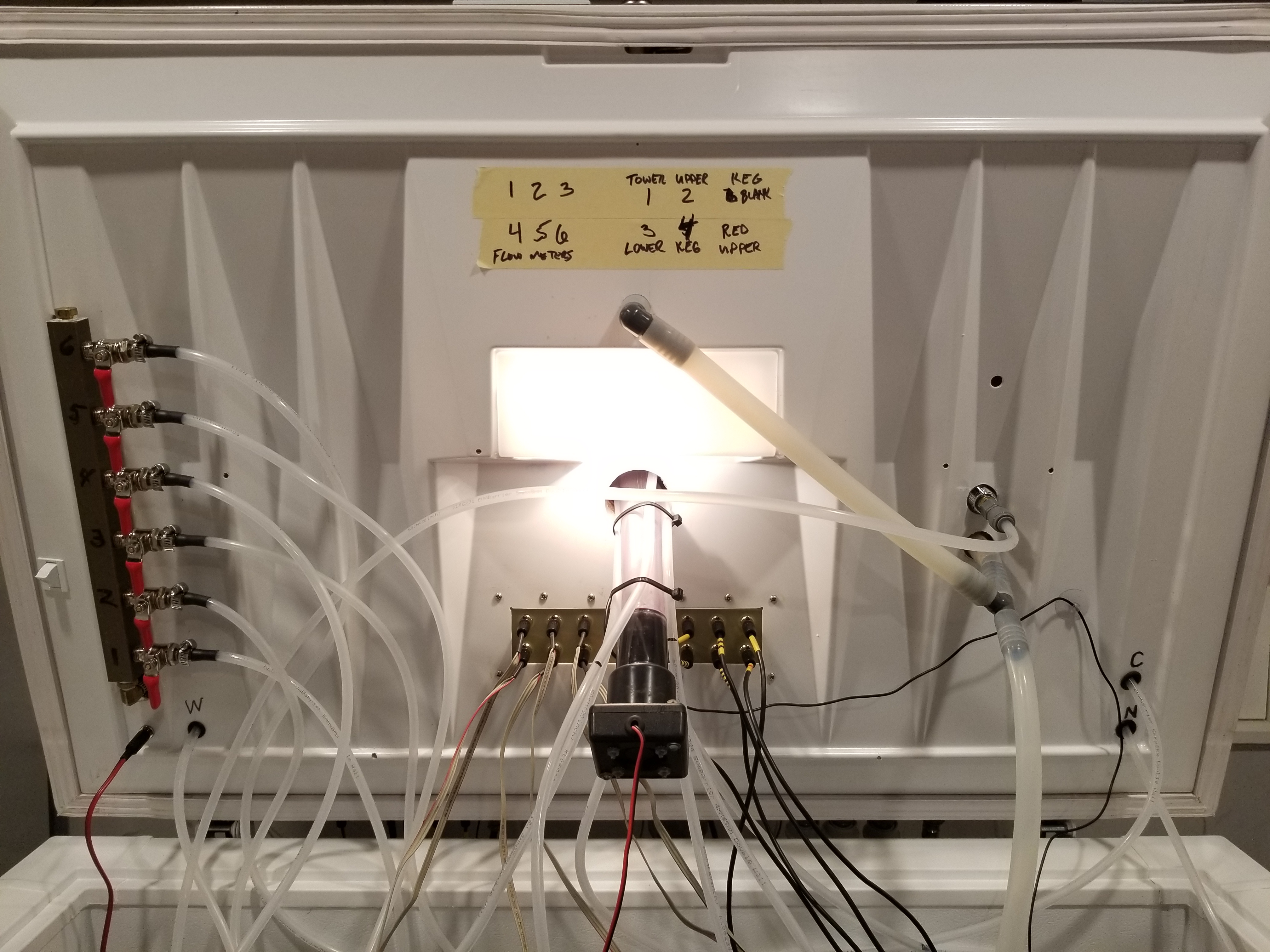
Interesting - you use rigid tubing for everything?I use 3 pin Tiny XLR latching connectors for flow meters and ds18b20 temperature probes...
View attachment 652396
Cheers!
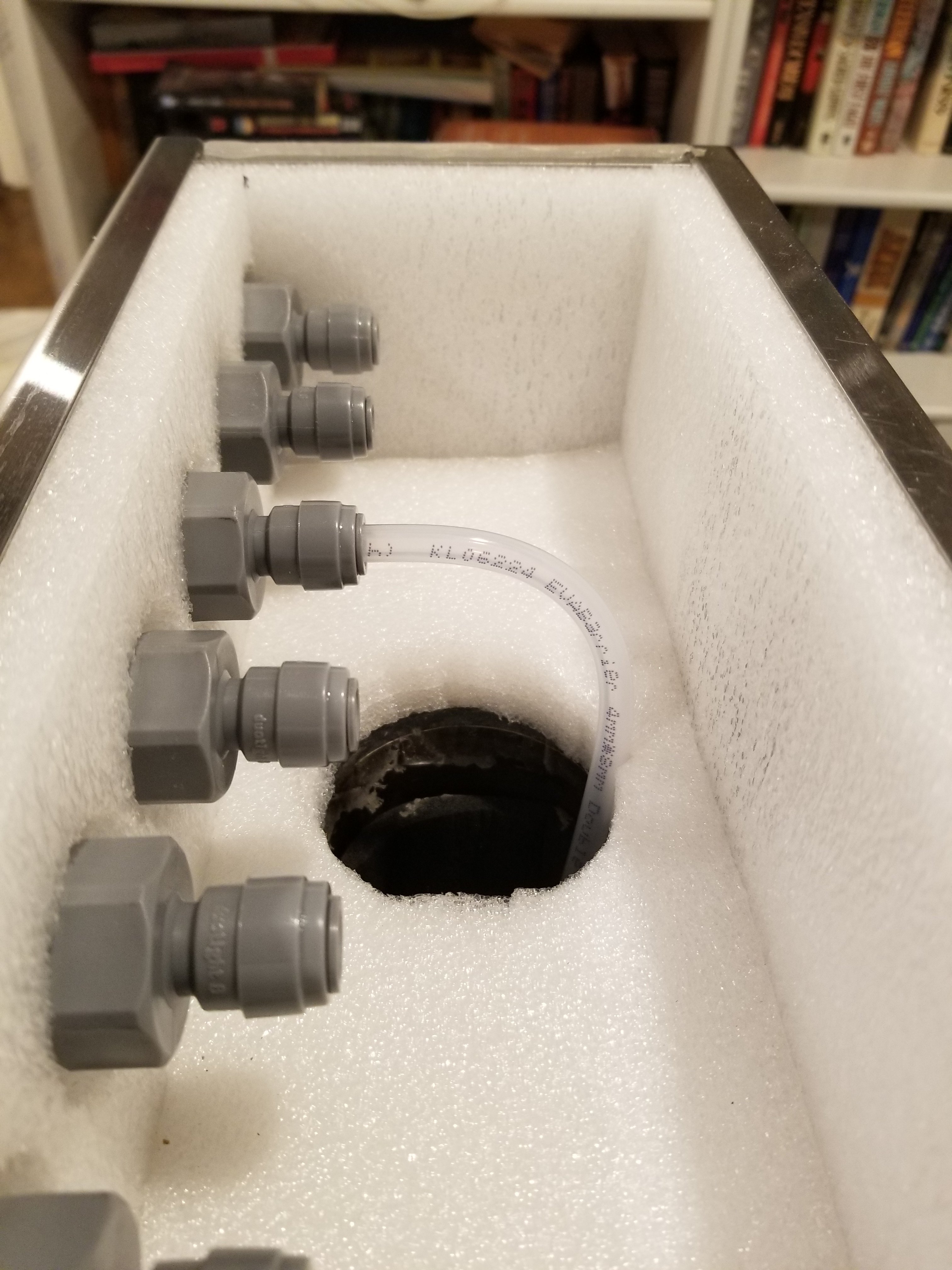
For those of you using flow meters: How do you connect them to the Uno/Alamode? Do you cobble up a means to connect/disconnect them easily, or do you use jumper wires and wire nuts? Have you found that a particular connector serves your needs more than any others (if you use one)?

For others info, when connecting the RFID I followed this https://pimylifeup.com/raspberry-pi-rfid-rc522/I would now like to experiment with the RFID

I just installed Raspberry Pints and the browser cuts off the right side of the "beer glass" if more than one glass is displayed in the ABV column. Any thoughts on how to fix this?
View attachment 654266
Are you trying displaying the keg Column also?off the right side of the "beer glass"
Are you trying displaying the keg Column also?
My guess you are running my version which expands the width of the main page to push the scroll bar off the page.
In styles.css, the width below is set to 101% change it to 100% and test.
.bodywrapper
{
width: 101%;
height: 99%;
overflow: auto;
}
Sorry, I mean change 101 to 100 so it looks like this.bodywrapper width is already 101%.
Sorry, I mean change 101 to 100 so it looks like this
.bodywrapper
{
width: 100%;
height: 99%;
overflow: auto;
}
Should just have to refresh the page. I think shift+F5 will cause a force refresh instead of using cache.Does something need to be restarted to "see" these changes?
Hi,
. Is there a way to update it without losing all my beers if so how. I'm running RandR+'s from back then.
Awesome that was as easy as Pi. Thank you very muchFor others reference, if you are running my version rerunning the install script with the following command should detect you have RPints installed and prompt if you want to update
curl -L https://raw.githubusercontent.com/rtlindne/RaspberryPints/master/util/installRaspberryPints | sudo bash
It should keep all your current information.
Yes you should be able to replace your file with original to make sure it compiles and loads.Hi all, well i had originally got the flow meters running and being detected then took a break from the project while i got my kegorator properly set up, and now i've come back to simply change which pins the flow meters are attached too.
So i edited that but get errors when i try to upload it :/ First things first i thing i did something somewhere in the ino file as when i looked up at one point my curser was else where, so to test that first can i just replace the ino file to the original?
Any idea where i can get it from, or do i have to reinstall the raspberry pints part?
Been a while since I did a backup but I think this the right place for info on making a copy of your sdcard.Any idea where i can get it from, or do i have to reinstall the raspberry pints part?
 Lesson learnt.
Lesson learnt.Assuming you are running the original version of raspberry pintsHmm not sure which version, but i use a raspi 2 (is that Jessie?) I have a copy of that on my hard drive but obviously didn't copy the sd after everything was workingLesson learnt.
If anyone has a picture or script of what the ino file should be i can just double check it against mine, i think if i did screw it it'll only be a space somewhere or something
If you ran the original then look hereAny idea where i can get it from
Enter your email address to join: