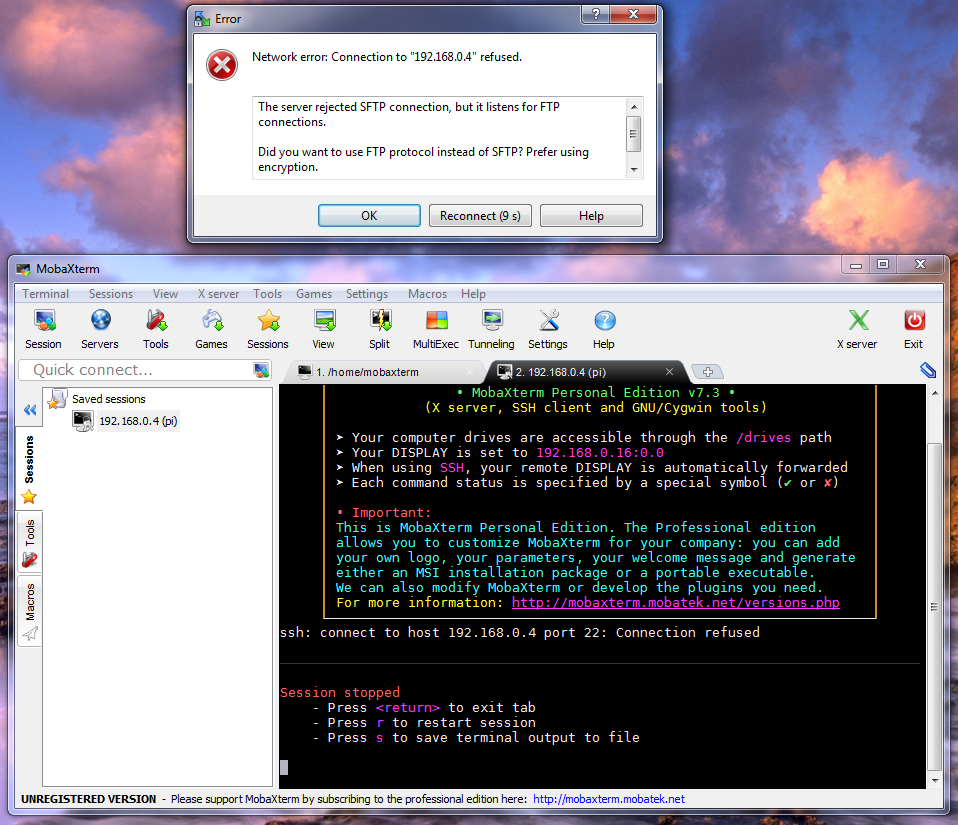An explanation of the way I have the RFID and the untappd integration working....
On my rpints setup, I have 4 taps with flow meters. These are hooked up to my alamode and pi. In addition, I have a 5th "device", a simple RFID reader that is hooked up to the alamode as well.
The user swipes their rfid fob in front of the reader and then pours a glass of the beer they want.
The system then updates, puts the user ID, amount poured and beer poured in to the pours table and then refreshes the screen.
At the time it puts the info in the table, it then updates untappd using the untappd API.
You can see the feed at:
https://untappd.com/SkyPainterBrewing
which is my brewery's untappd page. Anything that says poured with love by @raspberrypints was poured through the rpints system.
To add a user at the moment, I have to kill the rpints monitor, launch a serial connection on the pi to read the input from the rfid and read the code off of the fob. Then I manually enter it in to the database, restart the flow monitor and the user is set.
Its a PITA to add a user with a fob at the moment. Its also a PITA to link the user on the rpints site to the untappd site.
If I can work out adding the user and RFID Fob and linking to Untappd I'd release a "beta" version of this code....
It truly is a thing of beauty when I pour a pint and I get a twitter notification that @mcangeli mentioned @skypainterbrewing on twitter.
The message could be changed to whatever you want.... at the moment, thats hardset in the code, the only thing that changes is the user and the beer, but that could be set in a database field and made updateable.
Mind you, this is all down the road.
There are other things that we put off to get out the flow meter release that I *should* be working on... hope to get a chance soon, a V2.5 should be out sometime before 2016