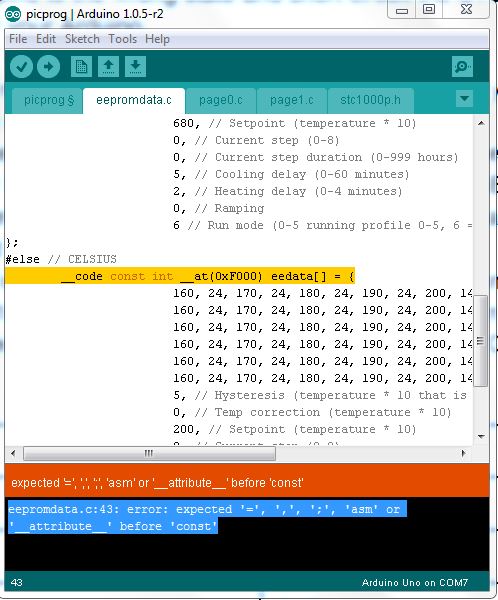wilconrad
Well-Known Member
Just put the Flashed and "Flashable" controllers in stock, fire when ready.
I also have the v1.1 (wrong version) controllers posted for $12 (less than I paid for them, sadly) and will ship them for free if you're buying something else. If you've got a keezer project or something and are able to take these off my hands, I'd be forever grateful.
I also have the v1.1 (wrong version) controllers posted for $12 (less than I paid for them, sadly) and will ship them for free if you're buying something else. If you've got a keezer project or something and are able to take these off my hands, I'd be forever grateful.