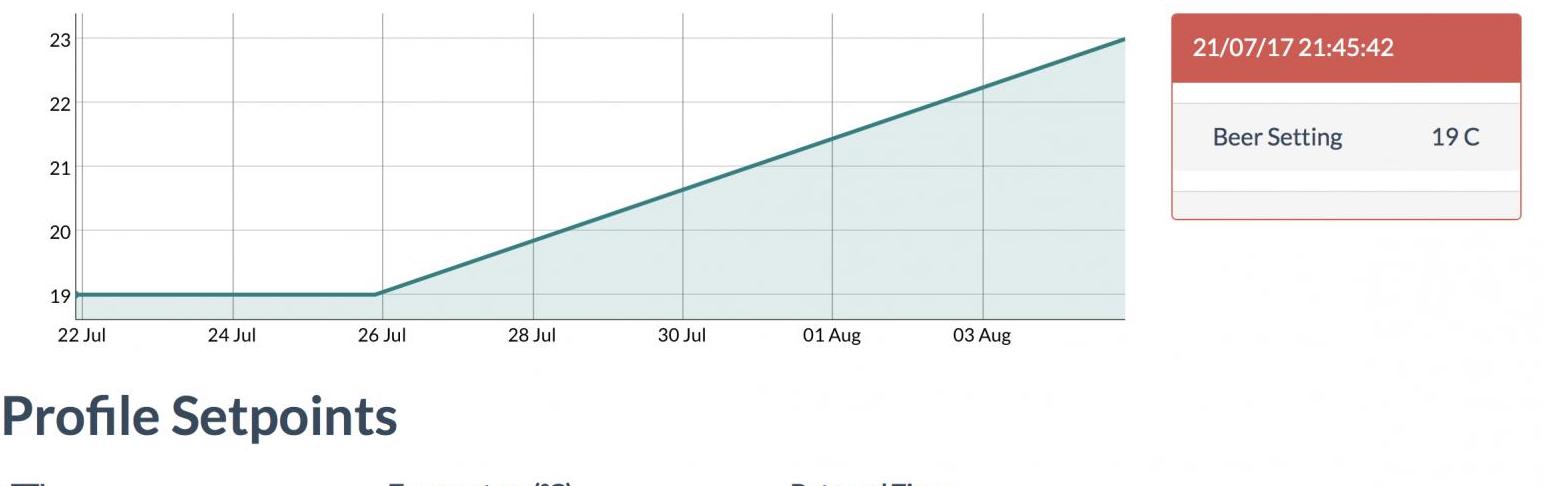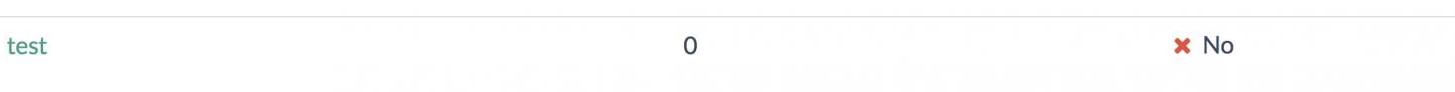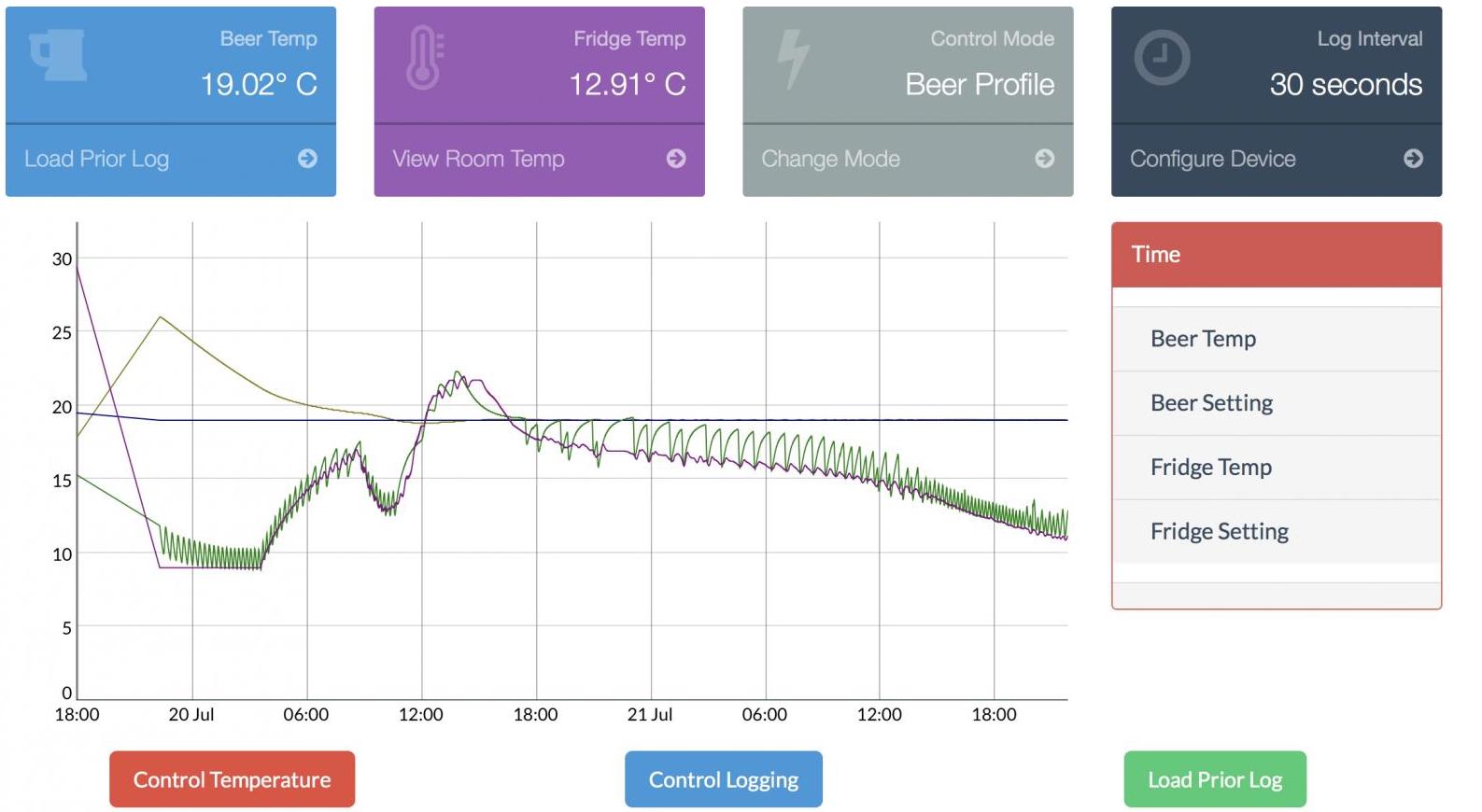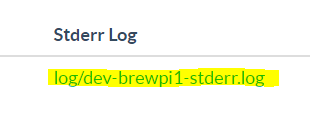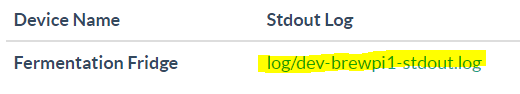Aug 01 2017 19:58:29 Connection type WiFi selected. Trying TCP serial (WiFi)
Aug 01 2017 19:58:29 Connecting to BrewPi esp2691404.local (via 192.168.0.18) on port 23
Aug 01 2017 19:58:36 Successfully connected to controller.
Aug 01 2017 19:58:36 Notification: Script started for beer ''
Aug 01 2017 19:58:46 Checking software version on controller...
Aug 01 2017 19:58:46 Found BrewPi v0.2.4, running commit 00000000, running on an ESP 8266 on port 192.168.0.18:23
Aug 01 2017 19:58:46 BrewPi version received was 0.2.4 which this script supports in 'legacy' branch mode.
Aug 01 2017 19:58:46 Bound to TCP socket on port 2070, interface localhost
Aug 01 2017 19:58:47 Installed devices received: []
Aug 01 2017 19:58:48 Available devices received: [{"a": "28FFC99863160381", "c": 1, "b": 0, "d": 0, "f": 0, "i": -1, "h": 2, "j": 0.0, "p": 12, "t": 0, "v": 26.188}, {"c": 1, "b": 0, "d": 0, "f": 0, "i": -1, "h": 1, "p": 16, "t": 0, "x": 1}, {"c": 1, "b": 0, "d": 0, "f": 0, "i": -1, "h": 1, "p": 14, "t": 0, "x": 1}, {"c": 1, "b": 0, "d": 0, "f": 0, "i": -1, "h": 1, "p": 13, "t": 0, "x": 1}]
Aug 01 2017 19:58:48 Controller debug message: INFO MESSAGE 12: Received new setting: tempFormat = F
Aug 01 2017 20:04:58 Received applyDevice request, updating to: {"a": "28FFC99863160381", "c": 1, "b": 1, "f": 9, "i": 0, "h": 2, "j": 0.0, "p": 12}
Aug 01 2017 20:05:03 Device updated to: {"i":0,"t":0,"c":39,"b":0,"f":-120,"h":1,"d":33,"p":-86,"x":41}
Aug 01 2017 20:05:03 Controller debug message: ERROR 8: Cannot assign device type 0 to hardware 2
Aug 01 2017 20:05:03 Installed devices received: []
Aug 01 2017 20:05:03 Controller debug message: ERROR 3: Device definition update specification is invalid
Aug 01 2017 20:05:03 Available devices received: [{"a": "28FFC99863160381", "c": 1, "b": 0, "d": 0, "f": 0, "i": -1, "h": 2, "j": 0.0, "p": 12, "t": 0, "v": 79.586}, {"c": 1, "b": 0, "d": 0, "f": 0, "i": -1, "h": 1, "p": 16, "t": 0, "x": 1}, {"c": 1, "b": 0, "d": 0, "f": 0, "i": -1, "h": 1, "p": 14, "t": 0, "x": 1}, {"c": 1, "b": 0, "d": 0, "f": 0, "i": -1, "h": 1, "p": 13, "t": 0, "x": 1}]