Okay, here's 1.2.1-Alpha.2:Sure, why not?
https://web.brewflasher.com/fw/90
I've been hammering on it for about an hour, generally abusing it. This test generally incites a crash so maybe ... ah I won't jinx it. Tell me how it works for you.

Okay, here's 1.2.1-Alpha.2:Sure, why not?
This is fixed in the devel branch, so will be in the next release (of any type).Well, this is curious. I started moving all the information down--tap 4's name/volume to tap 5, tap 3 to tap 4, etc. But when I went to put tap 1's information into tap 2, tap 2 started behaving the same way--no response at all to the update button. Turns out the remaining volume (which I'd copied from Raspberry Pints) had too many digits (3.32419). Shortening it to 3.3242 allowed it to accept the value. So then I moved all the data back up one slot, and tap 1 saves properly now. There's surely no need to measure volume to 0.00001 gal., but this seems an odd failure mode.
All right, it's installed on an ESP, tap information reset, Raspberry Pints target updated. I notice, at least in the dark theme, it isn't giving UI feedback when saving settings (the spinning dots thing--surely that's the technical name for it--doesn't appear), but they do nonetheless seem to save. Other than generally "use it and see if it breaks", is there something specific I should be looking for?Okay, here's 1.2.1-Alpha.2:
https://web.brewflasher.com/fw/90
I've been hammering on it for about an hour, generally abusing it. This test generally incites a crash so maybe ... ah I won't jinx it. Tell me how it works for you.
Yep - I have that fixed already but it’s not in that version. It will be in the next release.I notice, at least in the dark theme, it isn't giving UI feedback when saving settings (the spinning dots thing--surely that's the technical name for it--doesn't appear), but they do nonetheless seem to save.
That’s about it. Due to some core lib issues the thing will still get confused when there’s multiple access points with the same name, HOWEVER that will not cause a crash. It will cause a reset though, but there is logic there that makes it safer.Other than generally "use it and see if it breaks", is there something specific I should be looking for?
| Date/Time | Start Reason | Restart Description | Uptime (Secs) |
| 2023-04-13T00:36:10Z | ESP_RST_POWERON | START_WARMBOOT | 26 |
| 2023-04-13T02:44:19Z | ESP_RST_SW | START_WARMBOOT | 7689 |
| 2023-04-13T03:20:34Z | ESP_RST_SW | START_WARMBOOT | 2165 |
[WiFi-event] event: 5
2023-04-12T14:17:46Z W: WiFi lost connection, reconnecting ......................................................................................................
[WiFi-event] event: 5
....
[WiFi-event] event: 4
..
[WiFi-event] event: 7
.
2023-04-12T14:17:57Z W: WiFi lost connection, reconnecting ..
[WiFi-event] event: 1
[WiFi-event] event: 5
2023-04-12T14:17:59Z W: WiFi lost connection, reconnecting ...
[WiFi-event] event: 4
[WiFi-event] event: 7
.
2023-04-12T14:17:59Z W: WiFi lost connection, reconnecting ..
[WiFi-event] event: 1
[WiFi-event] event: 5
2023-04-12T14:18:02Z E: Unable to reconnect WiFI, restarting.
[WiFi-event] event: 4
[WiFi-event] event: 7
2023-04-12T14:18:03Z N: Reboot request - rebooting system.
2023-04-12T14:18:03Z V: Keg Cop Save: Saving configuration.
2023-04-12T14:18:03Z V: Keg Cop Save: Configuration saved.
2023-04-12T14:18:03Z V: Flowmeter Config Save: Saving configuration.
2023-04-12T14:18:03Z V: Flowmeter Config Save: Configuration saved.
[WiFi-event] event: 5
[WiFi-event] event: 3
ets Jul 29 2019 12:21:46
rst:0xc (SW_CPU_RESET),boot:0x17 (SPI_FAST_FLASH_BOOT)
configsip: 0, SPIWP:0xee
clk_drv:0x00,q_drv:0x00,d_drv:0x00,cs0_drv:0x00,hd_drv:0x00,wp_drv:0x00
mode:DIO, clock div:2
load:0x3fff0030,len:1184
load:0x40078000,len:13192
load:0x40080400,len:3028
entry 0x400805e4
2023-04-12T14:18:04Z N: Serial logging started at 115200.There are a few bits of information that can help me resolve what you are seeing:With the latest alfa version looks like it partially recovers, but all taps data is cleaned and start to be default
I am running 1.2.1-Alpha.3: BrewFlasher Web EditionThere are a few bits of information that can help me resolve what you are seeing:
- Confirm which alpha version you have
- Information from "uptime.csv"
- If you are running this with a serial log, the log information around the crash <- This is probably the most important part.
Type it in as your url like: http://kegcop.local/uptime.csvhow i can get uptime.csv
Are you Windows, Mac or Linux?and how i can run and collect serial log?
Should that work on Alpha2 as well? Because it doesn't for me; it 404s.Type it in as your url like: http://kegcop.local/uptime.csv
Logging in that way works, but there's no uptime.csv file there.It should. Navigate to /edit/ and use the username “admin” and password “p@ssword”. You should be able to list files and download it there.
Well, the serial log would be interesting. There should be some very verbose logging in this build that may give us some better information … assuming you are using MQ and not the serial connection for it.So now that I have what seems to be a stable KegCop installation, how do I go about figuring out why pours aren't showing up in Raspberry Pints?
Can I update to it without it wiping all my settings?If you are using any of the other Alpha versions, I recommend taking this .4 version.
Interesting. First, somehow the controller lost the theme, brewery name, temp probe settings, and target settings between last night and tonight. The tap information was preserved. uptime.csv doesn't show anything unexpected:I'll see about capturing some log output about the MQTT tomorrow.
Date/Time, Start Reason, Restart Description, Uptime (Secs)
2023-04-17T00:33:37Z, ESP_RST_SW, START_COLDBOOT, 5203
2023-04-17T02:33:39Z, ESP_RST_SW, START_COLDBOOT, 5003
2023-04-17T04:33:40Z, ESP_RST_SW, START_COLDBOOT, 5003
2023-04-17T06:33:41Z, ESP_RST_SW, START_COLDBOOT, 5003
2023-04-17T08:33:42Z, ESP_RST_SW, START_COLDBOOT, 5003
2023-04-17T10:33:43Z, ESP_RST_SW, START_COLDBOOT, 5003
2023-04-17T12:33:44Z, ESP_RST_SW, START_COLDBOOT, 5003
2023-04-17T14:33:45Z, ESP_RST_SW, START_COLDBOOT, 5003
2023-04-17T16:33:46Z, ESP_RST_SW, START_COLDBOOT, 5003
2023-04-17T18:33:47Z, ESP_RST_SW, START_COLDBOOT, 5003
2023-04-17T20:20:57Z, ESP_RST_POWERON, START_COLDBOOT, 5003
2023-04-17T20:33:47Z, ESP_RST_POWERON, START_WARMBOOT, 7582023-04-17T20:25:23Z V: Processing put to /api/v1/config/settings/.
2023-04-17T20:25:23Z N: Settings Update: [rpintshost]:(192.168.1.165) applied.
2023-04-17T20:25:23Z N: Settings Update: [rpintsport]:(1883) applied.
2023-04-17T20:25:23Z N: Settings Update: [rpintsusername]:(RaspberryPints) applied.
2023-04-17T20:25:23Z N: Settings Update: [rpintspassword]:(password) applied.
2023-04-17T20:25:23Z N: Settings Update: [rpintstopic]:(kegcop) applied.
2023-04-17T20:25:23Z V: MQTT: Initializing connection to broker: 192.168.1.165 on port: 1883
2023-04-17T20:25:23Z V: MQTT: Connecting.
2023-04-17T20:25:23Z V: Keg Cop Save: Saving configuration.
2023-04-17T20:25:23Z V: Keg Cop Save: Configuration saved.
2023-04-17T20:25:23Z V: MQTT: Initializing connection to broker: 192.168.1.165 on port: 1883
2023-04-17T20:25:23Z V: MQTT: Connecting.
2023-04-17T20:25:23Z V: Tap 0 showed a small pour of 1 pulses.
2023-04-17T20:25:23Z V: Discarding 1 pulses from tap 0 on pin 4.
2023-04-17T20:25:23Z V: Tap 2 showed a small pour of 1 pulses.
2023-04-17T20:25:23Z V: Discarding 1 pulses from tap 2 on pin 17.
2023-04-17T20:25:43Z V: Disconnected from MQTT.
2023-04-17T20:25:59Z V: KegScreen reporting not enabled, skipping (Temp Report).
2023-04-17T20:26:58Z V: KegScreen reporting not enabled, skipping (Temp Report).
2023-04-17T20:27:16Z V: Tap 1 is registering 1499 pulses.
2023-04-17T20:27:16Z V2023-04-17T20:27:16Z V: : Debiting 1499 pulses from tap 1 onFlowmeter Config Save: Saving configuration.
pin 16.
2023-04-17T20:27:16Z V: Flowmeter Config Save: Configuration saved.
2023-04-17T20:27:17Z V: KegScreen reporting not enabled, skipping (Pour Report).
2023-04-17T20:27:17Z V: Flowmeter Config Save: Saving configuration.
2023-04-17T20:27:17Z V: Flowmeter Config Save: Configuration saved.
2023-04-17T20:27:43Z V: Tap 1 showed a small pour of 3 pulses.
2023-04-17T20:27:43Z V: Discarding 3 pulses from tap 1 on pin 16.
[snip]
2023-04-17T20:31:59Z V: Sending /api/v1/info/sensors/.
2023-04-17T20:32:09Z V: Sending /api/v1/info/sensors/.
2023-04-17T20:32:10Z V: Tap 1 is registering 1168 pulses.
2023-04-17T20:32:10Z V: De2023-04-17T20:32:b10Zi tVing 1168 pulses from tap 1 on pin 16.
: Flowmeter Config Save: Saving configuration.
2023-04-17T20:32:10Z V: Flowmeter Config Save: Configuration saved.
2023-04-17T20:32:11Z V: KegScreen reporting not enabled, skipping (Pour Report).
2023-04-17T20:32:20Z V: Sending /api/v1/info/sensors/.I can reproduce the temp probe settings getting wiped when the controller crashes, but those resets you have are all controlled - you should see the config saving right before the reset. The thing is, yours do not look the same as what I get:Interesting. First, somehow the controller lost the theme, brewery name, temp probe settings, and target settings between last night and tonight. The tap information was preserved. uptime.csv doesn't show anything unexpected:
| Date/Time | Start Reason | Restart Description | Uptime (Secs) |
| 2023-04-16T14:42:52Z | ESP_RST_SW | START_WARMBOOT | 7184 |
| 2023-04-16T16:42:52Z | ESP_RST_SW | START_WARMBOOT | 7183 |
| 2023-04-16T18:42:54Z | ESP_RST_SW | START_WARMBOOT | 7182 |
| 2023-04-16T20:42:54Z | ESP_RST_SW | START_WARMBOOT | 7183 |
| 2023-04-16T22:42:52Z | ESP_RST_SW | START_WARMBOOT | 7182 |
| 2023-04-17T00:42:59Z | ESP_RST_SW | START_WARMBOOT | 7183 |
| 2023-04-17T02:42:54Z | ESP_RST_SW | START_WARMBOOT | 7189 |
| 2023-04-17T04:42:54Z | ESP_RST_SW | START_WARMBOOT | 7183 |
| 2023-04-17T06:42:57Z | ESP_RST_SW | START_WARMBOOT | 7182 |
| 2023-04-17T08:42:57Z | ESP_RST_SW | START_WARMBOOT | 7183 |
| 2023-04-17T10:43:00Z | ESP_RST_SW | START_WARMBOOT | 7183 |
| 2023-04-17T12:42:59Z | ESP_RST_SW | START_WARMBOOT | 7185 |
| 2023-04-17T14:43:00Z | ESP_RST_SW | START_WARMBOOT | 7183 |
| 2023-04-17T16:43:01Z | ESP_RST_SW | START_WARMBOOT | 7182 |
| 2023-04-17T18:43:02Z | ESP_RST_SW | START_WARMBOOT | 7182 |
| 2023-04-17T20:43:03Z | ESP_RST_SW | START_WARMBOOT | 7182 |

Hrmum, let me get your version thing squared away first and then I'll figure out the MQTT.Second, after re-entering the MQTT target information, nothing at all is logged wrt MQTT for a pour:
What does the "About" page show?
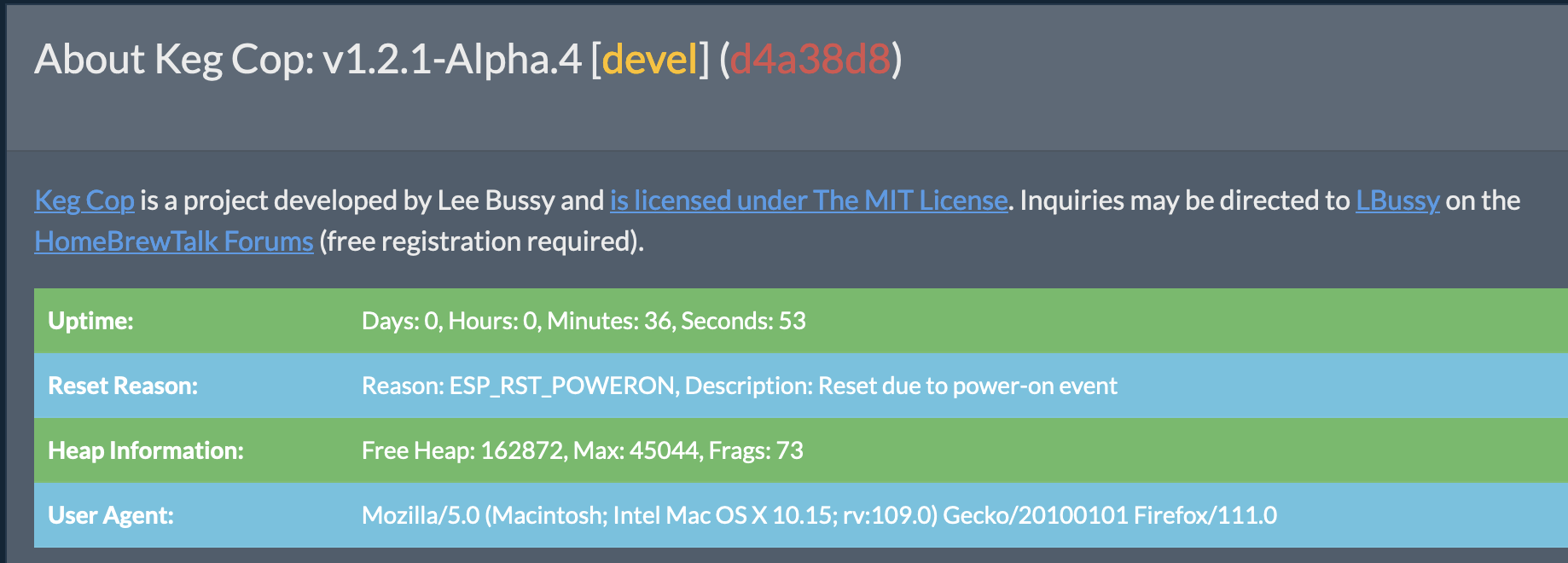
OK, now running:
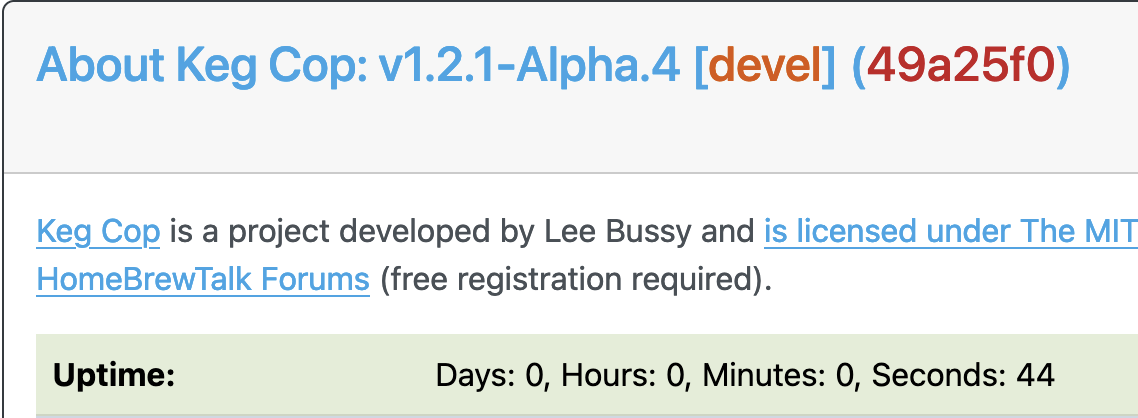
2023-04-17T22:04:08Z V: Keg Cop Save: Saving configuration.
2023-04-17T22:04:08Z V: Keg Cop Save: Configuration saved.
2023-04-17T22:04:12Z V: KegScreen reporting not enabled, skipping (Temp Report).
2023-04-17T22:04:34Z V: Processing put to /api/v1/config/settings/.
2023-04-17T22:04:34Z N: Settings Update: [rpintshost]:(192.168.1.165) applied.
2023-04-17T22:04:34Z N: Settings Update: [rpintsport]:(1883) applied.
2023-04-17T22:04:34Z N: Settings Update: [rpintsusername]:(RaspberryPints) applied.
2023-04-17T22:04:34Z N: Settings Update: [rpintspassword]:(password) applied.
2023-04-17T22:04:34Z N: Settings Update: [rpintstopic]:(kegcop) applied.
2023-04-17T22:04:34Z V: Keg Cop Save: Saving configuration.
2023-04-17T22:04:34Z V: Keg Cop Save: Configuration saved.
2023-04-17T22:04:34Z V: MQTT: Initializing connection to broker: 192.168.1.165 on port: 1883
2023-04-17T22:04:34Z V: MQTT: Connecting.
2023-04-17T22:04:54Z V: Disconnected from MQTT.
2023-04-17T22:05:03Z V: Processing put to /api/v1/config/taps/.
2023-04-17T22:05:03Z V: Checking handleTapPost.
2023-04-17T22:05:03Z V: handleTapPost(): Processing [tap]:(0) pair.
2023-04-17T22:05:03Z N: Settings Update: processing [tap]:(0).
2023-04-17T22:05:03Z V: handleTapPost(): Processing [label]:(1) pair.
2023-04-17T22:05:03Z N: Settings Update: processing [label]:(1).
2023-04-17T22:05:03Z V: handleTapPost(): Processing [ppu]:(21492) pair.
2023-04-17T22:05:03Z N: Settings Update: [ppu]:(21492) applied.
2023-04-17T22:05:03Z V: handleTapPost(): Processing [bevname]:(Big Man American Stout) pair.
2023-04-17T22:05:03Z N: Settings Update: [bevname]:(Big Man American Stout) applied.
2023-04-17T22:05:03Z V: handleTapPost(): Processing [cap]:(5.0000) pair.
2023-04-17T22:05:03Z N: Settings Update: [cap]:(5.0000) applied.
2023-04-17T22:05:03Z V: handleTapPost(): Processing [remain]:(2.7018) pair.
2023-04-17T22:05:03Z N: Settings Update: [remain]:(2.7018) applied.
2023-04-17T22:05:03Z V: handleTapPost(): Processing [taplistioTap]:(0) pair.
2023-04-17T22:05:03Z N: Settings Update: [taplistioTap]:(0) applied.
2023-04-17T22:05:03Z V: handleTapPost(): Processing [active]:(active) pair.
2023-04-17T22:05:03Z N: Settings update [0], [active]:(active) applied.
2023-04-17T22:05:03Z V: Flowmeter Config Save: Saving configuration.
2023-04-17T22:05:03Z V: Flowmeter Config Save: Configuration saved.
[snip]
2023-04-17T22:06:58Z V: Sending /api/v1/info/uptime/.
2023-04-17T22:06:58Z V: Sending /api/v1/info/resetreason/.
2023-04-17T22:06:58Z V: Sending /api/v1/info/heap/.
2023-04-17T22:07:08Z V: Tap 1 is registering 1680 pulses.
2023-04-17T22:07:08Z V: Debiti2023-04-17T22:07:08Z nVg : 1680 pulses from tap 1 on pin 16.
Flowmeter Config Save: Saving configura2023-04-17T22:07:08Z V: Sending /api/v1/info/uptime/.
tion.
2023-04-17T22:07:08Z V: Sending /api/v1/info/resetreason/.
2023-04-17T22:07:08Z V: Sending /api/v1/info/heap/.
2023-04-17T22:07:08Z V: Flowmeter Config Save: Configuration saved.
2023-04-17T22:07:08Z V: KegScreen reporting not enabled, skipping (Pour Report).
2023-04-17T22:07:12Z V: KegScreen reporting not enabled, skipping (Temp Report).
2023-04-17T22:07:18Z V: Sending /api/v1/info/uptime/.
2023-04-17T22:07:18Z V: Sending /api/v1/info/resetreason/.On the one hand, I appreciate your testing. On the other, stop finding bugs!Theme, brewery name, kegerator name, temp sensors, and at least the Raspberry Pints target reset on power cycle.
Unplugging the USB cable used to flash the new firmware and check the logs, and plugging in the USB charger.When you say "power cycle," how exactly are you doing this?
Oddly enough, I was not testing that either.Unplugging the USB cable used to flash the new firmware and check the logs, and plugging in the USB charger.
...and I think I see the problem:You can view these text files if you are curious about what's there.
"rpintstarget": {
"host": "192.168.1.165",
"port": 1883,
"username": "RaspberryPints",
"password": "password",
"topic": "kegcop",
"update": false
},The same thing is true of the URL target--entering a URL still leaves "update" set to "false." But strangely, "update" is set to true for taplist.io, for which I don't have any configuration entered. I don't know if I should be seeing enable/disable buttons for the different targets, but I'm not.Now I know where to look.
"rpintstarget": {
"host": "192.168.1.165",
"port": 1883,
"username": "RaspberryPints",
"password": "password",
"topic": "kegcop",
"update": true
},Enter your email address to join: