Gotta be a hint, as it says your webserver is running but can't find a default php or html file in the default folder (which in your case should be /var/www).
Either an index.php or index.html (or a few other "default" file names) has to be in /var/www for a straight localhost web reference to work...
Cheers!
[edit] One thing you might try is looking at the tail of /var/log/apache2/access.log immediately after trying a web access to your RPi.
It might reveal what's broken.
Code:
$ tail /var/log/apache2/access.log
Been trying a bunch of different things. Still no luck

Sorry if my post is all over the place. Just want to explain where I'm at and my frazzled thoughts.
In a previous post, another user mentioned that I might be in trouble because I had an html directory within /var/www. However, I don't have that. I do have the index.php file like you mentioned, though, along with seemly relevant brewpi files.
I typed "localhost" into the web server. Gives the "Not Found" page. Looked at the tail of access.log file. That gives:
127.0.0.1 - - [Date & Time accessed] "GET / HTTP/1.1" 404 490 "-" "Mozilla/5.0 (X11; Ubuntu; Linux i686; rv:39.0) Gecko/20100101 Firefox/39.0"
Does that mean anything?? I noticed 404 is the title of the Not Found page. I figure "GET /HTTP/1.1" is the key piece. On ethernet right now now and reset my /etc/network/interfaces to
auto lo
iface lo inet loopback
for the time being. Hit ifconfig to get an eth0 (ethernet) section followed by a lo section. The IP address, Bcast, and Mask for the eth0 section are 192.168.0.105, 192.168.0.255, and 255.255.255.0. The lo section has an IP address and Mask of 127.0.0.1 and 255.0.0.0. So based on access.log, it looks like the localhost is trying to access the lo section (localhost?) IP address.
Tried going to "192.168.0.198" in the browser. Got this when looked at tail of access file (it's the same as localhose except for different IP)
192.168.0.198 - - [Date & Time accessed] "GET / HTTP/1.1" 404 490 "-" "Mozilla/5.0 (X11; Ubuntu; Linux i686; rv:39.0) Gecko/20100101 Firefox/39.0"
192.168.0.198 - - [SAME Date & Time accessed] "GET /flavicon.ico HTTP/1.1" 404 490 "-" "Mozilla/5.0 (X11; Ubuntu; Linux i686; rv:39.0) Gecko/20100101 Firefox/39.0"
Going to "http://brewpi/" in browser used to give 404 page. Now it goes to
www.brewpi.com and no extra line appears on access.log after going to the site.
Tried looking up the "GET /HTTP/1.1" 404 490 "-" error but didn't see anything. Know what that could mean? Tried opening index.php but I'm not a programmer and there are no hints there for me.
fwiw, here's my /etc/network/interfaces config file.
It staples both WIFI and hardwire nics to the same IP address (which means you don't plug both at the same time).
You'd only need to change the gateway address to your router's LAN address and change the static IP address to whatever you want that's inside your router's LAN subnet, then reboot the system and be good to go.
Code:
auto lo
iface lo inet loopback
iface eth0 inet static
address 192.168.1.245
netmask 255.255.255.0
gateway 192.168.1.251
allow-hotplug wlan0
iface wlan0 inet manual
wpa-roam /etc/wpa_supplicant/wpa_supplicant.conf
iface default inet static
address 192.168.1.245
netmask 255.255.255.0
gateway 192.168.1.251
Cheers!
Leading into my next "adventure", does it need to be a static IP or static Wifi IP? I installed BrewPi with ethernet and it said something about Wifi not being enabled. Maybe a cron file wasn't appropriate?
I've been screwing around and have gotten eth0 and wlan0 static IP to work. However, I can't get wlan0 to work when I have a password on my Wifi. Followed this plus some others.
https://www.thefanclub.co.za/how-to...daptor-static-ip-ubuntu-auto-connects-startup .



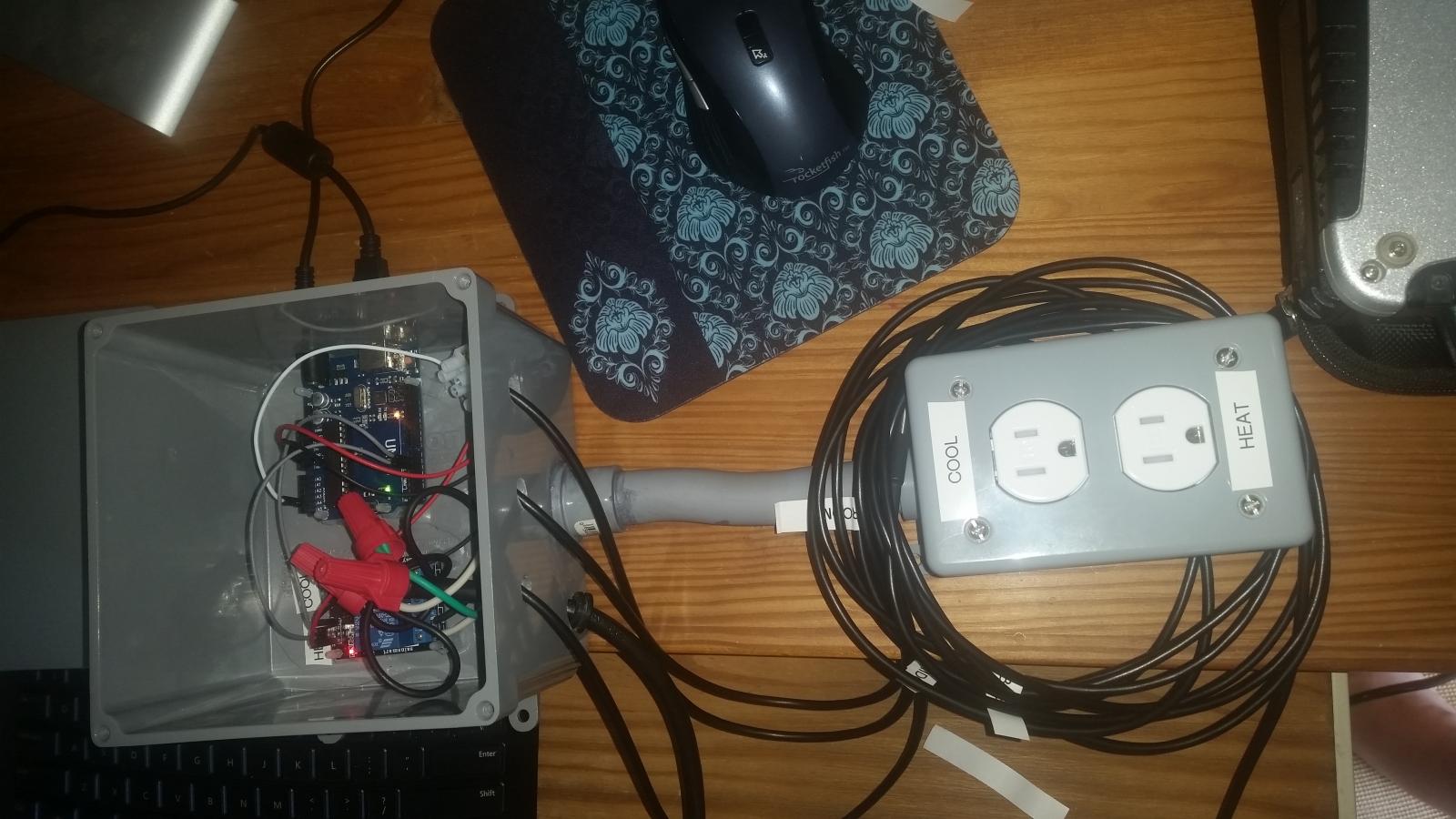
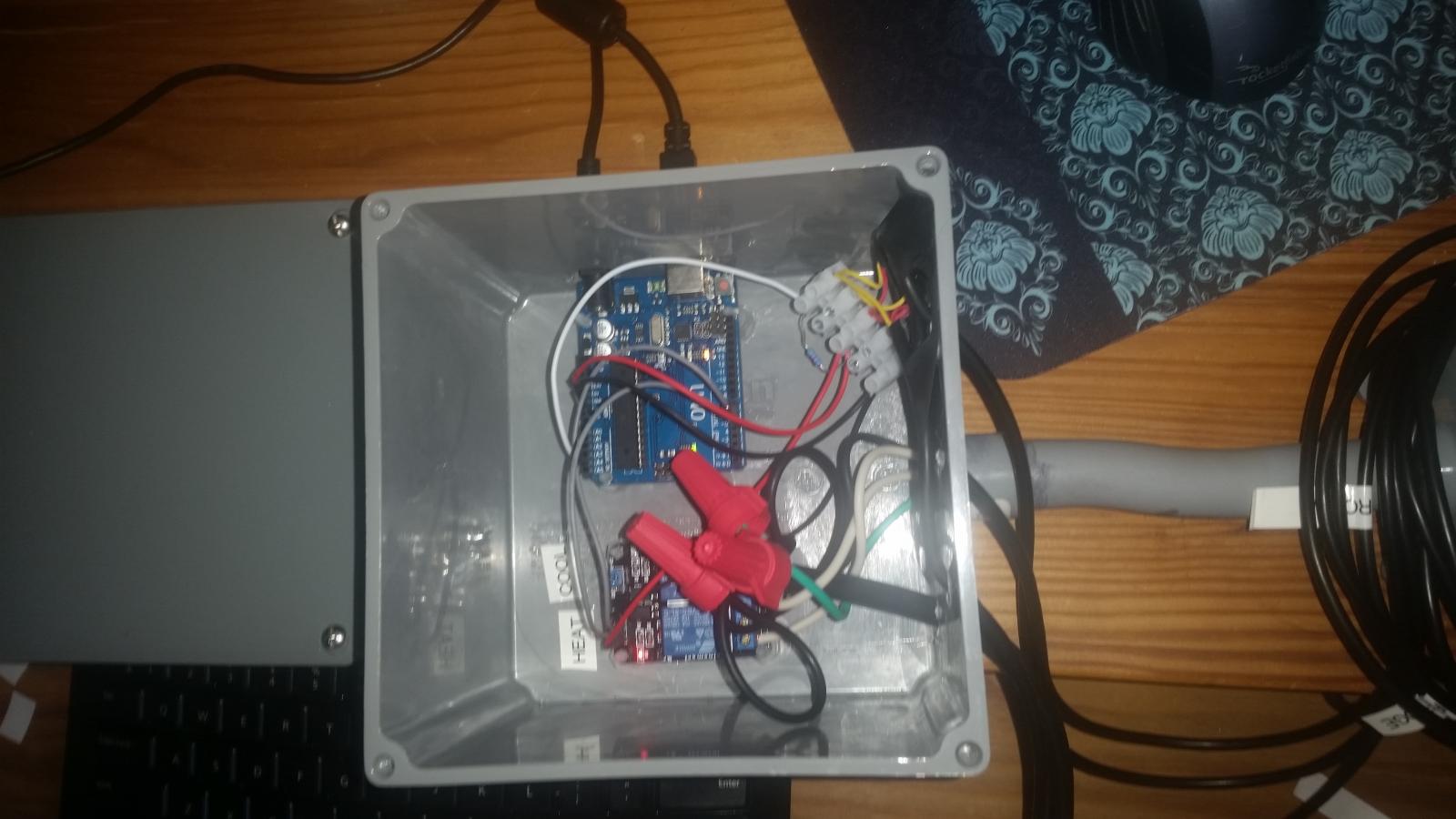

 :rockin:
:rockin: 
