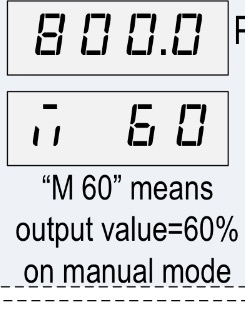brrman
Well-Known Member
Hey guys - I am having trouble getting my two PIDS into manual mode. I have set the A/M = 0 in the settings which is for manual mode.
But the A-M button does nothing when I press it.
I have both hooked to an RTD and they are otherwise working fine in auto mode.
Anyone know if there is any other setting I need to set before it will allow me to get into manual mode?
cheers
But the A-M button does nothing when I press it.
I have both hooked to an RTD and they are otherwise working fine in auto mode.
Anyone know if there is any other setting I need to set before it will allow me to get into manual mode?
cheers