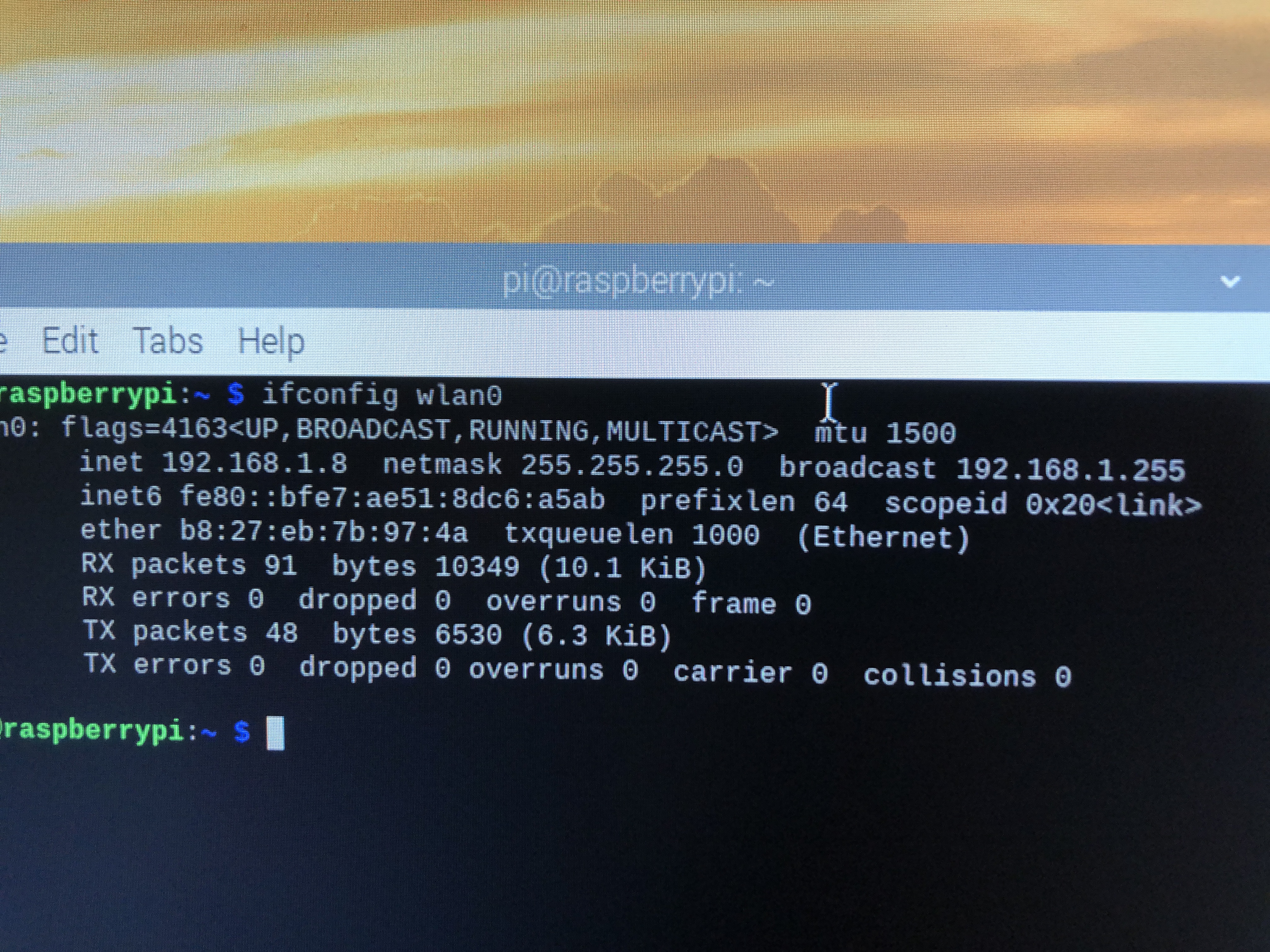I wouldn’t do anything to rash yet.
I’m going to be honest, other than you not being able to access Fermentrack via web host, I’m uncertain of everything else.
You mentioned that the IP address to access Fermentrack was found in an .ini file, this suggests you have access to the Pi. However, you said you don’t have access to the Pi. So it’s unknown if it’s a Pi issue or a Fermentrack issue
Since you have beer logs...Fermentrack was working. Anything change from the time it was working until now?
Is the Pi on (led light on)?
Is the Pi on your network (does your router list it as a connected device)?
If the Pi is on your network, is it the expected IP address?
if it isn’t the expected IP address, can you connect to Fermentrack via web browser Using the listed IP?
If the IP is listed on the Router and you can’t access the Pi, have you tried resetting the router?
Listen, I’m the equivalent of level 1 tech support

, but being able to help answer the above questions will help someone else understand what’s going on and help you.