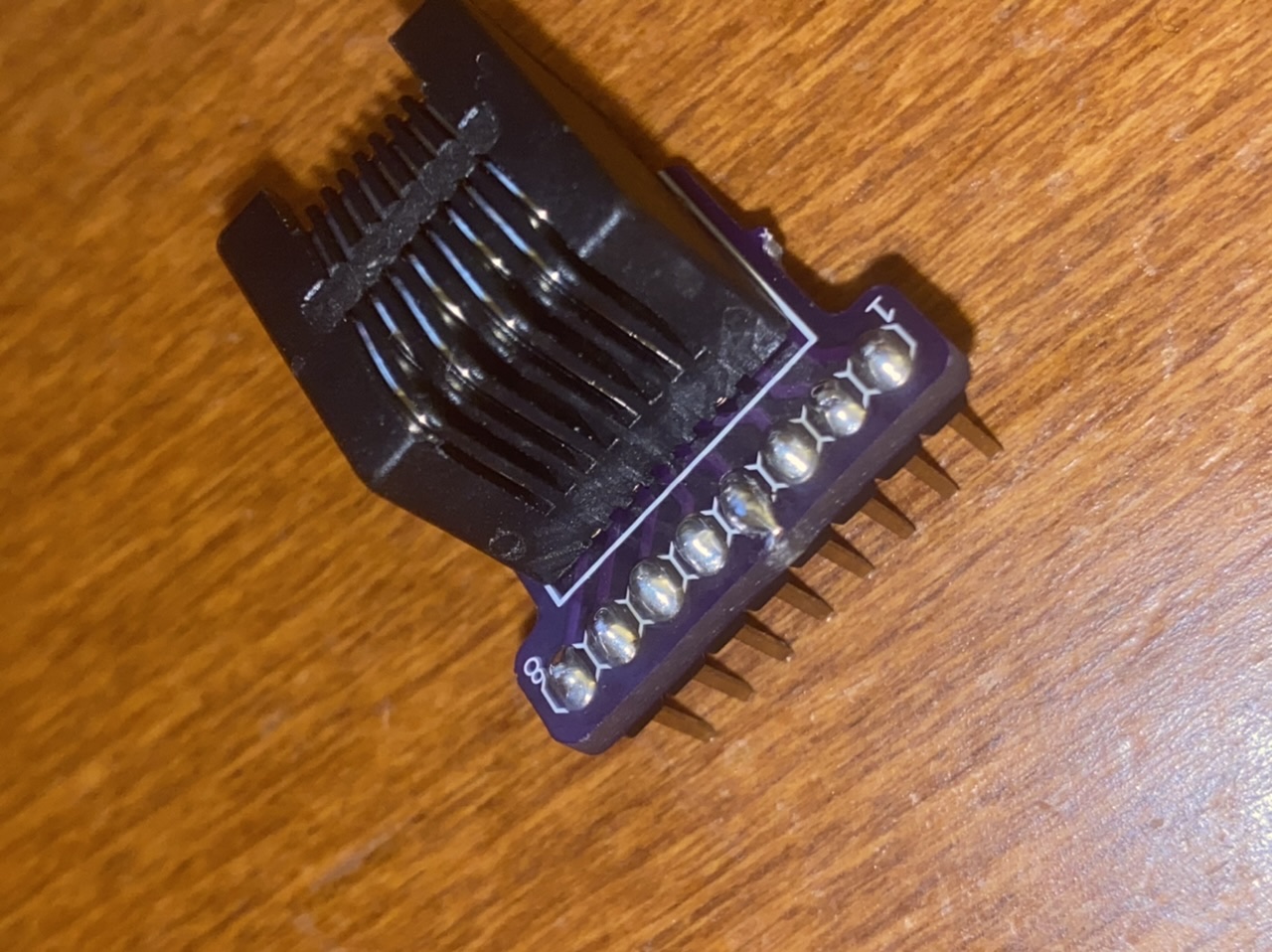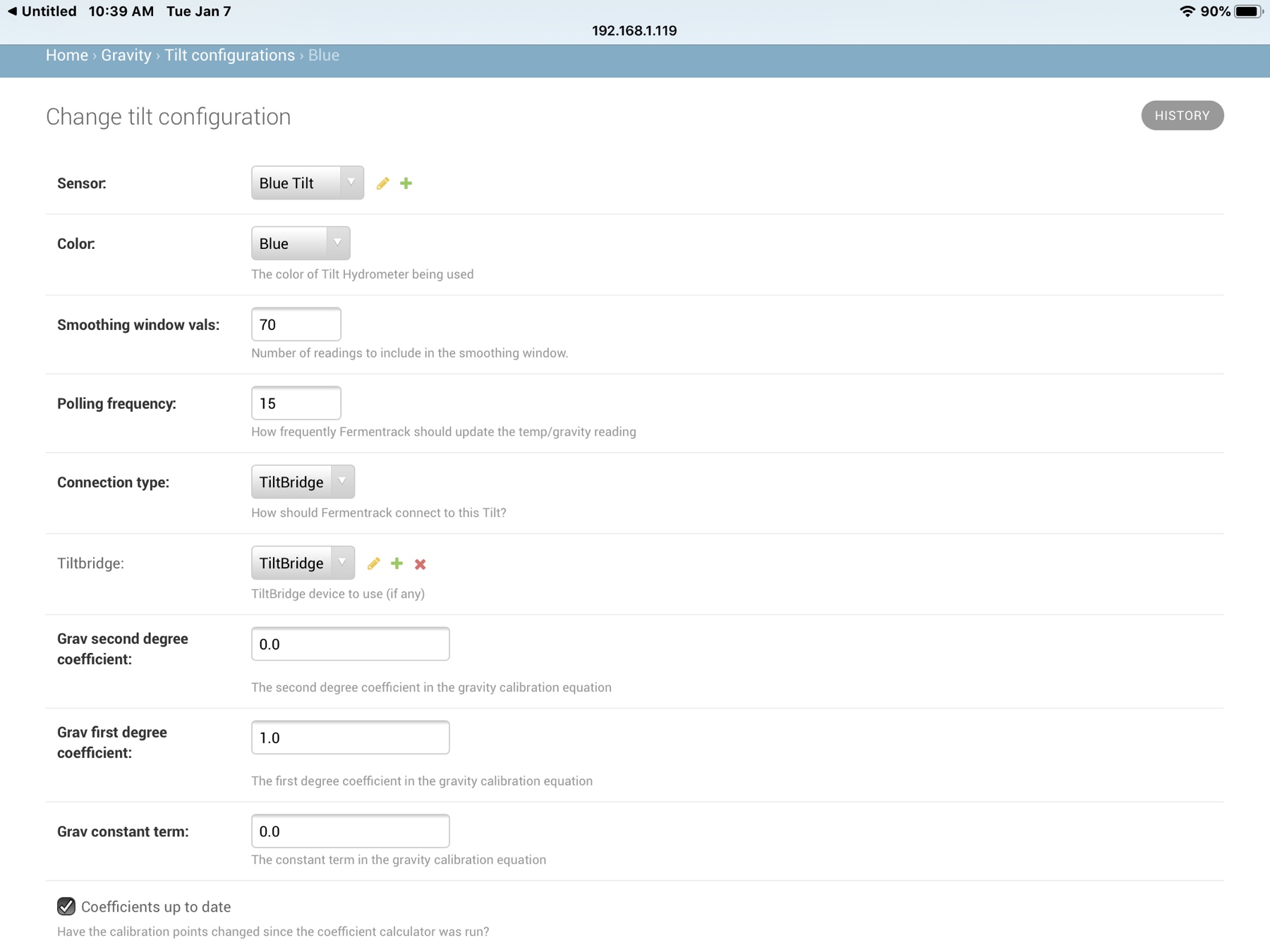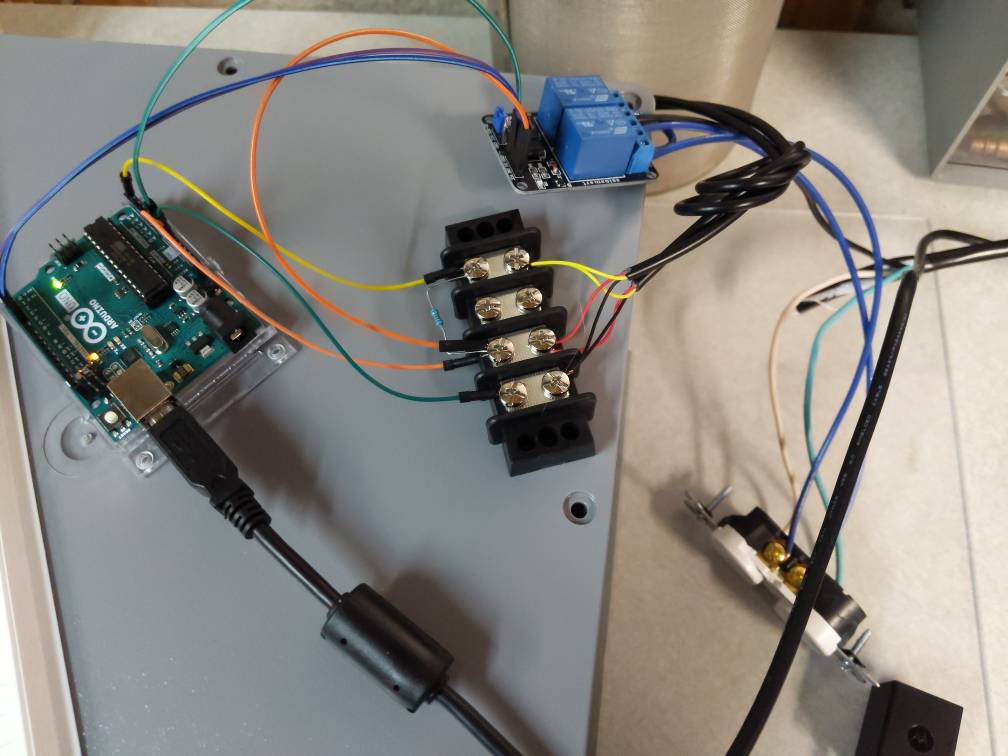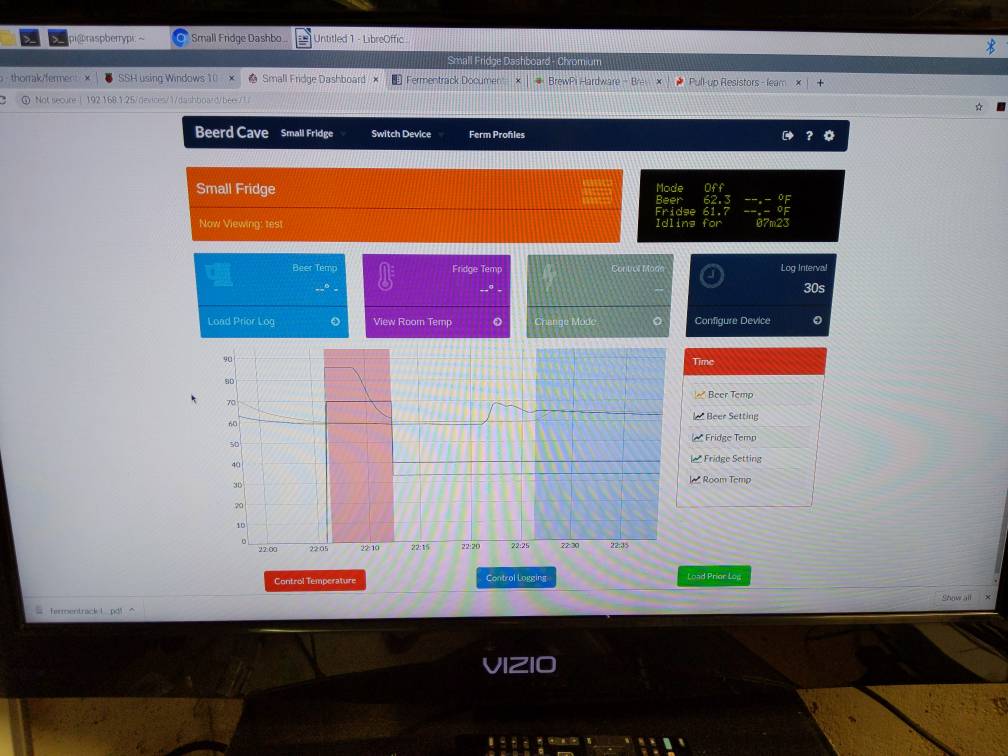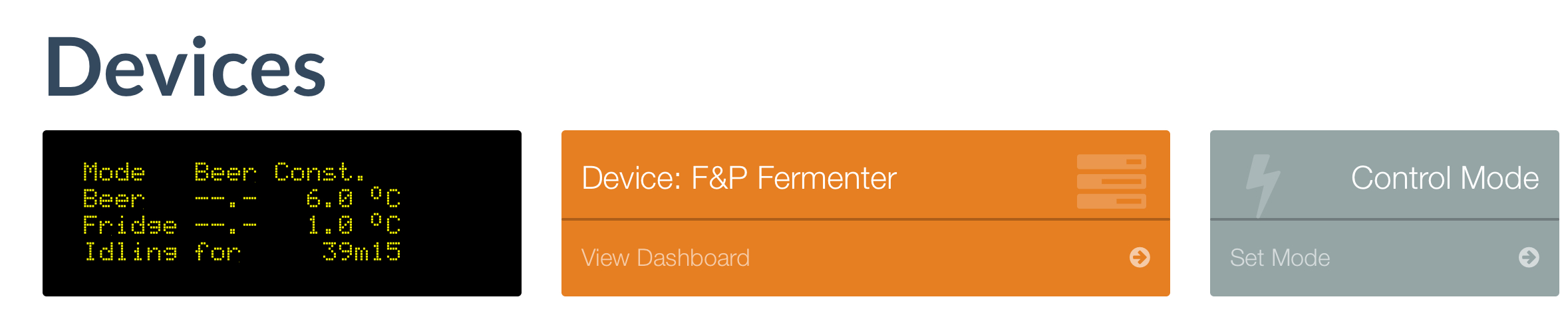Thanks guys, here's the log. Its as sometime yesterday that it happened. I rebooted the controller and it fixed it. Does the log tell us anything? that line in bold??
Jan 10 2020 00:10:04 Controller debug message: INFO MESSAGE 20: No peak detected. Drifting down after cooling, current temp: 7.2, estimated peak: 6.3. Previous cool estimator: 0.770, New cool estimator: 0.512..
Jan 10 2020 00:19:09 Notification: Beer temperature set to 6.0 degrees in web interface
Jan 10 2020 00:19:09 Controller debug message: INFO MESSAGE 12: Received new setting: mode = b
Jan 10 2020 00:19:10 Controller debug message: INFO MESSAGE 12: Received new setting: beerSet = 6.0
Jan 10 2020 00:30:52 Error: controller is not responding to new data requests. Exiting.
Jan 10 2020 00:31:03 Connection type WiFi selected. Trying TCP serial (WiFi)
Jan 10 2020 00:31:03 Connecting to BrewPi esp6810598.local (via 192.168.1.105) on port 23
Jan 10 2020 00:31:06 Successfully connected to controller.
Jan 10 2020 00:31:06 Notification: Script started for beer 'Wookey jack'
Jan 10 2020 00:31:16 Checking software version on controller...
Jan 10 2020 00:31:16 Found BrewPi v0.2.4, running commit 00000000, running on an ESP 8266 on port 192.168.1.105:23
Jan 10 2020 00:31:16 BrewPi version received was 0.2.4 which this script supports in 'legacy' branch mode.
Jan 10 2020 00:31:16 Bound to TCP socket on port 2551, interface localhost
Jan 10 2020 00:31:17 Installed devices received: [{"i": 0, "t": 3, "c": 1, "b": 0, "f": 2, "h": 1, "d": 0, "p": 16, "v": 0, "x": 1}, {"i": 1, "t": 3, "c": 1, "b": 0, "f": 3, "h": 1, "d": 0, "p": 14, "v": 0, "x": 1}, {"i": 2, "t": 1, "c": 1, "b": 1, "f": 9, "h": 2, "d": 0, "p": 12, "v": 9.75, "a": "28AAB45C53140101", "j": 0.0}, {"i": 3, "t": 1, "c": 1, "b": 0, "f": 5, "h": 2, "d": 0, "p": 12, "v": 21.0, "a": "28AA355953140186", "j": 0.0}]
Jan 10 2020 00:31:18 Available devices received: [{"i": -1, "t": 0, "c": 1, "b": 0, "f": 0, "h": 1, "d": 0, "p": 13, "x": 1}]
Jan 10 2020 00:55:28 Controller debug message: INFO MESSAGE 18: Negative peak detected: 14.4, estimated: 16.0. Previous cool estimator: 0.512, New cool estimator: 0.637.
Jan 10 2020 01:03:06 Error: controller is not responding to new data requests. Exiting.
Jan 10 2020 01:03:17 Connection type WiFi selected. Trying TCP serial (WiFi)
Jan 10 2020 01:03:17 Connecting to BrewPi esp6810598.local (via 192.168.1.105) on port 23
Jan 10 2020 01:03:20 Successfully connected to controller.
Jan 10 2020 01:03:20 Notification: Script started for beer 'Wookey jack'
Jan 10 2020 01:03:30 Checking software version on controller...
Jan 10 2020 01:03:30 Found BrewPi v0.2.4, running commit 00000000, running on an ESP 8266 on port 192.168.1.105:23
Jan 10 2020 01:03:30 BrewPi version received was 0.2.4 which this script supports in 'legacy' branch mode.
Jan 10 2020 01:03:30 Bound to TCP socket on port 2551, interface localhost
Jan 10 2020 01:03:31 Installed devices received: [{"i": 0, "t": 3, "c": 1, "b": 0, "f": 2, "h": 1, "d": 0, "p": 16, "v": 0, "x": 1}, {"i": 1, "t": 3, "c": 1, "b": 0, "f": 3, "h": 1, "d": 0, "p": 14, "v": 1, "x": 1}, {"i": 2, "t": 1, "c": 1, "b": 1, "f": 9, "h": 2, "d": 0, "p": 12, "v": 8.313, "a": "28AAB45C53140101", "j": 0.0}, {"i": 3, "t": 1, "c": 1, "b": 0, "f": 5, "h": 2, "d": 0, "p": 12, "v": 12.75, "a": "28AA355953140186", "j": 0.0}]
Jan 10 2020 01:03:32 Available devices received: [{"i": -1, "t": 0, "c": 1, "b": 0, "f": 0, "h": 1, "d": 0, "p": 13, "x": 1}]
Jan 10 2020 02:45:03 Controller debug message: WARNING 2: Temperature sensor disconnected pin 0, address 28AA355953140186
Jan 10 2020 02:45:03 Controller debug message: INFO MESSAGE 0: Temp sensor connected on pin 0, address 28AA355953140186
Jan 10 2020 05:45:25 Controller debug message: INFO MESSAGE 18: Negative peak detected: 3.5, estimated: 3.2. Previous cool estimator: 0.637, New cool estimator: 0.525.
Jan 10 2020 06:13:26 Controller debug message: INFO MESSAGE 18: Negative peak detected: 3.9, estimated: 3.8. Previous cool estimator: 0.525, New cool estimator: 0.525.
Jan 10 2020 06:38:21 Controller debug message: INFO MESSAGE 18: Negative peak detected: 4.1, estimated: 4.1. Previous cool estimator: 0.525, New cool estimator: 0.525.
Jan 10 2020 06:59:55 Controller debug message: INFO MESSAGE 18: Negative peak detected: 4.0, estimated: 4.0. Previous cool estimator: 0.525, New cool estimator: 0.525.
Jan 10 2020 07:22:44 Controller debug message: INFO MESSAGE 18: Negative peak detected: 3.8, estimated: 3.7. Previous cool estimator: 0.525, New cool estimator: 0.525.
Jan 10 2020 07:48:18 Controller debug message: INFO MESSAGE 18: Negative peak detected: 3.8, estimated: 3.8. Previous cool estimator: 0.525, New cool estimator: 0.525.
Jan 10 2020 08:10:49 Controller debug message: INFO MESSAGE 18: Negative peak detected: 4.3, estimated: 4.4. Previous cool estimator: 0.525, New cool estimator: 0.525.
Jan 10 2020 09:53:06 Controller debug message: INFO MESSAGE 18: Negative peak detected: 4.4, estimated: 4.4. Previous cool estimator: 0.525, New cool estimator: 0.525.
Jan 10 2020 11:10:00 Controller debug message: INFO MESSAGE 18: Negative peak detected: 4.3, estimated: 4.3. Previous cool estimator: 0.525, New cool estimator: 0.525.
Jan 10 2020 12:23:52 Controller debug message: INFO MESSAGE 18: Negative peak detected: 4.2, estimated: 4.3. Previous cool estimator: 0.525, New cool estimator: 0.525.
Jan 10 2020 13:46:20 Controller debug message: INFO MESSAGE 18: Negative peak detected: 4.2, estimated: 4.3. Previous cool estimator: 0.525, New cool estimator: 0.525.
Jan 10 2020 15:08:58 Controller debug message: INFO MESSAGE 18: Negative peak detected: 4.1, estimated: 4.2. Previous cool estimator: 0.525, New cool estimator: 0.525.
Jan 10 2020 16:31:24 Controller debug message: INFO MESSAGE 18: Negative peak detected: 4.2, estimated: 4.3. Previous cool estimator: 0.525, New cool estimator: 0.525.
Jan 10 2020 17:58:43 Controller debug message: INFO MESSAGE 18: Negative peak detected: 4.1, estimated: 4.2. Previous cool estimator: 0.525, New cool estimator: 0.525.
Jan 10 2020 19:24:50 Controller debug message: INFO MESSAGE 18: Negative peak detected: 4.1, estimated: 4.2. Previous cool estimator: 0.525, New cool estimator: 0.525.
Jan 10 2020 20:51:40 Controller debug message: INFO MESSAGE 18: Negative peak detected: 4.0, estimated: 4.1. Previous cool estimator: 0.525, New cool estimator: 0.525.
Jan 10 2020 21:25:26 Controller debug message: WARNING 2: Temperature sensor disconnected pin 0, address 28AAB45C53140101
Jan 10 2020 21:25:26 Controller debug message: INFO MESSAGE 0: Temp sensor connected on pin 0, address 28AAB45C53140101
Jan 10 2020 22:23:20 Controller debug message: INFO MESSAGE 18: Negative peak detected: 3.9, estimated: 4.1. Previous cool estimator: 0.525, New cool estimator: 0.525.