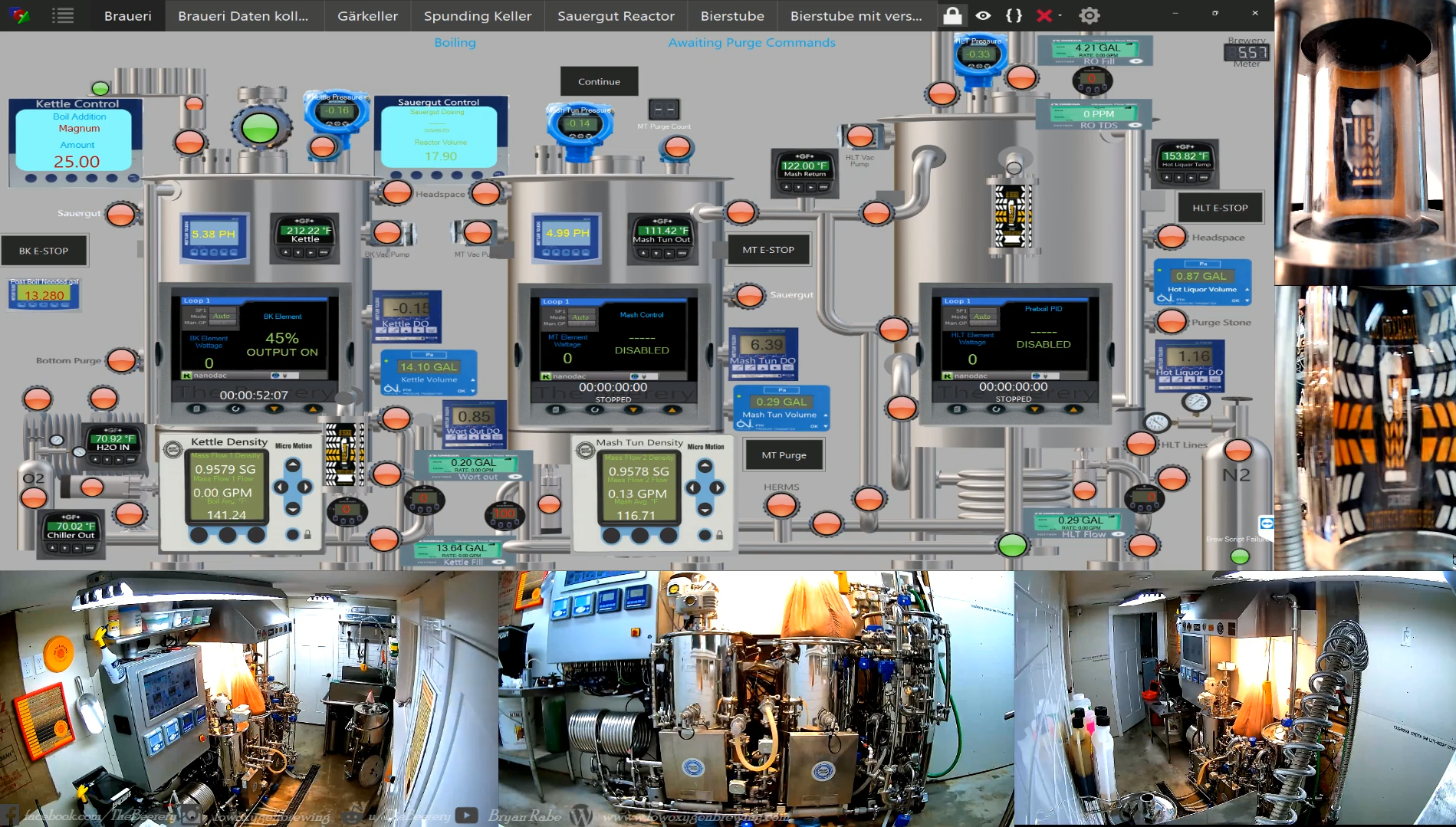Die_Beerery
Well-Known Member
- Joined
- Aug 21, 2017
- Messages
- 842
- Reaction score
- 641
I haven't looked to see what Futaba et al have for full rotation servos wrt torque ratings these days, but frankly a hop adder would be better implemented using a stepper motor, which are definitely available (and have been used with BC)...
Cheers!
Indeed!