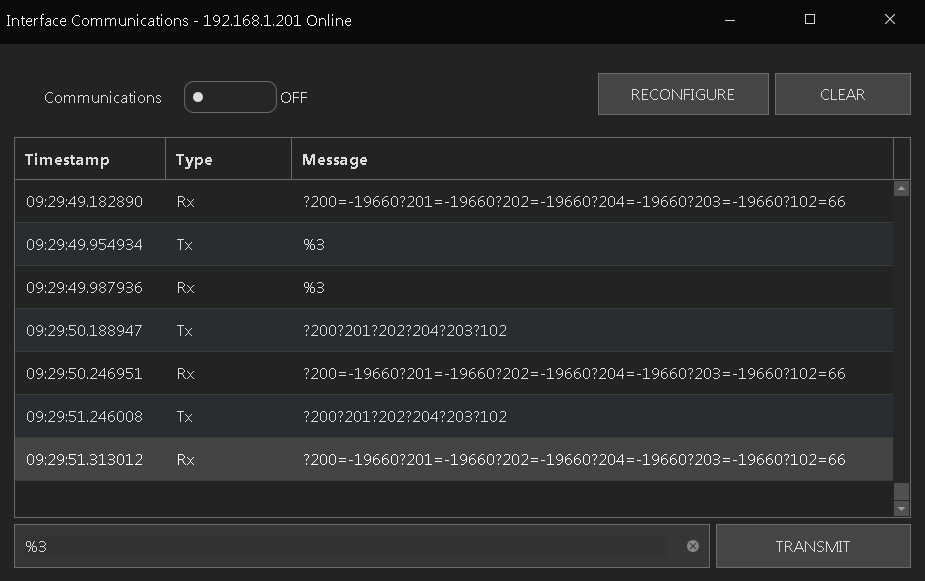I have decided to replace my 3 vessel, 2 pump, direct heat system (been brewing with it for several years) with an electric system automated with BC. This is a pretty long thread so I apologize upfront for asking questions that have probably already been answered. I really like
@BrunDog's idea of a 2 vessel system, using the Quadzilla to accomplish the both the mash and the sparge, eliminating the need for the HLT. However, I still have to have a water source and I would like to eventually automate that. Right now I manually fill the MT and the HLT for my fly sparge and add salts.
@BrunDog, I see in one of your videos that you have a couple of plastic RO water containers above your rig. I am assuming that you have an RO system that fills them; I don't see the hoses connected to anything so not sure whether you have filling your MT automated and without an HLT where is your sparge water coming from.
Anyway, I'm looking for ideas on how to incorporate water input into my design with the idea of automating at some point. Oh, I do have water (city, whole house treated) where my stand is. I use a potable hose to fill my vessels. Most of the time I use city water and sometimes use DI water (bottled at this time) depending on the treatment required.
Right now I am considering using an HLT but with no element assuming that the Quadzilla will heat the water to 170 for the mashout and sparge before it hits the MT.