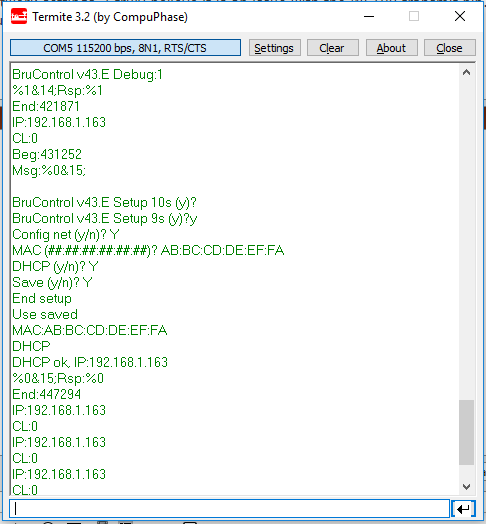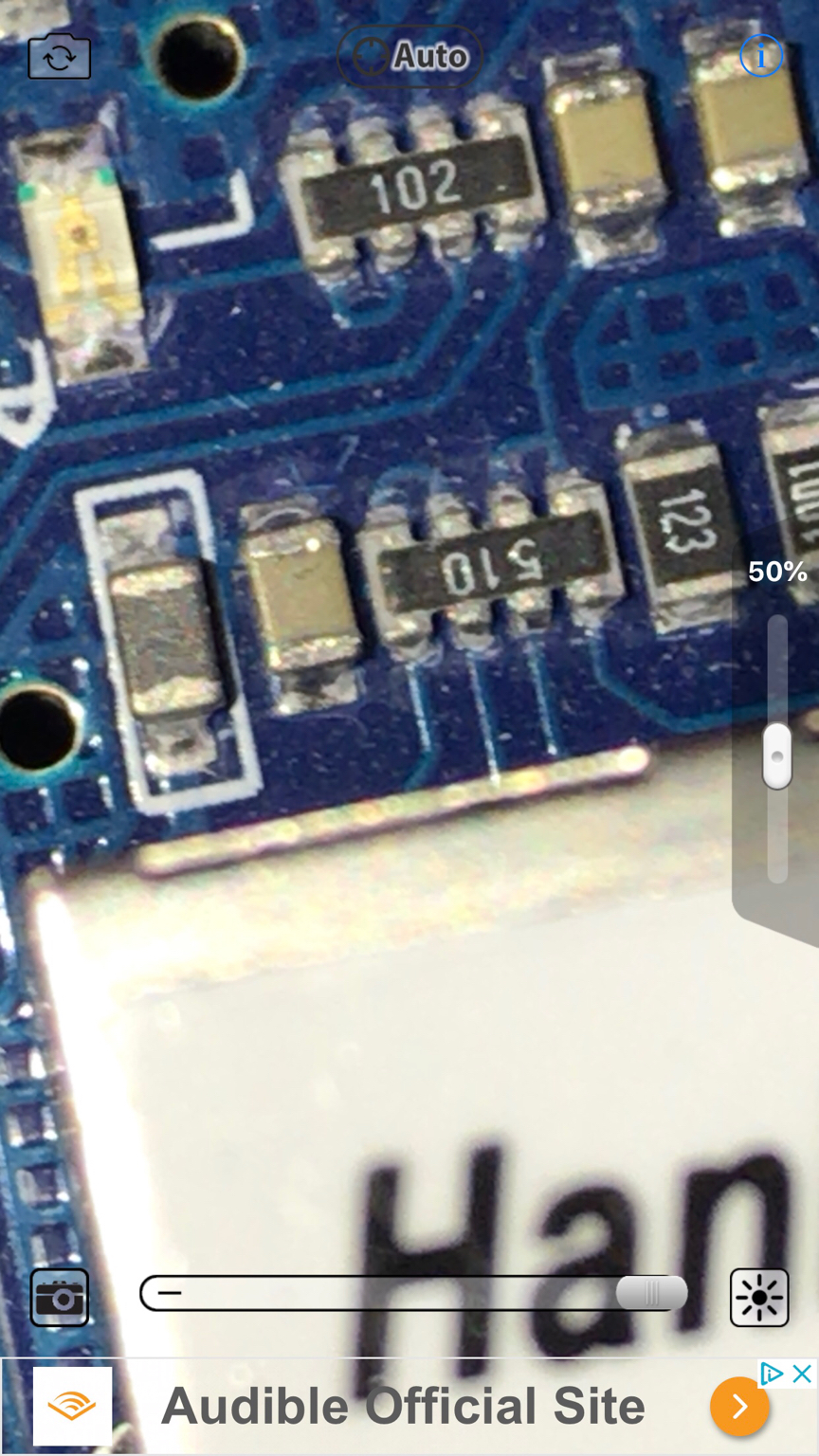Hi All... For those who are building fermenter controllers, there is a consideration to keep in mind... When BruControl is connected to the interface, and the power drops on the interface (e.g. power flash, temporary brown out, etc.), BruControl will re-configure the interface and things will continue without issue. However, if BruControl is shut down, and the option to Exit without disabling devices is selected, device elements like PID, Duty, Hysteresis, etc. will continue on the interface on their own. However, should the power flash then, since BruControl will not be there to re-configure, the interface will power up without the configured devices running (microcontroller interfaces do not have non-volatile memory which can be written to freely... yet). Obviously, for fermenter controllers, this is not acceptable.
Some interfaces, like the Adafruit Feathers, which I recommend for fermenter controllers, have native LiPo charger ports attached. You can simply plug in a battery and have the interface run seemlessly through power flashes. However, for those that do not, there are several options:
1. Standard UPS which powers the whole fermenter panel. This can be easy to plug and play, but keep in mind that most UPS's will not have the oomph to run a compressor based refrigeration system. You could plug in the panel power to the backup receptacles and the compressor power to the pass-through/full time power as an option.
2. Use a battery based local power backup such as the Adafruit Powerboost series:
https://www.adafruit.com/product/2465. These series of modules allow you to keep a LiPo or Li-Ion battery charged, then immediately switch to battery power if the power drops.
3. You could also use a standard battery pack which normally charges cell phones, etc. These often have a port for charging and a port for devices. Just plug the device power USB cable into the interface power (e.g. USB port). When the normal power (say, via the Vin pin) drops, the USB power will kick in. One caveat... most of these types of chargers do not immediately switch from charging to power, so make sure the one you are using does.
Hope that helps!