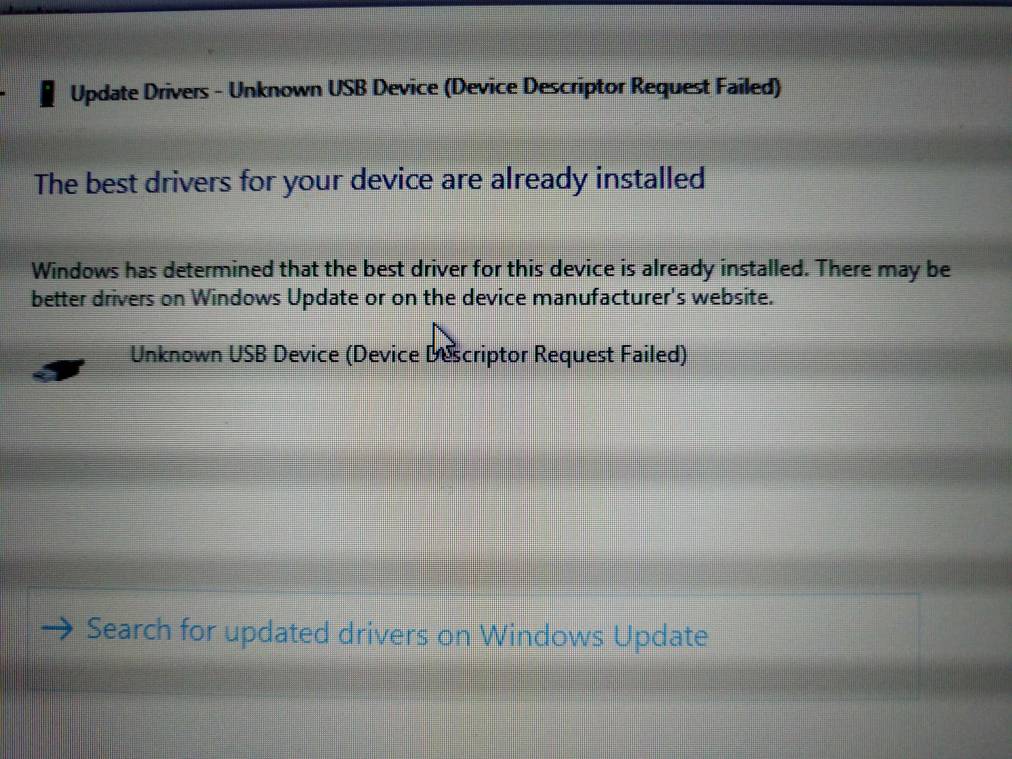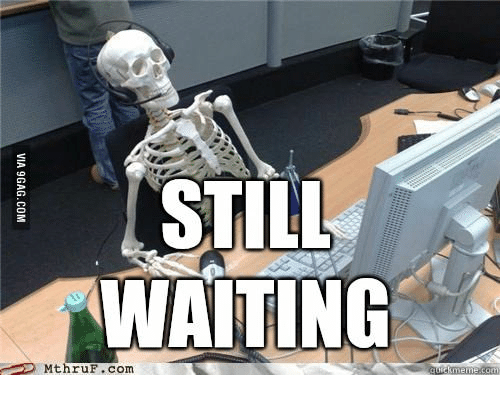Dug around in my old cable stash and couldn't find another cable unfortunately. I've tried rebooting. I manually pointed to the folder with the drivers. I tried manually pointing to the specific driver, but I wasn't sure which one to pick, so I just found one labeled something like USB driver. That didn't fix it either.
I'm going to get a good night's sleep and see if I dream anything up. One thing that is bothering me is my computer thinks there is another device connected to it and suffering from the same issue as the Arduino. But there's nothing else plugged into it.
@BrunDog, you should have my cell number so if you don't want to go back and forth on here feel free to give me a ring tomorrow or Sunday. Once the dust is settled I think this will end up being a educational moment for people like myself who find this thread and are fairly unfamiliar with these types of devices. I'll make sure to recap the resolution.
Thanks everyone for your help thus far.