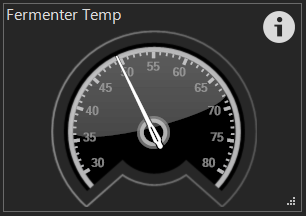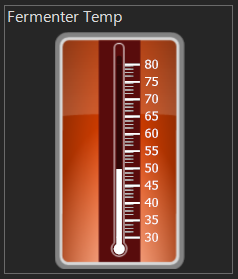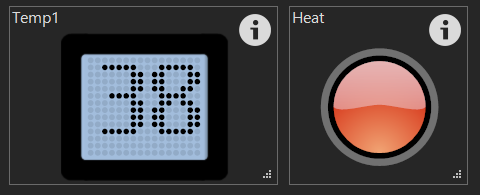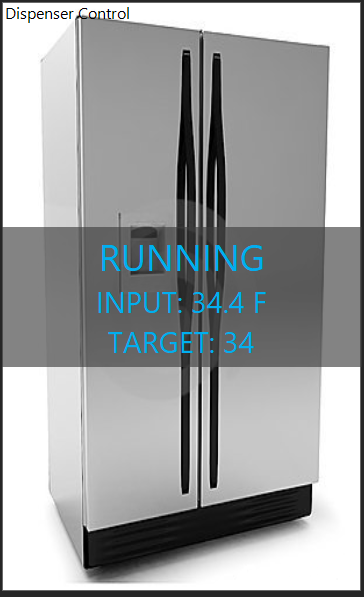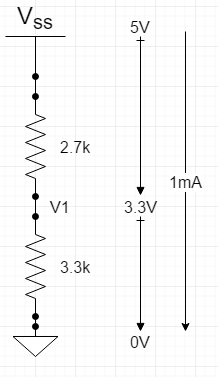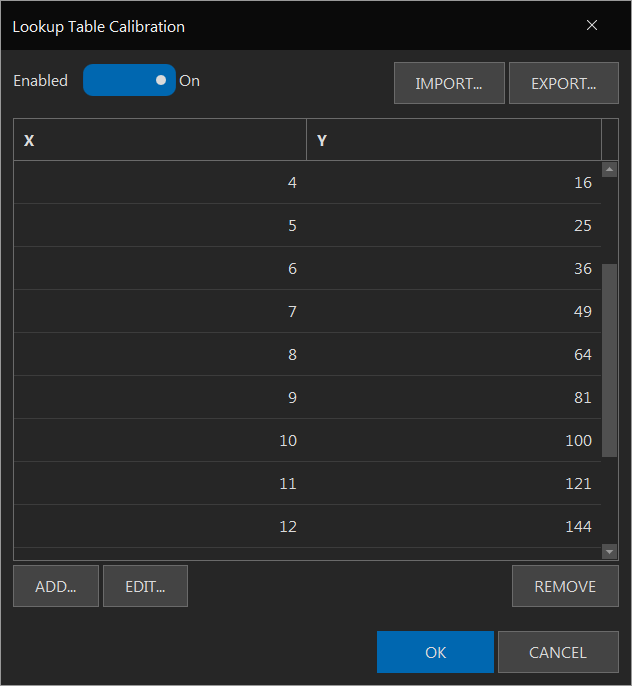just_looking
Member
- Joined
- Dec 28, 2016
- Messages
- 9
- Reaction score
- 0
How exactly have you looked?
Better to search "30a 2 pole contactor" The most common cheap heatink for ssrs found anywhere that sells ssrs are DIN mount they work great with a fan.. The best bang for the buck ssrs Ive found are the "Berme" branded MGR ssrs. These are the same ssrs auberins or ebrew sells too and you can get them there with a different label and better support if you need it but you will pay about 3 times as much with shipping. If you search amazon or ebay for 30amp contactors you will find many, I got mine from a seller called arlene and alice... A 25A din mounted 2 pole contactor was about $5 with shipping and I used 63amp ones for multiple elements (or anthing up to 63amps).. those are $10.
https://www.ebay.com/itm/CT1-2P-63A...470149?hash=item3ac503e5c5:g:-hwAAOSwT6pVn4E9
As far as smaller din mounted pcb board ssrs those are available from many seller on both ebay and amazon as well.
Thanks @augiedoggy. I’ve tried various searches but may have been using too much information. The price from arlene and alice is really good. I’ll probably order from them.