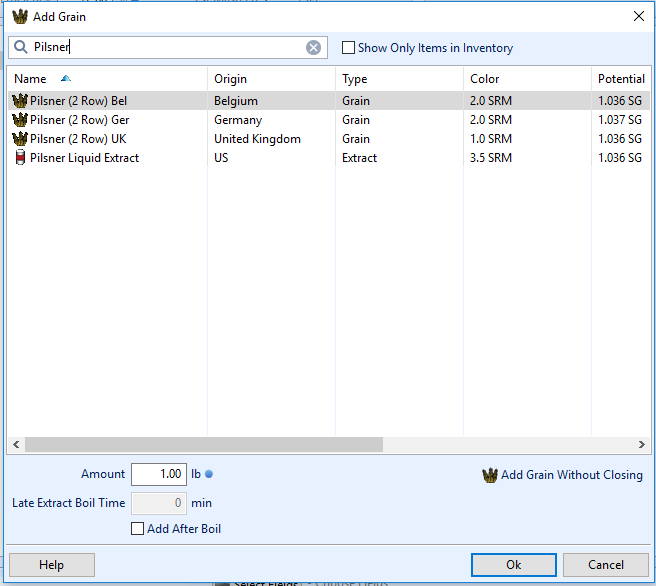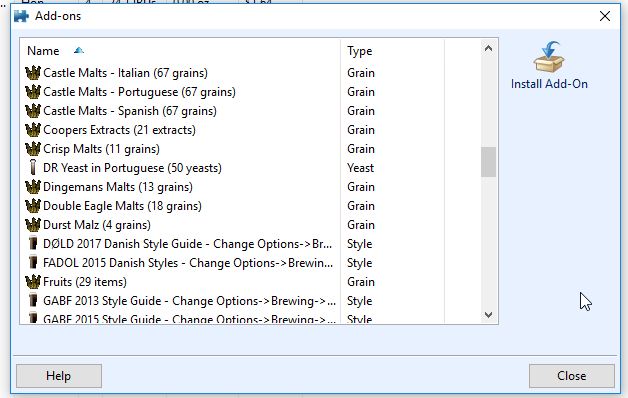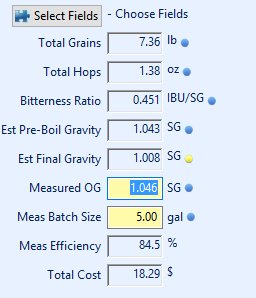Travis K. Jansen
Well-Known Member
So, I downloaded the trial and I'm playing around with it. I'm attempting to enter the recipe I'll be brewing this weekend, but for some reason it doesn't have the Pilsner (US) nor the Munich (UK) grain available to add. I'm sure I'm just looking in the wrong spot, but hoping someone can help get me up to speed on the software. If it's good, I'll definitely be purchasing.