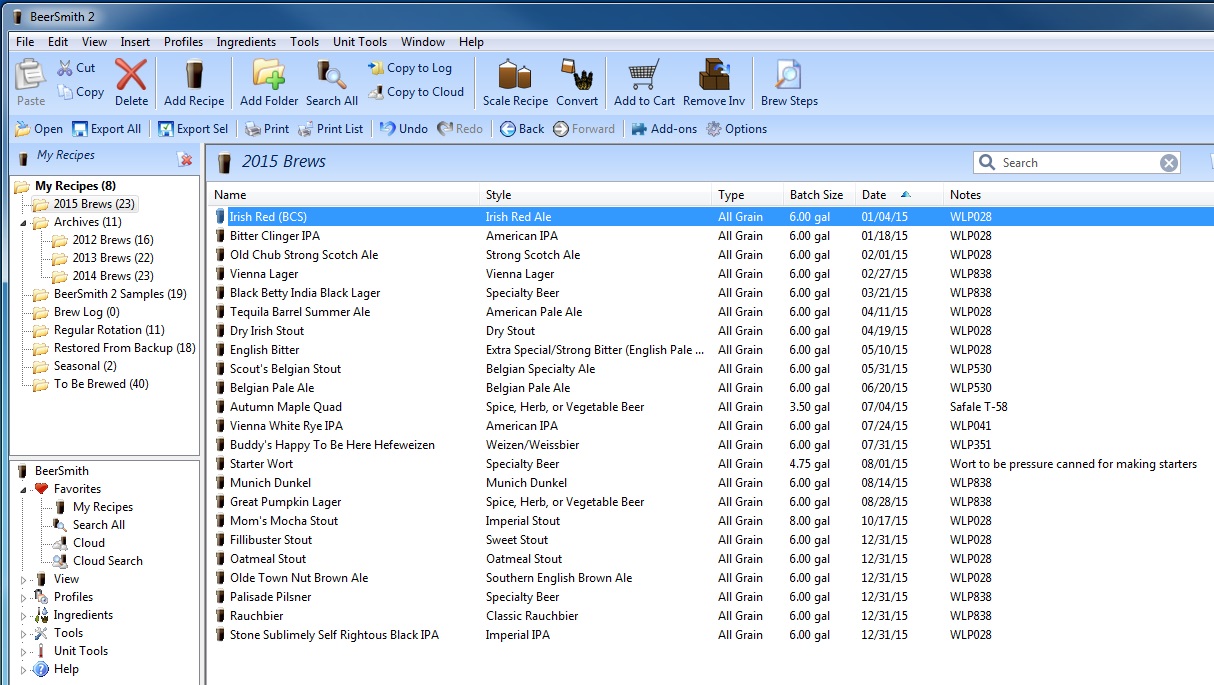I know this has been discussed many times and I can see most people prefer beersmith2 over just about anything else. I myself own beersmith2, but I find myself going back to brewersfriend time and time again. A couple of things I really find missing that are super useful to me is the way you can track and log your brews in BF, how many times you have brewed a certain recipe, things of that nature. I hate having to save my recipes in BS2 and add brew dates to the name so I can go back and review past brews.
I really wish BS2 had this log/tracking feature. I absolutely love BS2, but with BS2 I still have to keep brew notes in a separate notebook as with BF, I could keep it all online and had access to it anywhere as long as I had internet connection.
In all honesty, I find the 17 bucks every 2 years a minimal fee at best. I know brad is a member here and I hope he plans to expand BS2 to maybe include this feature.
Just for curiosity sake, what program(s) do you use and what is your favorite feature(s)?
I really wish BS2 had this log/tracking feature. I absolutely love BS2, but with BS2 I still have to keep brew notes in a separate notebook as with BF, I could keep it all online and had access to it anywhere as long as I had internet connection.
In all honesty, I find the 17 bucks every 2 years a minimal fee at best. I know brad is a member here and I hope he plans to expand BS2 to maybe include this feature.
Just for curiosity sake, what program(s) do you use and what is your favorite feature(s)?