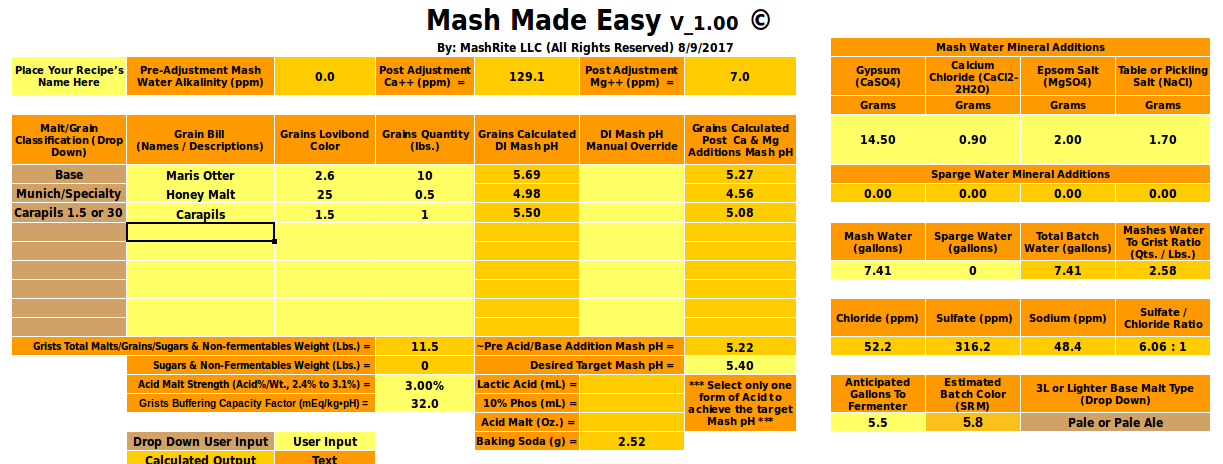Silver_Is_Money
Larry Sayre, Developer of 'Mash Made Easy'
Announcing the launch of 'Mash Made Easy' version 1.00, and version 1.00 Metric.
Mash Made Easy is a simple and intuitive spreadsheet that was made possible in large part by the hard work of a number of Beta test assistants selected from among the members of HomeBrewTalk.com. The spreadsheet functions within Excel 2010 or later, LibreOffice, OpenOffice, and Google Sheets.
Mash Made Easy is free, yet complete and fully functional. You may download it at this website:
https://mashmadeeasy.yolasite.com/
My hope is that you will discover it to be the most intuitive and easy to operate software of its type, and I feel confident that its output advice will be accurate enough to enhance your all-grain brewing experience.
Mash Made Easy is a simple and intuitive spreadsheet that was made possible in large part by the hard work of a number of Beta test assistants selected from among the members of HomeBrewTalk.com. The spreadsheet functions within Excel 2010 or later, LibreOffice, OpenOffice, and Google Sheets.
Mash Made Easy is free, yet complete and fully functional. You may download it at this website:
https://mashmadeeasy.yolasite.com/
My hope is that you will discover it to be the most intuitive and easy to operate software of its type, and I feel confident that its output advice will be accurate enough to enhance your all-grain brewing experience.