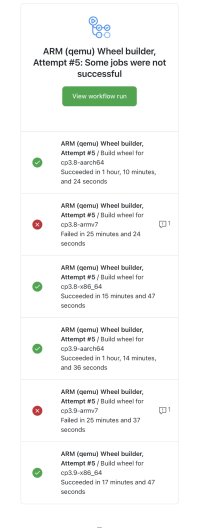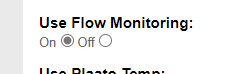You are using an out of date browser. It may not display this or other websites correctly.
You should upgrade or use an alternative browser.
You should upgrade or use an alternative browser.
[Version 2 Release] RaspberryPints - Digital Taplist Solution
- Thread starter skemp45
- Start date

Help Support Homebrew Talk - Beer, Wine, Mead, & Cider Brewing Discussion Forum:
This site may earn a commission from merchant affiliate
links, including eBay, Amazon, and others.
shaggybeerprof
Active Member
So a Pi Zero 2 W should be able to handle it?RaspberryPints (both the original and the @RandR+ version) run just fine on any dual core RPi.
Single core boards struggle, however...
Cheers!
Good question that I can't answer from any experience.
Like the original Zero (and the original Model B) it only has 512MB of ram which might hamstring it a bit, but if all it's doing is running the taplist the Zero 2 W will probably be fine...
Cheers!
Like the original Zero (and the original Model B) it only has 512MB of ram which might hamstring it a bit, but if all it's doing is running the taplist the Zero 2 W will probably be fine...
Cheers!
shaggybeerprof
Active Member
I ask, because I have an old Zero W (single core) and you're right, it is struggling, so figured I should upgrade but I don't want to spend more than I have toGood question that I can't answer from any experience.
Like the original Zero (and the original Model B) it only has 512MB of ram which might hamstring it a bit, but if all it's doing is running the taplist the Zero 2 W will probably be fine...
Cheers!
If one could find a Zero 2 W in stock at something less than double the $15 MSRP it would be worth the risk imo, but good luck with that. The best I can find today for anything in stock is Canakit's Z2W "Starter Kit" which looks like this and sells for $54 plus at least $15 for shipping so now you're up to almost $70 and that case might not be very useful in the end...

Cheers!

Cheers!
shaggybeerprof
Active Member
yes, that's the problem. Also RPints used to run ok on my Zero W, but after upgrading the OS, it appears that Chromium is no longer supported on the Zero and not sure about the Zero 2. Maybe someone that has one will chime in.If one could find a Zero 2 W in stock at something less than double the $15 MSRP it would be worth the risk imo, but good luck with that. The best I can find today for anything in stock is Canakit's Z2W "Starter Kit" which looks like this and sells for $54 plus at least $15 for shipping so now you're up to almost $70 and that case might not be very useful in the end...
Cheers!
Which R'Pints version, "classic" or "RandR+"? And which OS version stopped Chromium on your Zero W?
Cheers!
Cheers!
shaggybeerprof
Active Member
RandR+ and latest OS: Bullseye.Which R'Pints version, "classic" or "RandR+"? And which OS version stopped Chromium on your Zero W?
Cheers!
I’m not shocked about the reduced compatibility. The Zero is ARMv6, whereas the Zero 2 is ARMv7. Almost everything RPi is compiled for ARMv7 these days as that covers almost everything 32 bit RPi OS (RPi Zero 2, RPi 2/3/4/400/Compute, you get the idea — everything except Zero/1)
You run the risk of it not being compatible at some point in the future — unlike the RPi 3/4/400 it’s not actually ARMv8 masquerading as ARMv7, and therefore cannot run a 64-bit OS — but you’re probably good for at least another few years on app compatibility.
Edit - I was wrong. The Pi Zero 2 is actually ARMv8.
Edit - I was wrong. The Pi Zero 2 is actually ARMv8.
Last edited:
shaggybeerprof
Active Member
thanks for this info! I hate to have to buy yet another Pi, but if I must I must!I’m not shocked about the reduced compatibility. The Zero is ARMv6, whereas the Zero 2 is ARMv7. Almost everything RPi is compiled for ARMv7 these days as that covers almost everything 32 bit RPi OS (RPi Zero 2, RPi 2/3/4/400/Compute, you get the idea — everything except Zero/1)
You run the risk of it not being compatible at some point in the future — unlike the RPi 3/4/400 it’s not actually ARMv8 masquerading as ARMv7, and therefore cannot run a 64-bit OS — but you’re probably good for at least another few years on app compatibility.
Apparently, I was wrong! The Pi Zero 2 W is ARMv8 for what its worth. Still very little RAM, but a bit more futureproof at least!
Zero 2 W, 2B 2nd gen, 3B and 3B+, and the 4B, all run the same processor, just different bins.
I'll be surprised if whatever's going on with the Zero W isn't just an Org hiccup. I can't see them abandoning such a widely used board...
Cheers
I'll be surprised if whatever's going on with the Zero W isn't just an Org hiccup. I can't see them abandoning such a widely used board...
Cheers
shaggybeerprof
Active Member
good to know!Apparently, I was wrong! The Pi Zero 2 W is ARMv8 for what its worth. Still very little RAM, but a bit more futureproof at least!
all I know is it is a PITA grrr. but if upgrading works ¯\_(ツ)_/¯ we'll seeZero 2 W, 2B 2nd gen, 3B and 3B+, and the 4B, all run the same processor, just different bins.
I'll be surprised if whatever's going on with the Zero W isn't just an Org hiccup. I can't see them abandoning such a widely used board...
Cheers
DuncB
Well-Known Member
Patiently waiting for my Pi 4 to arrive.
DuncB
Well-Known Member
I'm sure that I can select different glasses, memory suggests I changed some of them to a Teku. It must have been an option, I don't have the skills to hack into it. Someone will enlighten us.Not sure if anyone has done this, but is it possible to change the glass shape per beer? I'd like to have recommended serving glass depicted instead of the generic Euro Pint glass if that's possible
DuncB
Well-Known Member
Are there any special cable types I need to run from the flow meters to the raspberry pi? and is there a length limit as I'm wondering how far or close the Pi needs to be to the keg fridge.
I have the option of the Pi being within a meter and a long hdmi cable to the monitor, or vice versa.
Thanks.
I have the option of the Pi being within a meter and a long hdmi cable to the monitor, or vice versa.
Thanks.
Flow meter wire length isn't critical as these meter circuits are basically "on/off" at uber low bandwidth (like a couple of hundred Hertz, tops).
fwiw, I run SwissFlow SF800 meters with their original length (100cm) cables plugged into an interface panel on my keezer, which is then cabled another ~4 feet down the back to the IO panel of my control system located in the keezer's dolly, and then another ~foot of wire to get from the IO panel to the Alamode atop the RPi that runs the show. So figure at least 8 feet of wire per each of six faucets, and they have all worked perfectly for going on 10 years now.
So either solution would work. I'd go with the one that's easiest to maintain
Cheers!
fwiw, I run SwissFlow SF800 meters with their original length (100cm) cables plugged into an interface panel on my keezer, which is then cabled another ~4 feet down the back to the IO panel of my control system located in the keezer's dolly, and then another ~foot of wire to get from the IO panel to the Alamode atop the RPi that runs the show. So figure at least 8 feet of wire per each of six faucets, and they have all worked perfectly for going on 10 years now.
So either solution would work. I'd go with the one that's easiest to maintain
Cheers!
DuncB
Well-Known Member
Thank youFlow meter wire length isn't critical as these meter circuits are basically "on/off" at uber low bandwidth (like a couple of hundred Hertz, tops).
fwiw, I run SwissFlow SF800 meters with their original length (100cm) cables plugged into an interface panel on my keezer, which is then cabled another ~4 feet down the back to the IO panel of my control system located in the keezer's dolly, and then another ~foot of wire to get from the IO panel to the Alamode atop the RPi that runs the show. So figure at least 8 feet of wire per each of six faucets, and they have all worked perfectly for going on 10 years now.
So either solution would work. I'd go with the one that's easiest to maintain
Cheers!
So I could use some CAT 6 cable to connect from the meters to the splitter board thing I've bought to go on the arduino board. Sounds too easy.
Absolutely, but don't test signal integrity bounds by combining meter data leads in the pairs 
Make them data & gnd for each meter...
Cheers!
Make them data & gnd for each meter...
Cheers!
with a lot of help the community recommended the glass on the beer be specific to the glass it is served in. so on the beer option there is a container option you can select fromI can select different glasses
which will change the image of the glass on the color display to match the appropriate glass for the beer
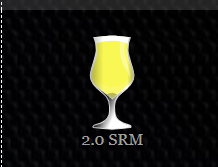
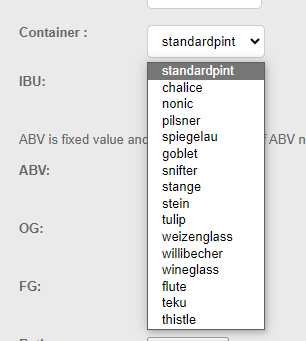
esdill
Well-Known Member
Every time I try to run the update function, I get this result:
Validating Entries...Success!
Checking DB connectivity...Success Connecting to Database!
Checking config folder permissions...Success!
Upgrading RaspberryPints...error in query 153[ALTER TABLE fermentables MODIFY srm DECIMAL(7,1) NOT NULL ] [Data truncated for column 'srm' at row 4]
Validating Entries...Success!
Checking DB connectivity...Success Connecting to Database!
Checking config folder permissions...Success!
Upgrading RaspberryPints...error in query 153[ALTER TABLE fermentables MODIFY srm DECIMAL(7,1) NOT NULL ] [Data truncated for column 'srm' at row 4]
esdill
Well-Known Member
with a lot of help the community recommended the glass on the beer be specific to the glass it is served in. so on the beer option there is a container option you can select from
which will change the image of the glass on the color display to match the appropriate glass for the beer View attachment 824156
View attachment 824154
FYI - this only works if this setting is "off":
that would happen if you have a fermentable that has an SRM with more than 1 decimal point or more than 7 digits (98765432.21)Upgrading RaspberryPints...error in query 153[ALTER TABLE fermentables MODIFY srm DECIMAL(7,1) NOT NULL ] [Data truncated for column 'srm' at row 4]
which should be impossible unless you changed the column. You can remove line 734 from sql/update.sql to stop the error.
esdill
Well-Known Member
Actually I found 4 fermentable entries that did not have the SRM selected, once I filled them in the update ran successfully.that would happen if you have a fermentable that has an SRM with more than 1 decimal point or more than 7 digits (98765432.21)
which should be impossible unless you changed the column. You can remove line 734 from sql/update.sql to stop the error.
that makes sense since the column was changed to not null, so empty was no longer validActually I found 4 fermentable entries that did not have the SRM selected, once I filled them in the update ran successfully.
redfoxblueeagle
Active Member
Ok, I have a keg Load cell built and tested. I tested it with some code on a ESP32. I hooked it up to the raspberry pi on pins 5 and 6 and tested it with hx711py example.py code and I am getting readings just fine from the python code.
So I know the hardware is working and connected properly. I have a pi breakout board that has LEDs on it so I can see when it clocks the data from the hx711 using the python script.
I have the pins setup correctly in the load cell page on raspberry pints.....I have even tried swapping the pins to see if that makes a difference but I am not seeing any change in the keg weight... clicking on Tare says success but I don't see the LEDs behaving like the python script which tells me that raspberry pints is not interacting with the HX711 AtoD.
is there debug messages that I can view that might tell me something? Where does the Hx711 code reside for raspberry pints and whats the best way of debugging the code?
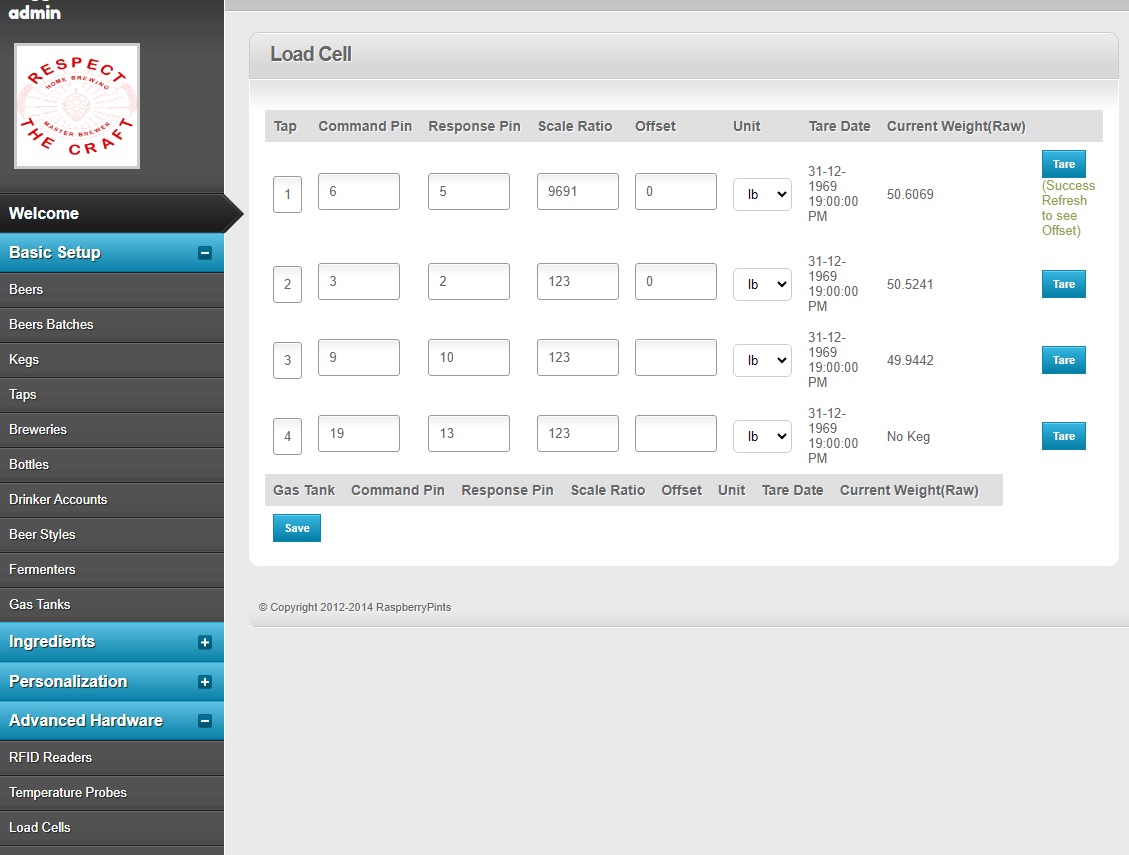
So I know the hardware is working and connected properly. I have a pi breakout board that has LEDs on it so I can see when it clocks the data from the hx711 using the python script.
I have the pins setup correctly in the load cell page on raspberry pints.....I have even tried swapping the pins to see if that makes a difference but I am not seeing any change in the keg weight... clicking on Tare says success but I don't see the LEDs behaving like the python script which tells me that raspberry pints is not interacting with the HX711 AtoD.
is there debug messages that I can view that might tell me something? Where does the Hx711 code reside for raspberry pints and whats the best way of debugging the code?
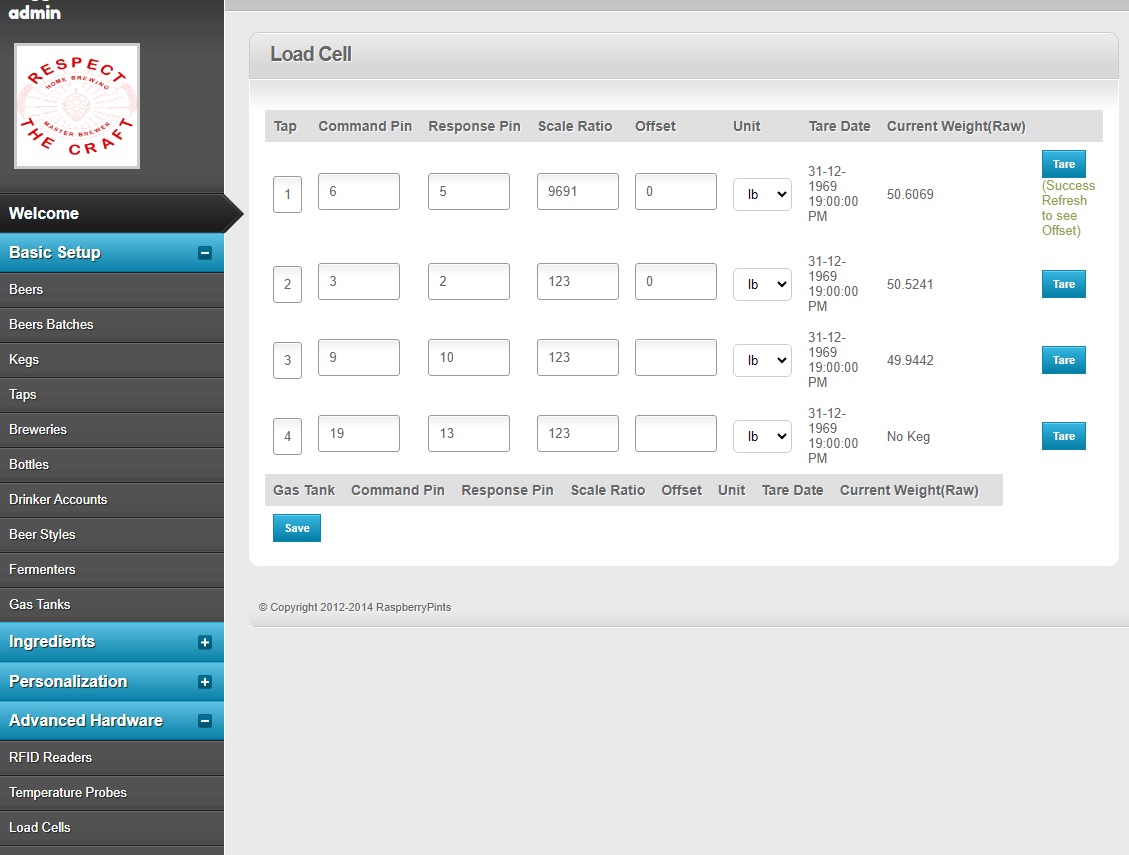
in <webroot>/python/Config.pyis there debug messages that I can view that might tell me something? Where does the Hx711 code reside for raspberry pints and whats the best way of debugging the code?
change
config['loadcell.debug' ] = False#True
to
config['loadcell.debug' ] = True
the logic is in <webroot>/python/hx711.py
should also mention; if you dont already know, rpints logs to /var/log/rpints.logis there debug messages that I can view that might tell me something
or there is a webpage for it under admin->install->log
redfoxblueeagle
Active Member
Thanks RandRshould also mention; if you dont already know, rpints logs to /var/log/rpints.log
or there is a webpage for it under admin->install->log
I was able to enable debugging "True" in the config file......but when I check the log I don't see anything in there. Do I need to enable logging somewhere?
Do I need to enable load cell monitoring somewhere in the configuration?
basic logging should automatically be enabledDo I need to enable logging somewhere?
Do I need to enable load cell monitoring somewhere in the configuration?
what happens when you run
sudo /etc/init.d/flowmon status
the only config its looks for to start load cells is that there is a load cell whose cmdPin is not null. which it looks like you have setup.
redfoxblueeagle
Active Member
when I run that command I getbasic logging should automatically be enabled
what happens when you run
sudo /etc/init.d/flowmon status
the only config its looks for to start load cells is that there is a load cell whose cmdPin is not null. which it looks like you have setup.
● flowmon.service - LSB: Put a short description of the service here
Loaded: loaded (/etc/init.d/flowmon; generated)
Active: active (running) since Wed 2023-07-12 12:18:04 EDT; 32min ago
Docs: man:systemd-sysv-generator(8)
Process: 746 ExecStart=/etc/init.d/flowmon start (code=exited, status=0/SUCCESS)
Tasks: 7 (limit: 1595)
CPU: 2.781s
CGroup: /system.slice/flowmon.service
└─758 /usr/bin/python /var/www/html/python/PintDispatch.py
Jul 12 12:18:04 rpints systemd[1]: Starting LSB: Put a short description of the service here...
Jul 12 12:18:04 rpints flowmon[746]: Starting system RPFlowMon daemon:.
Jul 12 12:18:04 rpints systemd[1]: Started LSB: Put a short description of the service here.
looks good.when I run that command hgI get
the log path is hardcoded, wonder if something else is stuck.
my next steps would be to stop the daemon and run the python directly from the terminal, this will give you the log to the terminal not the file
sudo /etc/init.d/flowmon stop
python /var/www/html/python/PintDispatch.py
redfoxblueeagle
Active Member
2023-07-12 13:43:36 RPINTS: Could not import RFID Reader, RFID disabled. Assuming SPI not installed/configured
RPINTS: reflashing Arduino failed, moving on anyways, error was: Command '/usr/share/arduino/hardware/tools/avrdude -C/usr/share/arduino/hardware/tools/avrdude.conf -patmega328p -calamode -P/dev/ttyS0 -b115200 -D -Uflash:w:/var/www/html//arduino/raspberrypints/raspberrypints.cpp.hex:i' returned non-zero exit status 1.
2023-07-12 13:43:41 RPINTS: starting WS server
2023-07-12 13:43:41 RPINTS: starting device monitors...
2023-07-12 13:43:41 RPINTS: starting command server
2023-07-12 13:43:41 RPINTS: starting fan control
2023-07-12 13:43:42 RPINTS: Fan Control fanControl1 is Running
2023-07-12 13:43:42 RPINTS: LC-1 Starting
2023-07-12 13:43:42 RPINTS: Not Configured to run Fan
2023-07-12 13:43:42 RPINTS: serial connection stopped...
Exception in thread Thread-3:
Traceback (most recent call last):
File "/usr/lib/python3.9/threading.py", line 954, in _bootstrap_inner
self.run()
File "/usr/lib/python3.9/threading.py", line 892, in run
self._target(*self._args, **self._kwargs)
File "/var/www/html/python/PintDispatch.py", line 598, in spawn_flowmonitor
self.flowmonitor.exitFlowMonitor()
File "/var/www/html/python/FlowMonitor.py", line 352, in exitFlowMonitor
self.arduino.close()
AttributeError: 'FlowMonitor' object has no attribute 'arduino'
RPINTS: reflashing Arduino failed, moving on anyways, error was: Command '/usr/share/arduino/hardware/tools/avrdude -C/usr/share/arduino/hardware/tools/avrdude.conf -patmega328p -calamode -P/dev/ttyS0 -b115200 -D -Uflash:w:/var/www/html//arduino/raspberrypints/raspberrypints.cpp.hex:i' returned non-zero exit status 1.
2023-07-12 13:43:41 RPINTS: starting WS server
2023-07-12 13:43:41 RPINTS: starting device monitors...
2023-07-12 13:43:41 RPINTS: starting command server
2023-07-12 13:43:41 RPINTS: starting fan control
2023-07-12 13:43:42 RPINTS: Fan Control fanControl1 is Running
2023-07-12 13:43:42 RPINTS: LC-1 Starting
2023-07-12 13:43:42 RPINTS: Not Configured to run Fan
2023-07-12 13:43:42 RPINTS: serial connection stopped...
Exception in thread Thread-3:
Traceback (most recent call last):
File "/usr/lib/python3.9/threading.py", line 954, in _bootstrap_inner
self.run()
File "/usr/lib/python3.9/threading.py", line 892, in run
self._target(*self._args, **self._kwargs)
File "/var/www/html/python/PintDispatch.py", line 598, in spawn_flowmonitor
self.flowmonitor.exitFlowMonitor()
File "/var/www/html/python/FlowMonitor.py", line 352, in exitFlowMonitor
self.arduino.close()
AttributeError: 'FlowMonitor' object has no attribute 'arduino'
not sure why that wasnt in the log but thats the issue2023-07-12 13:43:42 RPINTS: serial connection stopped...
It looks like you are configured for serial communication to the Arudino, is that correct?
I can tell by the flash command as it has /dev/ttyS0 in it:
/dev/ttyS0 = serial (arudino connected to the GPIO)
/dev/ttyACM0 = USB
redfoxblueeagle
Active Member
I don't have an Arduino and don't plan on using one (which I would assume is for flow meters?)not sure why that wasnt in the log but thats the issue
It looks like you are configured for serial communication to the Arudino, is that correct?
I can tell by the flash command as it has /dev/ttyS0 in it:
/dev/ttyS0 = serial (arudino connected to the GPIO)
/dev/ttyACM0 = USB
my plan is only to use load cells
Is there a way to disable the Arduino serial? and configure for Load cells?
Yes on the personalize admin screenIs there a way to disable the Arduino serial?
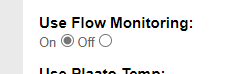
switch that to off then stop you terminal python and run
sudo /etc/init.d/flowmon start
Attachments
redfoxblueeagle
Active Member
its been off the whole time....I have been having this issue.Yes on the personalize admin screen
View attachment 824528
switch that to off then stop you terminal python and run
sudo /etc/init.d/flowmon start
I tried toggling it on and then off to see if that would help, but no luck.
Even with it in the off state it still tries to connect to the serial port.
Similar threads
- Replies
- 6
- Views
- 4K
- Replies
- 21
- Views
- 3K