I ordered TFT v1.0.0 however the one that arrived is v1.1.0. I have to order the case from someone with a printer so I can’t afford to be wrong when I send them the file. Is the printing on the board accurate. Which version has the asymmetric display?
You are using an out of date browser. It may not display this or other websites correctly.
You should upgrade or use an alternative browser.
You should upgrade or use an alternative browser.
TiltBridge - Tilt-to-WiFi Device for Tilt Hydrometer
- Thread starter Thorrak
- Start date
-
- Tags
- fermentrack tilt tiltbridge

Help Support Homebrew Talk - Beer, Wine, Mead, & Cider Brewing Discussion Forum:
This site may earn a commission from merchant affiliate
links, including eBay, Amazon, and others.
postalbunny
Well-Known Member
Based on the last reply it sounds like the wrong base was uploaded for 1.1.0. I'm in the same boat as you in that I ordered 1.0.0 and got 1.1.0. May be worth a shot to render the design and measure vs what your board has if you want to be 100% sure.I ordered TFT v1.0.0 however the one that arrived is v1.1.0. I have to order the case from someone with a printer so I can’t afford to be wrong when I send them the file. Is the printing on the board accurate. Which version has the asymmetric display?
Thanks @LBussy
No luck, i will try to reinstall the firmware. But im sure i did install the SSD1306 first time.
Just to be sure, tiltbridge work's on a ESP32-WROOM-32U ESP 32 Bluetooth + wifi dual module but without external antenna?
And it's ok to use 2 tilt's at the same time?
Frank
TiltBridge works on every ESP32 board -- but not every screen hooked to every ESP32 board. If you get a board that doesn't have a screen (or you can't get the screen to work) flash the SSD1306 firmware and it should work just fine.
I ordered TFT v1.0.0 however the one that arrived is v1.1.0. I have to order the case from someone with a printer so I can’t afford to be wrong when I send them the file. Is the printing on the board accurate. Which version has the asymmetric display?
Up until last week, the v1.1.0 STL file on Thingiverse was incorrect. As of last Wednesday, however, it should now be right. I personally printed and tested the revised board design and the one now posted is the one you want to use.
A reminder though - After you build your TiltBridge, the v1.1.0 screens will appear to be inverted. This is normal/OK. There is an option in the TiltBridge configuration menu to "rotate" the screen back to the proper orientation.
In case anyone needs to validate what they have and/or cannot see the silkscreen:


TiltBridge works on every ESP32 board -- but not every screen hooked to every ESP32 board. If you get a board that doesn't have a screen (or you can't get the screen to work) flash the SSD1306 firmware and it should work just fine.
I had first bought an esp32 without antenna: P
So when I found one and connected, everything worked.
Works well together with Homeseer Smarthome through MQTT

I had first bought an esp32 without antenna: P
So when I found one and connected, everything worked.
Works well together with Homeseer Smarthome through MQTT
They make ESP32s without an antenna!?
Some have a disconnected antenna and a tiny connector.They make ESP32s without an antenna!?
The esps I have have an etched antenna and a micro SMA connector.
Which gets used is selected by populating one of two 0402 0 ohm resistor positions.
I've tried both the pcb and a small mast antenna and they worked equally well/poorly...
Cheers!
Which gets used is selected by populating one of two 0402 0 ohm resistor positions.
I've tried both the pcb and a small mast antenna and they worked equally well/poorly...
Cheers!
They make ESP32s without an antenna!?
Yepp, same connector as the WIFI antenna used in a laptop. Now i receive BT signal trough the 8" floor with good signal
Last edited:
v1.0.0 of TiltBridge is now Released!
After months of work, hundreds of commits, and the assistance of several other developers (most recently @LBussy and @pletch from the Homebrewtalk forums), I am proud to announce that v1.0.0 of TiltBridge is ready for release! This version brings many behind-the-scenes changes (300+ commits!) in addition to the following:
After months of work, hundreds of commits, and the assistance of several other developers (most recently @LBussy and @pletch from the Homebrewtalk forums), I am proud to announce that v1.0.0 of TiltBridge is ready for release! This version brings many behind-the-scenes changes (300+ commits!) in addition to the following:
- Faster performance
- Revamped user interface
- Tilt Improvements:
- Pro support
- “Weeks on battery” detection/display
- Signal strength display
- Numerous stability improvements
- Updated/Improved Google Sheets support
So...flashing the TFT through BrewFlasher went great. I liked the initial screen about firmware install. Love the display on the TFT. I really appreciate having the IP addy displayed on the screen. Navigated to the TiltBridge IP. Webpage changes are great. Navigated to Settings->Target Settings->Fermentrack/BrewPi Remix-> entered my target URL http://myFermentrackIP/tiltbridge/ Click Update...(placed a tilt in water)...I see the real time tilt data on the TiltBridge web page. Open Fermentrack, no new Tilt data.
hmmm....
Delete my Tilts from Fermentrack, Delete my TiltBridge from Fermentrack. Add TiltBridge back to Fermentrack (Fermentrack saw the mDNS) Installed, no issues. Add my Tilts....Fermentrack still is not picking up the data from TiltBridge.
Rebooted Fermentrack...Nada
Turned off my Repeaters...Nada
Switched one Tilt to a Bluetooth connection, brought it in by the RPi...Nada
(So to summarize...My Fermentrack isn't picking up my Tilts either through BlueTooth or TiltBridge)
Make things stranger...pull up my developmental Fermentack build. It picks up on the BlueTooth Tilt right away. Change TiltBridge target URL and sure enough, the developmental Fermentrack build picks up the TiltBridge and updates the Tilt Readings.
My main build is on Current Master <-Problem Child
My developmental is on Current Master + Modifications <-No Problem connecting to TiltBridge
I don't know where the issue is!
hmmm....
Delete my Tilts from Fermentrack, Delete my TiltBridge from Fermentrack. Add TiltBridge back to Fermentrack (Fermentrack saw the mDNS) Installed, no issues. Add my Tilts....Fermentrack still is not picking up the data from TiltBridge.
Rebooted Fermentrack...Nada
Turned off my Repeaters...Nada
Switched one Tilt to a Bluetooth connection, brought it in by the RPi...Nada
(So to summarize...My Fermentrack isn't picking up my Tilts either through BlueTooth or TiltBridge)
Make things stranger...pull up my developmental Fermentack build. It picks up on the BlueTooth Tilt right away. Change TiltBridge target URL and sure enough, the developmental Fermentrack build picks up the TiltBridge and updates the Tilt Readings.
My main build is on Current Master <-Problem Child
My developmental is on Current Master + Modifications <-No Problem connecting to TiltBridge
I don't know where the issue is!
Last edited:
I told @Thorrak when this happened, I was going to point out it works fine in BrewPi Remix.Open Fermentrack, no new Tilt data.
I'm pretty sure there was a late change in Fermentrack to support this update. It may be that it's not in master and you need to work in the devel branch for a bit. I'll wait till he has his coffee and answers for himself.
So...flashing the TFT through BrewFlasher went great. I liked the initial screen about firmware install. Love the display on the TFT. I really appreciate having the IP addy displayed on the screen. Navigated to the TiltBridge IP. Webpage changes are great. Navigated to Settings->Target Settings->Fermentrack/BrewPi Remix-> entered my target URL http://myFermentrackIP/tiltbridge/ Click Update...(placed a tilt in water)...I see the real time tilt data on the TiltBridge web page. Open Fermentrack, no new Tilt data.
hmmm....
Delete my Tilts from Fermentrack, Delete my TiltBridge from Fermentrack. Add TiltBridge back to Fermentrack (Fermentrack saw the mDNS) Installed, no issues. Add my Tilts....Fermentrack still is not picking up the data from TiltBridge.
Rebooted Fermentrack...Nada
Turned off my Repeaters...Nada
Switched one Tilt to a Bluetooth connection, brought it in by the RPi...Nada
(So to summarize...My Fermentrack isn't picking up my Tilts either through BlueTooth or TiltBridge)
Make things stranger...pull up my developmental Fermentack build. It picks up on the BlueTooth Tilt right away. Change TiltBridge target URL and sure enough, the developmental Fermentrack build picks up the TiltBridge and updates the Tilt Readings.
My main build is on Current Master <-Problem Child
My developmental is on Current Master + Modifications <-No Problem connecting to TiltBridge
I don't know where the issue is!
Which of your branches is the one that you're actually using in production?
Thorrak said:Which of your branches is the one that you're actually using in production?
My production Fermentrack that isn’t getting the tilt data is running your Master. I Think Dec 20th 2020 was the last update.
FYI: Switched to the Dev branch and it works. Switched back to Master, no worky. Back again to Dev, it works.
Another FYI: Doesn't look to be any issues with my DIY Tilt Repeaters and TiltBridge.
Another FYI: Doesn't look to be any issues with my DIY Tilt Repeaters and TiltBridge.
Last edited:
Oh yeah, master doesn't work with it. I need to finalize Docker support and get that released - That's up next on my list now that TiltBridge is released.My production Fermentrack that isn’t getting the tilt data is running your Master. I Think Dec 20th 2020 was the last update.
It is super sexy!Ok I'm definitely planning to build one of these now.

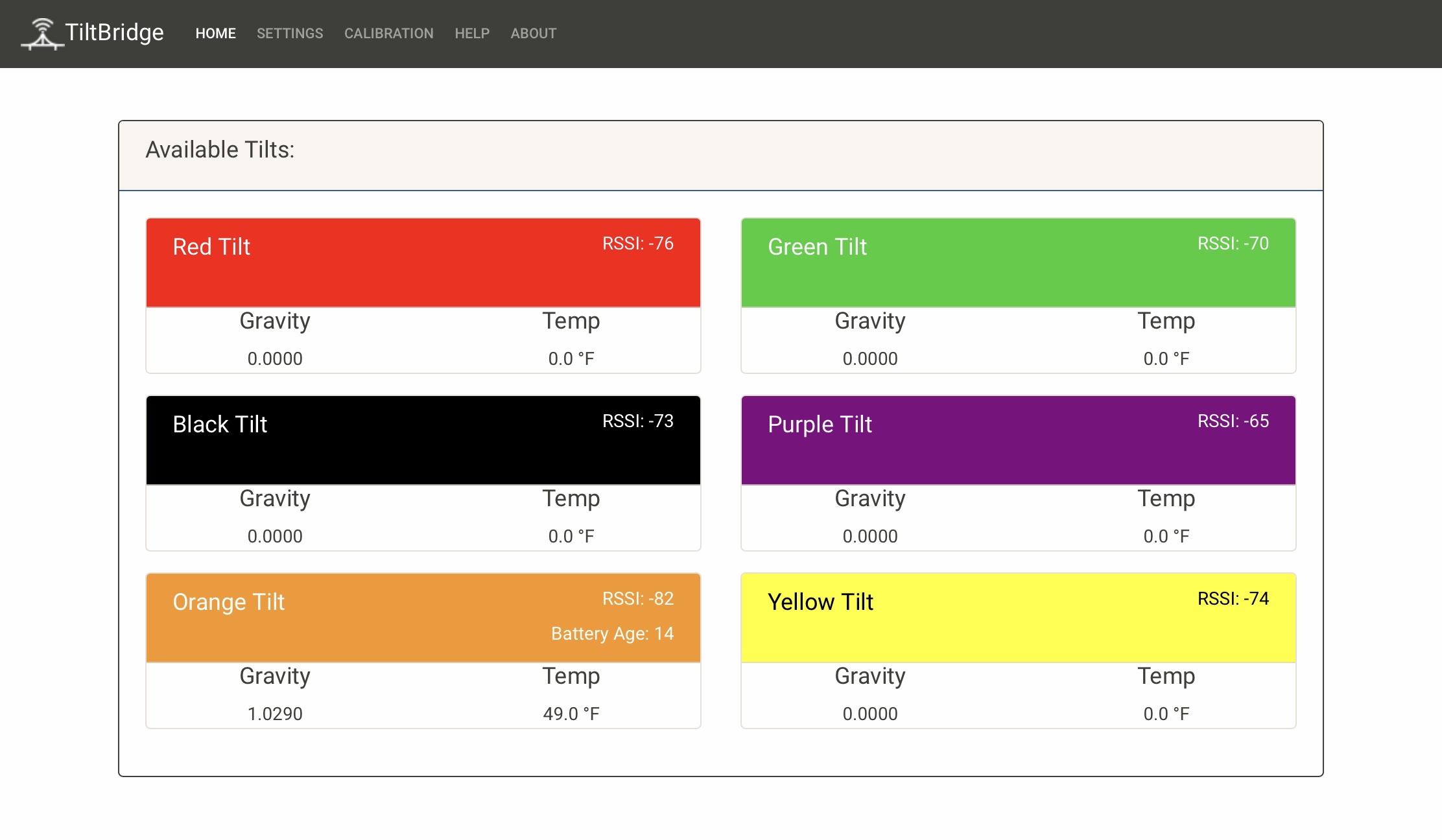
I just pushed out v1.0.1 of TiltBridge. This is a bugfix release, primarily fixing bugs associated with pushes to Brewfather, Brewers Friend, and Google Sheets. (apparently milliseconds and seconds aren't the same thing? very strange.) Mostly behind-the-scenes stuff.
This is now live on Brewflasher, in the Fermentrack firmware update tool, and on GitHub.
- Rewrite code for storing/loading Google Sheets configuration
- Fix issue that can cause Google Sheets posts to periodically fail
- Corrected delay timers for Google Sheets, Brewer's Friend, and BrewFather
- Other behind-the-scenes cleanup
This is now live on Brewflasher, in the Fermentrack firmware update tool, and on GitHub.
Those were FEATURES!This is a bugfix release
clauslucking
Member
- Joined
- Feb 18, 2021
- Messages
- 8
- Reaction score
- 1
I have just started to use TiltBridge with Brewfather software and this card ESP32 OLED Module ESP32 OLED WiFi + bluetooth Dual ESP-32 ESP-32S ESP8266.
It looks like the calibration data is lost when the power to the card is removed - I somewhat expected the data to be kept for the next usage without having to enter all the measure points again.
Can someone please confirm this is how it works?
Thank you.
It looks like the calibration data is lost when the power to the card is removed - I somewhat expected the data to be kept for the next usage without having to enter all the measure points again.
Can someone please confirm this is how it works?
Thank you.
Is the calibration data (as in the coefficients) lost, or just the data points that are entered?I have just started to use TiltBridge with Brewfather software and this card ESP32 OLED Module ESP32 OLED WiFi + bluetooth Dual ESP-32 ESP-32S ESP8266.
It looks like the calibration data is lost when the power to the card is removed - I somewhat expected the data to be kept for the next usage without having to enter all the measure points again.
Can someone please confirm this is how it works?
Thank you.
Additionally, which version of the TiltBridge firmware are you using?
clauslucking
Member
- Joined
- Feb 18, 2021
- Messages
- 8
- Reaction score
- 1
Is the calibration data (as in the coefficients) lost, or just the data points that are entered?
Additionally, which version of the TiltBridge firmware are you using?
When I access the card I see this message:
You are currently running on v0.2.3 of TiltBridge.
Is this the TiltBridge firmware version?
After calibrating the Tilt I get a slightly different measurement which is correct but I can’t see the calibration data neither in terms of coefficient nor data points. Only before I apply the calibration data to the Tilt, data points and a graph is visible. Just after “Apply” both data point and graph disappear.
Please use BrewFlasher to upgrade to the latest version.You are currently running on v0.2.3 of TiltBridge.
Is this the TiltBridge firmware version?
clauslucking
Member
- Joined
- Feb 18, 2021
- Messages
- 8
- Reaction score
- 1
I have now upgraded to latest version. Thanks. But I think there is a new bug - even I have first enabled calibration it is not possible to add a calibration point like in the previous version?Please use BrewFlasher to upgrade to the latest version.
You were right - there were actually a couple of bugs with the calibration workflow in the new version. I went through and refactored the code a bit, fixing the bugs and adding a panel to display the calibration functions in the process. The calibration points still aren't saved to the TiltBridge (project for later?) but everything else should persist as one would expect.I have now upgraded to latest version. Thanks. But I think there is a new bug - even I have first enabled calibration it is not possible to add a calibration point like in the previous version?
The updates are available through Fermentrack or BrewFlasher as v1.0.2 - Let me know if you run into any issues!
Yep, offset from GMT.Thanks to @Thorrak and all the contributors on this. I'm really enjoying the new features! I'm assuming the time zone offset is from UTC/GMT. The battery age value is a great feature but I'm trying to figure out how to interpret this so I can tell if I'm close to replacing my battery?
That depends on a lot of things.
Tilts can last for years on a single battery - one of my Tilts is over 100 weeks in - but admittedly, it lives most of its life sitting on my desk. I’d say if you use it heavily, I’d change the battery every year-to-year-and-a-half.
clauslucking
Member
- Joined
- Feb 18, 2021
- Messages
- 8
- Reaction score
- 1
You were right - there were actually a couple of bugs with the calibration workflow in the new version. I went through and refactored the code a bit, fixing the bugs and adding a panel to display the calibration functions in the process. The calibration points still aren't saved to the TiltBridge (project for later?) but everything else should persist as one would expect.
The updates are available through Fermentrack or BrewFlasher as v1.0.2 - Let me know if you run into any issues!
Thanks a lot for the instant action. It works. However I would love to see the data kept in the software so I would not have to enter all data again after a power failure or something like that.
Btw. Is there any way I can support this development in general with a coin or two?
You have done an amazing job on this!
It took me about 10 minutes to go from opening the TTGO controller to having TILT measurements reading on the screen!
Now I just need to have a case 3D printed and I'm ready to go.
It took me about 10 minutes to go from opening the TTGO controller to having TILT measurements reading on the screen!
Now I just need to have a case 3D printed and I'm ready to go.
It definitely takes longer to print the case than anything else.
Is there anyone selling 3d printed cases for this?
I found these files and I'm debating on purchasing a 3D printer or just paying someone to make it for me.
https://www.thingiverse.com/thing:4586306
I found these files and I'm debating on purchasing a 3D printer or just paying someone to make it for me.
https://www.thingiverse.com/thing:4586306
Maybe someone here can help.
Is there anyone that sells a turnkey solution for this? Like a already put together one?
There’s no electronic assembly required. If you use one of the boards with the TFT attached, there’s nothing to even plug in but the power code like on your phone. No soldering is needed, the pins are not used.Is there anyone that sells a turnkey solution for this? Like a already put together one?
All you might want after that is a case, which you can have 3D printed locally. Or, you can get creative as others have done with the case. Or hell, wrap the edges in electrical tape and call it good.
Is there anyone selling 3d printed cases for this?
I found these files and I'm debating on purchasing a 3D printer or just paying someone to make it for me.
https://www.thingiverse.com/thing:4586306
Shoot me a PM - I might be able to help you out.
What do you mean by "forcing an update"?So I finally set up my tiltbridge today. However, I cannot get it to log to google sheets without forcing an update. Does anyone know the cause and how to correct this issue? Everything else seems to be working.
Do you know what version of the TiltBridge firmware you are running?
Cb9880
Member
- Joined
- Jul 18, 2019
- Messages
- 5
- Reaction score
- 2
When I say forcing an update, I mean, I go into the tiltbridge.local setting under target settings and click update. The tiltbridge then sends data to google sheets.What do you mean by "forcing an update"?
Do you know what version of the TiltBridge firmware you are running?
I attached a screen shot of the about tab for the tilt bridge.
Attachments
Similar threads
- Replies
- 33
- Views
- 5K
- Replies
- 9
- Views
- 2K
- Replies
- 90
- Views
- 22K


