Currently brewing a beer and this is the first time I've used a tilt hydrometer and therefore the first time I've used tiltbridge to log the data in fermentrack as well. I have a couple questions that are maybe a combination of tilt, tiltbridge, and fermentrack questions. Hopefully somebody with some experience using this stuff can help me out, and if there is a better place to ask this, please let me know.

1. What might be causing the gaps in data I've outlined below? It seems that there are random periods where no data is recorded for an extended period of time. For the 5hr and 7.5hr gap identified below toward end of fermentation, I roused the fermenter slightly to rock the tilt a bit which seemed to start the data logging again.
2. I'm not sure what caused the huge spike in specific gravity about 6.5hr after pitching yeast. Kind of annoying and obviously not a huge issue, but is there a way to either avoid this spike or to exclude it from the max gravity/AA/abv calcs?
View attachment 667206
Other than these minor issues, seems to be working great! Thanks for the help getting this set up.






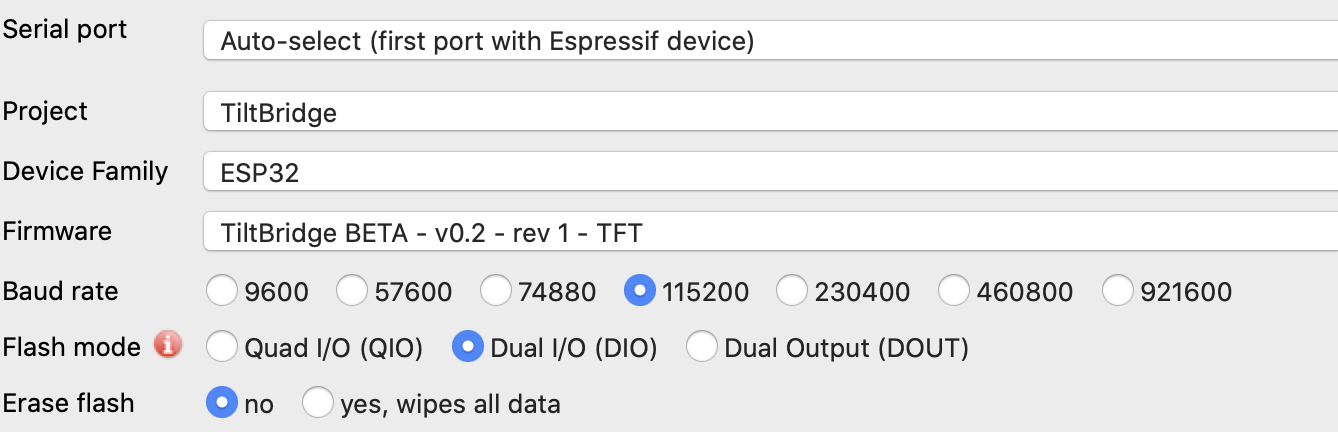
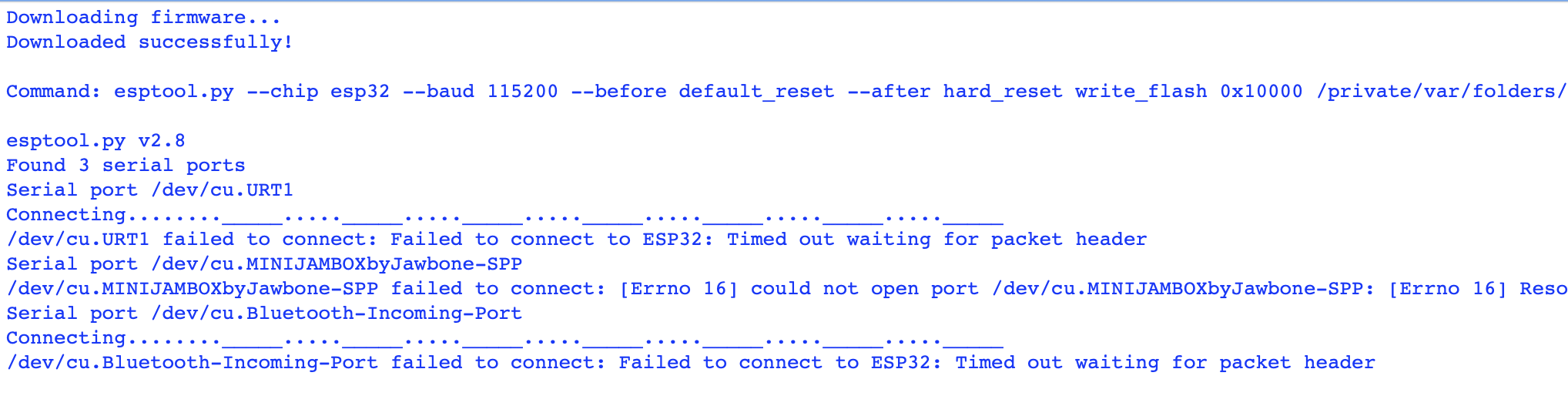
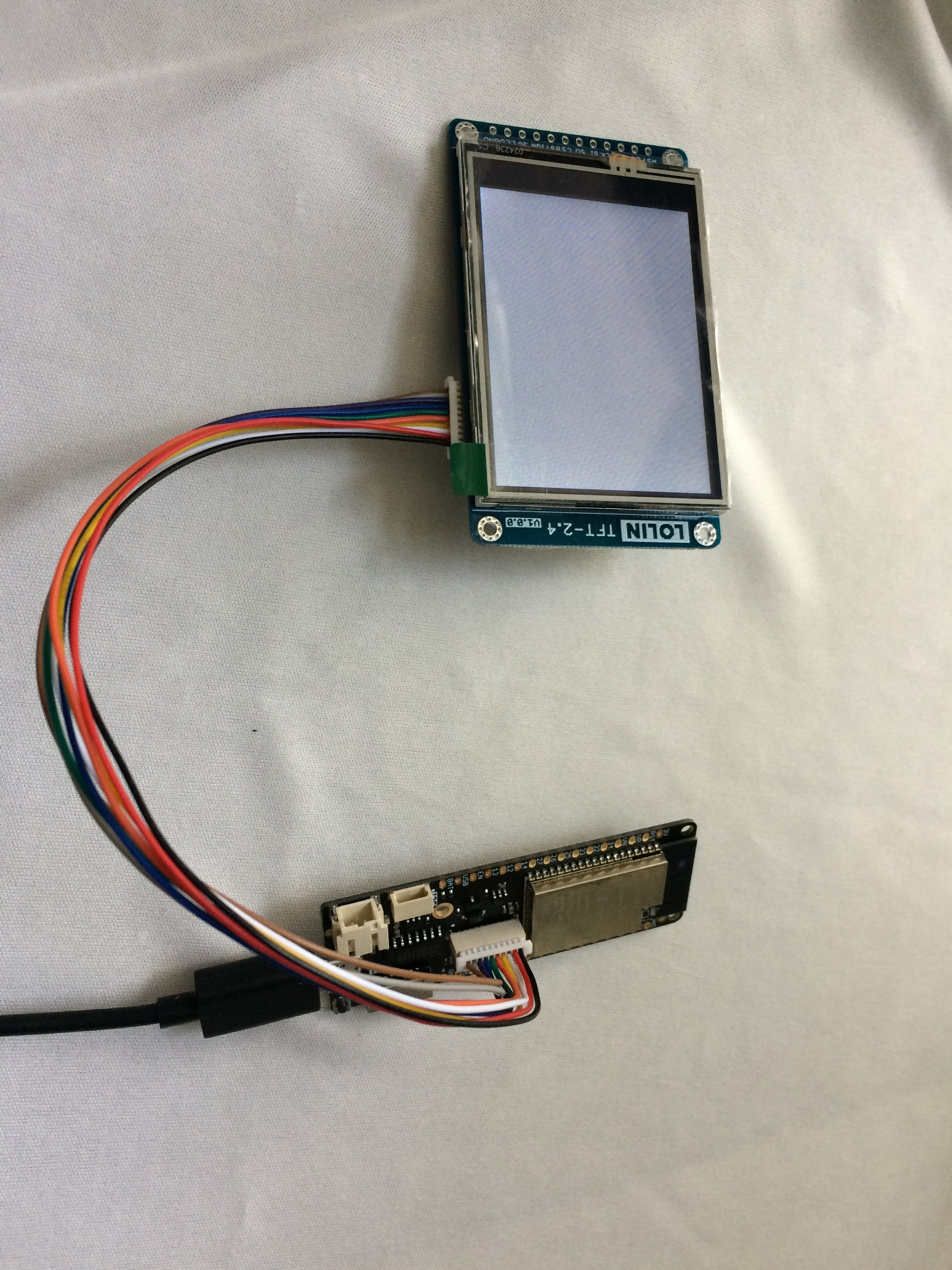
 It would seem that my first cable is defective.
It would seem that my first cable is defective. 
