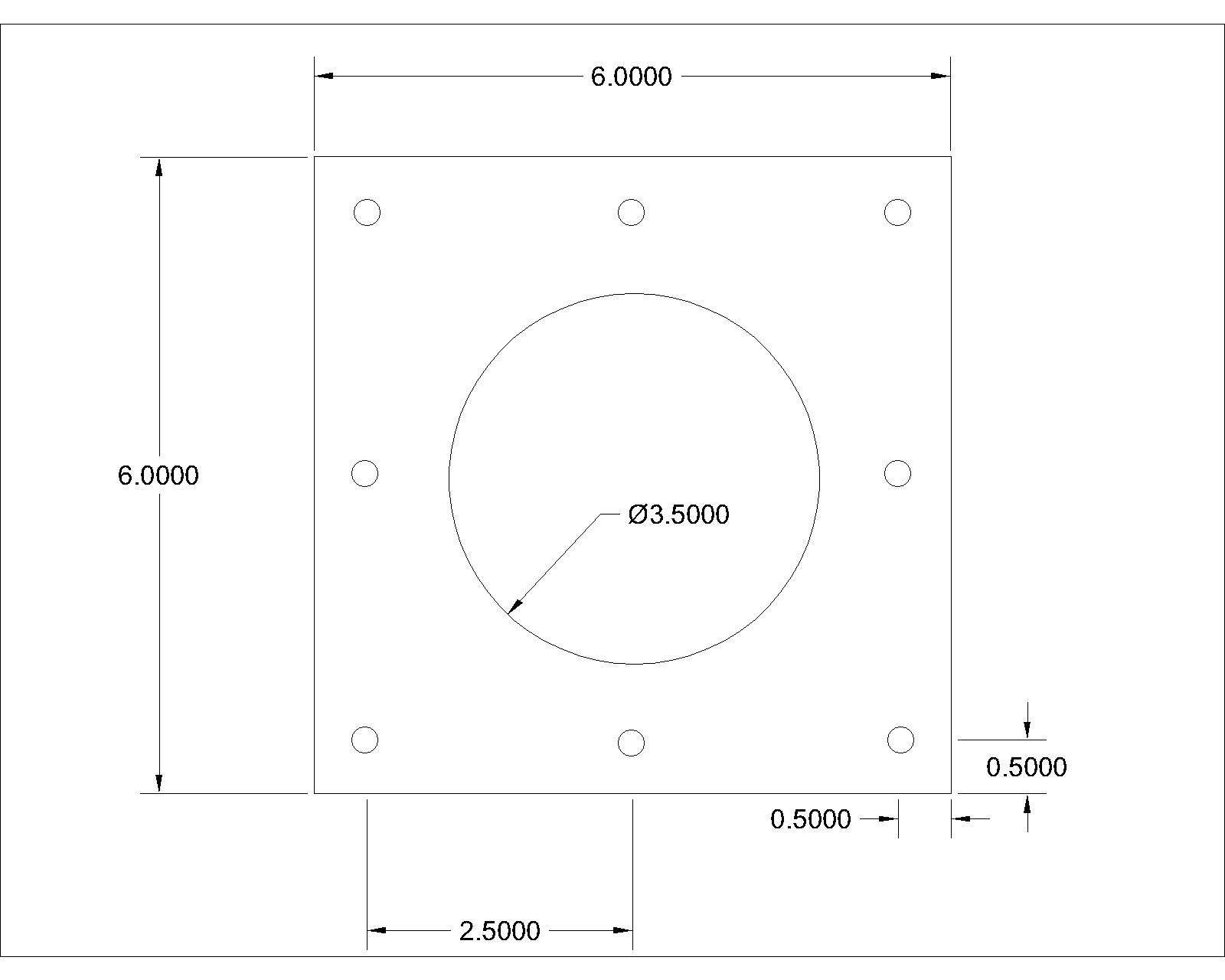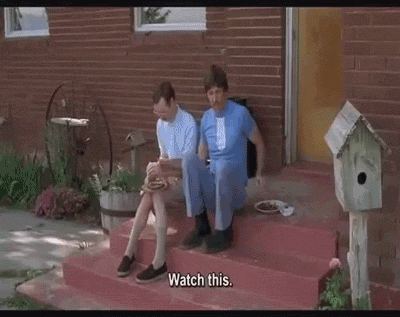When I took my first CAD class, we were using Autocad R14 -- they had just upgraded from R12. We had 30 students in the class, but only 15 computers in the lab, so we all paired up. Most 'teams' would take turns running the computer while the other watched. Not me and my partner - one ran the mouse, the other ran the keyboard. We worked amazingly well at it - and we both learned the keyboard shortcuts COLD.
I'll echo some of the earlier statements - I can type almost as fast with my left hand as your average user can with both hands.
Think about model space and paper space like this: Model space is where you do everything relative to real-world dimensions. Paper space is where you put all of the annotation and dimensions.
I'll echo some of the earlier statements - I can type almost as fast with my left hand as your average user can with both hands.
Think about model space and paper space like this: Model space is where you do everything relative to real-world dimensions. Paper space is where you put all of the annotation and dimensions.