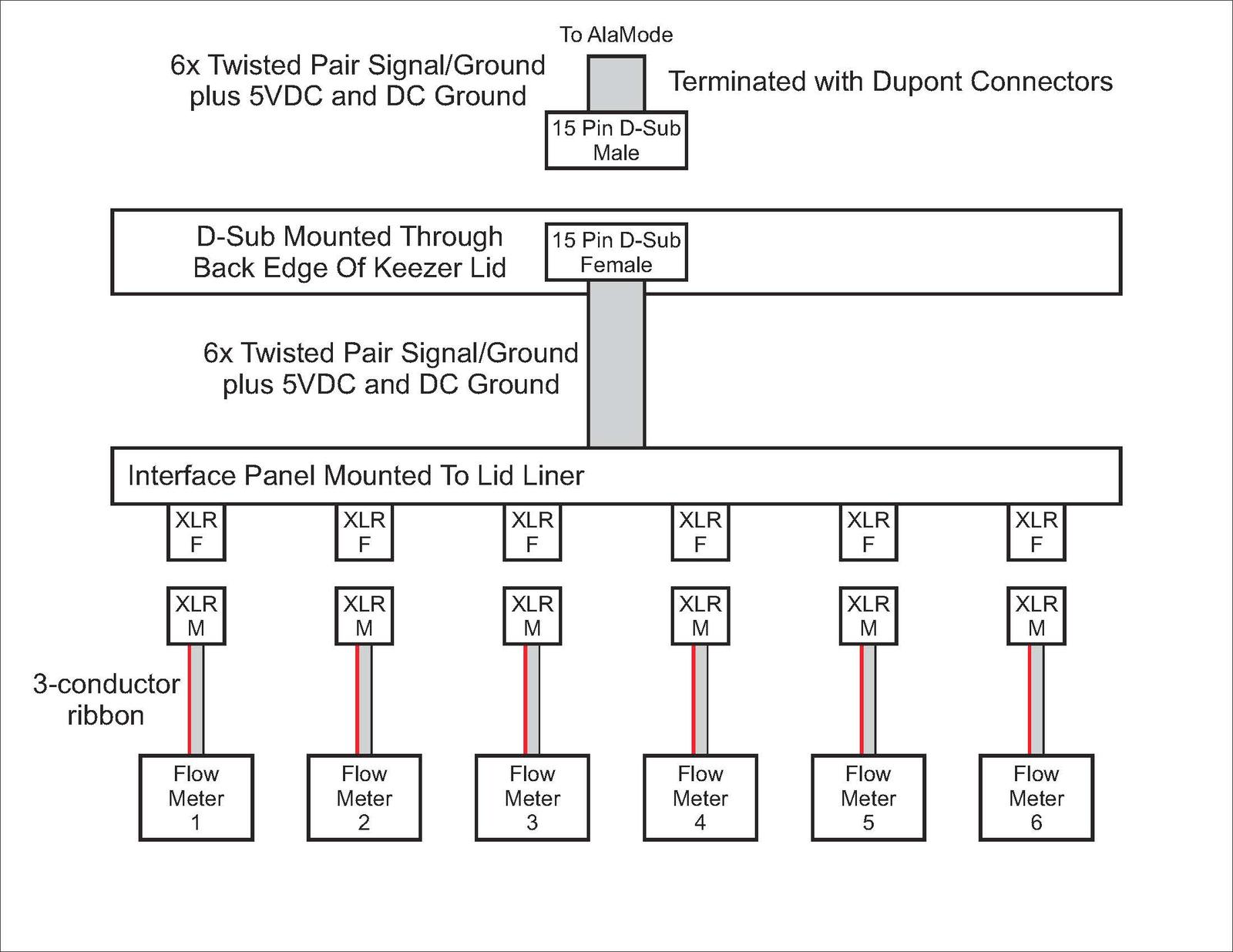wbarber69
Well-Known Member
- Joined
- Oct 13, 2013
- Messages
- 2,191
- Reaction score
- 263
For the flow meters yes.
The meters are hooked directly to the alamode which is serving as the arduino processor for this. I don't believe the pi can get the data from the flow meters with out it.
We're also looking at expanding the number of pins available by adding a third shield on top of the alamode, but thats further down the line.
http://rp.skypainterbrewing.com
is my current tap list. Its live with the flow meters on it. I've also added the untappd brewery feed for my "brewery" (did you know that homebrewers can add their brewery and beer to untappd?) and its pulling the rating and the beer label.
It also automatically posts to untappd for me when a pint is poured. I haven't figured out how to handle guests yet, but I do see some kind of rfid project in the future and fobs for my friends/guests...
I meant is the alamode a requirement over using an uno or other arduino. Like I said before running cables to the alamode will require a 50' run. If I can put the arduino where the flow meters are I can run a USB over cat6 extender to the pi. Plus I've got plenty of UNOs lying around.