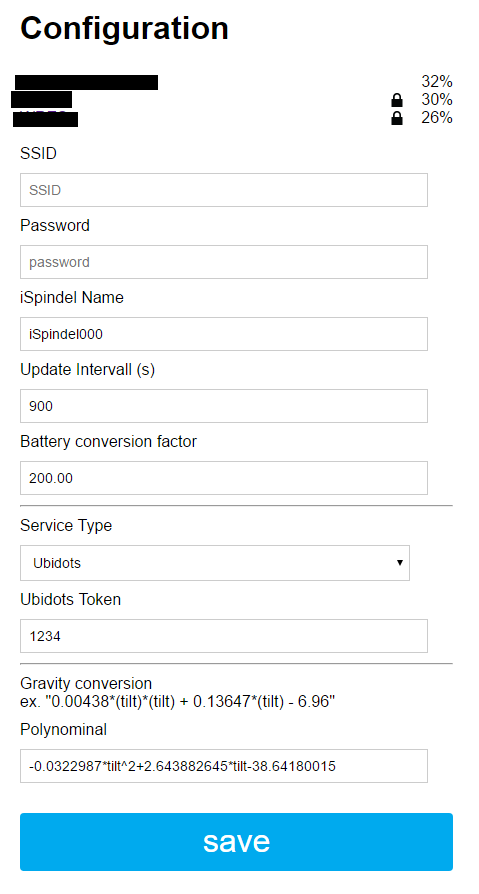I've created a quick Arduino sketch to tell you what onewire devices you have connected, and if they are operating in parasitic power or not.
To use it, wire up the Ardunio with the onewire on pin Analog 4.
Include some extra libraries:
Sketch -> Include Library -> Manage Libraries
Install:
Onewire. (There is an Adafruit one, don't choose this)
DallasTemperature
Put the code into a sketch, then upload it. You can see the output by looking at the serial monitor (Tools-> Serial Monitor)
The code is here
http://geordish.org/one.txt
edit: Moved code to a link