Linux is free and runs on just about anything. Dig an old computer out of the closet (or a dumpster) and install Linux. Youd be surprised at the new life you can find in old hardware.
You are using an out of date browser. It may not display this or other websites correctly.
You should upgrade or use an alternative browser.
You should upgrade or use an alternative browser.
Going Chrome OS - Abandoning Windows 8 and the PC
- Thread starter Schlenkerla
- Start date

Help Support Homebrew Talk - Beer, Wine, Mead, & Cider Brewing Discussion Forum:
This site may earn a commission from merchant affiliate
links, including eBay, Amazon, and others.
- Joined
- Apr 18, 2006
- Messages
- 16,779
- Reaction score
- 5,910
Linux is free and runs on just about anything. Dig an old computer out of the closet (or a dumpster) and install Linux. Youd be surprised at the new life you can find in old hardware.
That No $hit!
My first Linux machines was slated for the trash, but figured I'd try Linux on it. Glad I did.
- Joined
- Apr 18, 2006
- Messages
- 16,779
- Reaction score
- 5,910
Might have to look a bit to find a new tower with linux in it. I hate to buy one filled with what I don't want & have to spend more replacing it.
Some places are selling new machines with Linux. You need to Google "New Linux Machines" or PC's.
You could go to a Build Your Own PC on line.
I'd have to see if my soldering irons still work. But I have built electronics in the past. But this computer is 5-7 years old & dual core @ 1.8GHz each. The older Gateway is way older @ only 450MHz.
- Joined
- Apr 18, 2006
- Messages
- 16,779
- Reaction score
- 5,910
I'd have to see if my soldering irons still work. But I have built electronics in the past. But this computer is 5-7 years old & dual core @ 1.8GHz each. The older Gateway is way older @ only 450MHz.
The renewables website has system requirements for each recommended OS.
http://www.renewablepcs.com/about-linux/which-linux-distros-are-the-best
Read up some of the page linked. Might be good to try with this dual core, which is more than needed as stated. I'd still like to get a new tower with the newest version of that though. Then this older one can go to the boys upstairs. My broadband connection allows for two computers on at once.
- Joined
- Apr 18, 2006
- Messages
- 16,779
- Reaction score
- 5,910
Might have to look a bit to find a new tower with linux in it. I hate to buy one filled with what I don't want & have to spend more replacing it.
They are definitely out there. Just need to look around.
http://www.zdnet.com/blog/open-source/the-top-five-linux-desktop-vendors/9313
- Joined
- Apr 18, 2006
- Messages
- 16,779
- Reaction score
- 5,910
I did a quick search and found the above link. There's many more out there.
Like this....
http://lifehacker.com/5828747/how-to-build-a-computer-from-scratch-the-complete-guide
But do this... Not Windows 7...
http://lifehacker.com/5778882/getting-started-with-linux-the-complete-guide
Like this....
http://lifehacker.com/5828747/how-to-build-a-computer-from-scratch-the-complete-guide
But do this... Not Windows 7...
http://lifehacker.com/5778882/getting-started-with-linux-the-complete-guide
I'm a little late to the conversation but will chime in. I just installed Ubuntu onto one of my computers because I was tired of Windows always doing its thing. This particular machine is mostly a home server and doesn't have much system resources so when it bogs down it really gets hit hard. Haven't had any major problems yet.
It is certainly different getting used to. And I knew that from previous experience before making the jump. Seems everything always requires a web search to get done. "Media server doesn't have access to hard drive." Well of course not. I need to mess with certain registry files to have the hard drive mounted before the user logon. That makes sense. Well it does now that I know how the file system works and what permissions are granted to things by default. Like I said, different. Fortunately there is a huge amount of community help and I've always found an answer without needing to be the one to post the question or problem.
That said if you get used the the basics of it and don't want to set up a second hard drive to sling media across the house to a smart tv life will be easier. After you open up the web browsing app of choice or your spreadsheet it's almost identical to every other setup out there. I've considered offering it to the parents who are always in computer peril on the grounds that they can't accidentally screw it up.*
Best part is it's not only free but you can download an iso and give it a test run before committing to install anything. This is a great feature that's worth mentioning and should be tried out by anyone considering it. Give it a shot, you've got nothing to lose.
*Alright I accidentally broke Ubuntu once. It wouldn't even boot afterwards. I had an encrypted file that mounts into the file system at the point of your choice. Now I decided that it would be awesome if I mounted it so that the system shortcuts would automatically link me into the encrypted filesystem when mounted but still work just fine when not mounted. True phantom mode. So I mounted it into /home .... Don't do that.
It is certainly different getting used to. And I knew that from previous experience before making the jump. Seems everything always requires a web search to get done. "Media server doesn't have access to hard drive." Well of course not. I need to mess with certain registry files to have the hard drive mounted before the user logon. That makes sense. Well it does now that I know how the file system works and what permissions are granted to things by default. Like I said, different. Fortunately there is a huge amount of community help and I've always found an answer without needing to be the one to post the question or problem.
That said if you get used the the basics of it and don't want to set up a second hard drive to sling media across the house to a smart tv life will be easier. After you open up the web browsing app of choice or your spreadsheet it's almost identical to every other setup out there. I've considered offering it to the parents who are always in computer peril on the grounds that they can't accidentally screw it up.*
Best part is it's not only free but you can download an iso and give it a test run before committing to install anything. This is a great feature that's worth mentioning and should be tried out by anyone considering it. Give it a shot, you've got nothing to lose.
*Alright I accidentally broke Ubuntu once. It wouldn't even boot afterwards. I had an encrypted file that mounts into the file system at the point of your choice. Now I decided that it would be awesome if I mounted it so that the system shortcuts would automatically link me into the encrypted filesystem when mounted but still work just fine when not mounted. True phantom mode. So I mounted it into /home .... Don't do that.
Thanks for the advice y'all. I can't wait to get a new tower with one of those systems installed. I'm getting sick of so much down time fixing this bloody thing.
- Joined
- Apr 18, 2006
- Messages
- 16,779
- Reaction score
- 5,910
Though this is an appropriate analogy.... lol
http://www.howtogeek.com/howto/31717/what-do-the-phrases-free-speech-vs.-free-beer-really-mean/
http://www.howtogeek.com/howto/31717/what-do-the-phrases-free-speech-vs.-free-beer-really-mean/
Free more often as not, but no freedom with it...
- Joined
- Apr 18, 2006
- Messages
- 16,779
- Reaction score
- 5,910
Free more often as not, but no freedom with it...
Linux is......Free to you, Free to alter, Free to improve...... As long as you don't sell your improvement. It still has to be free....
It is like, pay it forward.
- Joined
- Apr 18, 2006
- Messages
- 16,779
- Reaction score
- 5,910
I got old computer from my dad. It's my mom's pc who is now in a nursing home as a quadriplegic.
I put Fedora's "Sugar On A Stick" on the machine for my son. It's running the current Ubuntu, but runs this Fedora SOAS off a USB
It's good OS for kids who can't read yet. And it's portable. My boy is a kindergartener. He's not reading yet so it will be a good PC for him.
I put Fedora's "Sugar On A Stick" on the machine for my son. It's running the current Ubuntu, but runs this Fedora SOAS off a USB
It's good OS for kids who can't read yet. And it's portable. My boy is a kindergartener. He's not reading yet so it will be a good PC for him.
Well, I went to my wife's old desktop partition on my computer & found the virus/malware scanner hadn't been turned on by the boys. Did that & took out a ton of old files. Start up boot was about a minute this morning.
Another fun day in computer land. Help for my new spyware wasn't real quick, but was kinda helpful. It took some 5 hours for the quick scan to run! So after seeing some 616,000+ files whiz by, I decided to take out the other 3 desktops that were messed up anyway. Turned on guest desktop for the boys to try tomorrow. Saved some 77 megabytes of memory. Took out more trash files & disconnected chrome from google to keep the latest trash out. We'll see if startup boot works faster than 23 minutes later in the morning. Feeling like Freddy Flameout right now...a little fried, like Bill the cat...
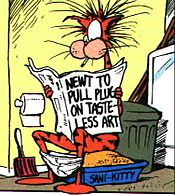
He always looks a little fried...
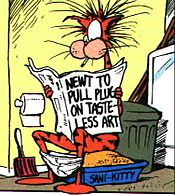
He always looks a little fried...
My household has been 100% Linux since 1996. I was a Linux systems administrator/programmer at Google, but SWMBO still asks how to use the TV remote after 10 years, and she has no problem using Linux. In many cases you wouldn't know you weren't using Windows, except it runs smooth, fast, and doesn't crash.
I made the switch in 2008 when I got lockout out of my system via BSOD. I vowed to never return to Windows.
I had a netbook with Chrome but it felt like a straightjacket. There was something about it that felt stifling.
I've been a Ubuntu Linux user since 2008. I've tried a few distribution but I like the fit of Ubuntu with the classic desktop. Ubuntu 12.04 does everything I ask it without issue. It's a great way to ring out a few more years out of hardware that Windows prematurely forces into obscurity.
Personally I like my chrome box. I got it to replace an older computer that was painfully slow at times. It was in the living room strictly for family use for casual internet browsing. The chrome box fit perfectly and is so much faster. I have other computers if I need full blown PC and I can also remote desktop in from the chrome box if I want to.
Well, I couldn't sleep so I got up about 2 hours ago & ran the scanner after all that work yesterday. Got the 5+ hour quick scan down to 51 minutes this morning. Had to re-download malwarebytes to get rid of that one too, so another 54 megabytes gone. I already have 3 scanners I finally found that back each other up nicely. Plus going down to 2 desktops from 5 (1 turned off). Really streamlined things quite a bit. I'm nearly done with this thing. Got start up boot down to 4 minutes. I just wish the darn thing would tell me what program rtl150.bpl belongs too??

kkramer56
Well-Known Member
Chrome seems to have the same reputation on being immune antivirus as does Mac.
Mac is not immune and has in the past been targeted. However, it's small user base makes it less attractive to malware creators. Also, Mac users belief that they are immune has led to poor user practices making them vulnerable.
While it is true, Mac is immune to PC viruses, it is also true that a PC is immune to Mac viruses typically. You need separate viruses for OSX because it uses a completely different standard library, support APIs, and even executable format. Software build for Windows won't run on a Mac, and that includes viruses.
Check out PC Mag's Ten Most Dangerous Viruses for Mac.
http://securitywatch.pcmag.com/none/295168-the-ten-most-dangerous-mac-viruses
I just wish the darn thing would tell me what program rtl150.bpl belongs too??
Google is your friend. This link explains what that file does and has step by step instructions on how to remove it:
http://www.highpcspeed.com/errors-exe/rtl150.bpl.html
- Joined
- Apr 18, 2006
- Messages
- 16,779
- Reaction score
- 5,910
Personally I like my chrome box. I got it to replace an older computer that was painfully slow at times. It was in the living room strictly for family use for casual internet browsing. The chrome box fit perfectly and is so much faster. I have other computers if I need full blown PC and I can also remote desktop in from the chrome box if I want to.
Yeah, I have both the Chromebox and a Chromebook. Bought one Chromebook for SWMBO. It's no maintenance machine, I don't have to worry about viruses, storage space or software updates.
That said I have my old PC running Lubuntu. As noted above my son's PC is running ubuntu with fedora's sugar on a stick. If I need to do anything that chrome won't do I have two Linux machines.
I've considered putting wine on my chromebook. Haven't needed it yet. Don't want to need it either....If that makes any sense.
http://www.howtogeek.com/173353/how-to-run-windows-software-on-a-chromebook/
You can add Ubuntu to your Chromebook too.
Well, things just got interesting...again. Spyhunter 4 says the "rtl150.bpl" is a missing file from spybot-search & destroy?! But a file is missing from that program that both won't allow me to remove it or download a new copy. Dammit! So I found this program & had to pay another 10 bucks to use it to fix missing files, etc from their cloud. Kinda cool,...http://www.reimageplus.com/lp/majorgeeks/index.php?tracking=Majorgeeks&banner=newtxt&adgroup=direct&ads_name=direct&keyword=direct It did work pretty ell, but some things they couldn't fix? Kie the link in the start menu to documents, pictures & the like?
ColoHox
Compulsive Hand Washer
Sorry for all your PC troubles, Union, but your posts are really proving the original intent of this thread. Go get a chromebook/linux machine already.
Well, things just got interesting...again. Spyhunter 4 says the "rtl150.bpl" is a missing file from spybot-search & destroy?! But a file is missing from that program that both won't allow me to remove it or download a new copy. Dammit! So I found this program & had to pay another 10 bucks to use it to fix missing files, etc from their cloud. Kinda cool,...http://www.reimageplus.com/lp/majorgeeks/index.php?tracking=Majorgeeks&banner=newtxt&adgroup=direct&ads_name=direct&keyword=direct It did work pretty ell, but some things they couldn't fix? Kie the link in the start menu to documents, pictures & the like?
Why don't you follow the instructions in that link I recently posted on how to remove that file? Or better yet, follow the many, many suggestions to install Linux?
Tried that. Regedit searches for the file, says it has, then disappears? No way to type in program line & have it accept it on this thing? No money for expensive computers. Damn thing now has a fatal error in open office, so no more book writing either. DAMMIT! I used "reimage" to fix OS system, then re-downloaded openoffice, still get fatal error? I think 12/1 I'm going to get a 3 terabyte external drive & a copy of windows 7 & reinstall myself!?...*PS- I did manage to find a DVD-RW disc & formated it as a USB mass storage device so I can change, read/write to/from it. Now I can download openoffice to wife's laptop & work on my books on it & save to disc file. But for 3/4's of 1 terabyte on this computer, it'd take a whole stack of DVD-RW's @ 4.38 Gigabytes to save the system. The hard drive is like 309 gigs on this thing, with some 212 gigs free. Unless maybe I can just save open office files & other such documents related to downloadable programs & re-install windows 7 with the lifetime anti virus program that keeps everything out instead of letting it in, then getting rid of it? It's related to reimage, bull dog or something like that. $199 for lifetime, compared to $150 a year to buy at Best Buy. What do you guys say about that program? Any good for the money? The tech says it's the latest, cutting edge kind of program that keeps it all out. They have some kind of guarantee of it?....
*+* At least something's going right this week. My Home Brewing book's back in the top 40 in the UK & the top 80 here in the US! Thanks to the folks that borrowed or bought it...
*+* At least something's going right this week. My Home Brewing book's back in the top 40 in the UK & the top 80 here in the US! Thanks to the folks that borrowed or bought it...
- Joined
- Apr 18, 2006
- Messages
- 16,779
- Reaction score
- 5,910
Can't you back up or copy to a cloud service?
I would try to download and burn a small Linux iso like Lubuntu, then during the install try to partition the files.
Before doing so, consolidate them all into a documents folder and include photos and what data you want to save. This way you can easily select one folder for the partition.
I would try to download and burn a small Linux iso like Lubuntu, then during the install try to partition the files.
Before doing so, consolidate them all into a documents folder and include photos and what data you want to save. This way you can easily select one folder for the partition.
USB ports messed up. Even when I do get an external drive, it won't be able to work until I figure that out first. Finally got open office working again after troubleshooting compatibility.
- Joined
- Apr 18, 2006
- Messages
- 16,779
- Reaction score
- 5,910
Found this and thought of you unionrdr....
http://www.howtogeek.com/202590/sto...-computer-just-nuke-it-and-reinstall-windows/
http://www.howtogeek.com/202590/sto...-computer-just-nuke-it-and-reinstall-windows/
Apple is the answer. Period.
The_Bishop
Well-Known Member
- Joined
- Dec 8, 2013
- Messages
- 2,100
- Reaction score
- 676
Apple is not the answer.
- Joined
- Apr 18, 2006
- Messages
- 16,779
- Reaction score
- 5,910
Apple is the answer. Period.
If you are talking pie....Yes.
For a low cost and reliable OS for a rebuilt computer...ahh no.
- Joined
- Apr 18, 2006
- Messages
- 16,779
- Reaction score
- 5,910
This is a killer deal for a chromebox.
$120.
Uniondr....seriously consider this option.
All you need is a HDMI/display port connection on your monitor or tv. Couple that with a USB mouse and keyboard and you're set.
The chromebox can attach to the back of a tv or monitor so it won't take up desk, counter top or entertainment center space.
I'm using a display port monitor with a wireless keyboard and mouse combo.
The chrome box has Ethernet, WiFi and blue tooth connectivity.
http://deals.kinja.com/2tb-of-free-...e-than-covers-your-1664309794/+shepmcallister
$120.
Uniondr....seriously consider this option.
All you need is a HDMI/display port connection on your monitor or tv. Couple that with a USB mouse and keyboard and you're set.
The chromebox can attach to the back of a tv or monitor so it won't take up desk, counter top or entertainment center space.
I'm using a display port monitor with a wireless keyboard and mouse combo.
The chrome box has Ethernet, WiFi and blue tooth connectivity.
http://deals.kinja.com/2tb-of-free-...e-than-covers-your-1664309794/+shepmcallister
Idk? My Gateway has some 309 gigs of hard disk. Those things have a small fraction of the space I actually use on it. I kinda like the idea of my own hard drive though. But I need an external to save my documents, etc to wipe the drive & reinstall when I want. Wanna get the stuff tomorrow.
- Joined
- Apr 18, 2006
- Messages
- 16,779
- Reaction score
- 5,910
USB ports messed up. Even when I do get an external drive, it won't be able to work until I figure that out first. Finally got open office working again after troubleshooting compatibility.
If you have an internet connection up load to box, dropbox, google drive, carbonite or whatever....
Re-Boot, then from the BIOS install a Linux distro, use USB, CD, DVD.
Linux is free, install it. If you hate it, you can always go back to Windows. No problem. I don't think you'll hate it... try Lubuntu
I think you need to nuke your machine.
I would not have your patience to tinker with that machine like you have described.
- Joined
- Apr 18, 2006
- Messages
- 16,779
- Reaction score
- 5,910
Idk? My Gateway has some 309 gigs of hard disk. Those things have a small fraction of the space I actually use on it. I kinda like the idea of my own hard drive though. But I need an external to save my documents, etc to wipe the drive & reinstall when I want. Wanna get the stuff tomorrow.
They are cloud machines. They aren't supposed to have lots of space. That's also why they are so cheap.
My other problem is that USB ports won't recognize what's plugged into them. So I still need to fix that to plug in an external drive to wipe out whatever's hiding yet. God, what a friggin' nightmare. I don't have money to burn, Dr bill copays piling up, now this. Dammit. This wouldn't have happened if that idiot would've installed something better at keeping BS out! Now I'm down a grand I need for other things. This nightmare needs a cheap solution so it'll just friggin' stop!
- Joined
- Apr 18, 2006
- Messages
- 16,779
- Reaction score
- 5,910
There is a very short list of things you want local in my opinion. Much of which can be stored on gig flash drive. IRS tax returns. Maybe some bank documents. Anything with SSNs. Even that most of these things are online anyhow.
- Joined
- Apr 18, 2006
- Messages
- 16,779
- Reaction score
- 5,910
If you boot into the BIOS. The USB should work ok. It's the Windows OS that's fooking up the port
- Joined
- Apr 18, 2006
- Messages
- 16,779
- Reaction score
- 5,910
If you wanted to know about Chrome security and encryption read this. Encryption by default.
http://www.howtogeek.com/164788/how-a-chromebook-is-locked-down-to-protect-you/
More info on encryption besides chrome... Linux.
http://www.howtogeek.com/203708/3-a...-defunct-truecrypt-for-your-encryption-needs/
From a security standpoint chrome would be better than Windows unless you took extra steps to make your machine secure.
Copied from the article above.
"Mobile devices have their own encryption schemes, too even Chromebooks have some encryption. Windows is the only platform that still requires going out of your way to protect your data with full-disk encryption."
http://www.howtogeek.com/164788/how-a-chromebook-is-locked-down-to-protect-you/
More info on encryption besides chrome... Linux.
http://www.howtogeek.com/203708/3-a...-defunct-truecrypt-for-your-encryption-needs/
From a security standpoint chrome would be better than Windows unless you took extra steps to make your machine secure.
Copied from the article above.
"Mobile devices have their own encryption schemes, too even Chromebooks have some encryption. Windows is the only platform that still requires going out of your way to protect your data with full-disk encryption."
Similar threads
- Replies
- 8K
- Views
- 1M

