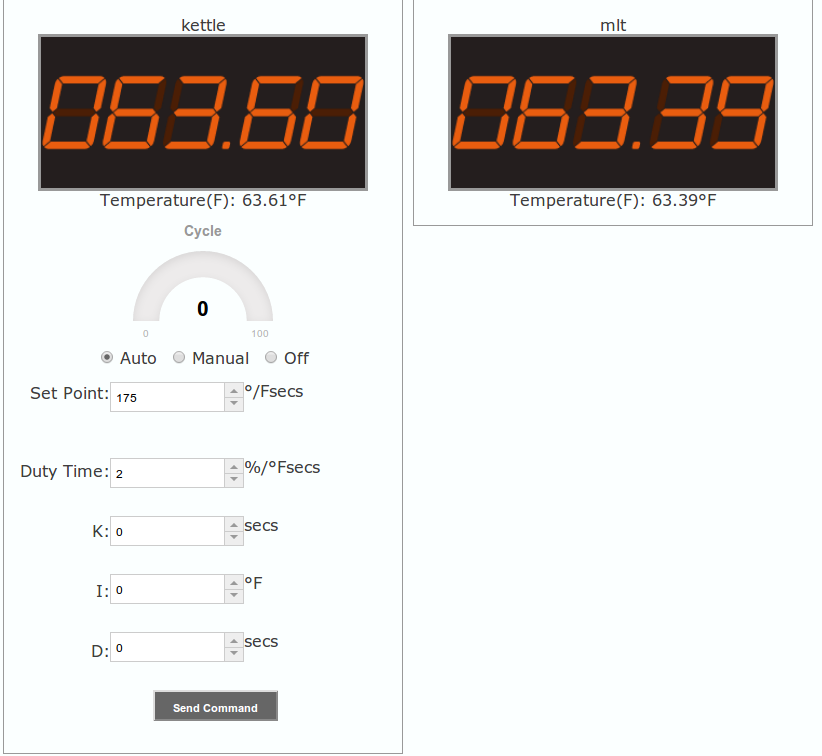You are using an out of date browser. It may not display this or other websites correctly.
You should upgrade or use an alternative browser.
You should upgrade or use an alternative browser.
StrangeBrew Elsinore - Raspberry Pi based brewery controller
- Thread starter DougEdey
- Start date

Help Support Homebrew Talk - Beer, Wine, Mead, & Cider Brewing Discussion Forum:
This site may earn a commission from merchant affiliate
links, including eBay, Amazon, and others.
DougEdey
Well-Known Member
Sorry I found that there's an error with the android app. It wasn't posting to the correct URL. I've updated the repository with the updated APKs.
I'm currently fighting an issue where my pi appears to hang/crash randomly and I'm unsure how/why.
I'm currently fighting an issue where my pi appears to hang/crash randomly and I'm unsure how/why.
I got a little ahead of myself and loaded the android app before setting up the server end.
I am having trouble getting launchElsinore to run. Here is what I have done so far to setup the Pi.
sudo apt-get update
sudo apt-get install apache2 php5 libapache2-mod-php5
sudo apt-get install mysql-server mysql-client php5-mysql
sudo apt-get install openjdk-6-jdk
Downloaded Elsinore to PI and extracted to BrewServer folder in Pi
Then when I run launchElsinore I get the following error:
Exception in thread "main" java.lang.UnsupportedClassVersionError: LaunchControl
*****JavaStuff****
Could not find the main class: LaunchControl. Program Will Exit.
I probably am missing a step in here somewhere. Any Suggestions?
I am having trouble getting launchElsinore to run. Here is what I have done so far to setup the Pi.
sudo apt-get update
sudo apt-get install apache2 php5 libapache2-mod-php5
sudo apt-get install mysql-server mysql-client php5-mysql
sudo apt-get install openjdk-6-jdk
Downloaded Elsinore to PI and extracted to BrewServer folder in Pi
Then when I run launchElsinore I get the following error:
Exception in thread "main" java.lang.UnsupportedClassVersionError: LaunchControl
*****JavaStuff****
Could not find the main class: LaunchControl. Program Will Exit.
I probably am missing a step in here somewhere. Any Suggestions?
DougEdey
Well-Known Member
Ah, I've compiled it on a newer Java version. If you run:
javac -cp libs/framboos-0.0.1-SNAPSHOT.jar:libs/ini4j-0.5.2.jar:libs/json-20090211.jar:libs/httpclient-4.2.jar:libs/httpcore-4.2.jar:libs/joda-time-2.2.jar:libs/Cosm.jar:. LaunchControl.java
It'll recompile the class files for Java 6 (well, specifically for the version of the JRE that you have).
javac -cp libs/framboos-0.0.1-SNAPSHOT.jar:libs/ini4j-0.5.2.jar:libs/json-20090211.jar:libs/httpclient-4.2.jar:libs/httpcore-4.2.jar:libs/joda-time-2.2.jar:libs/Cosm.jar:. LaunchControl.java
It'll recompile the class files for Java 6 (well, specifically for the version of the JRE that you have).
The command I had was for 6 but I upgraded to 7. Now it looks like it is running. It says waiting for input. Is this because I have not installed the sensors yet or are there commands we need to enter at this point?
Thanks for your help!
Thanks for your help!
DougEdey
Well-Known Member
you need to setup the rpibrew.cfg file, see the original file I gave as an example: https://github.com/DougEdey/SB_Elsinore_Server/blob/master/rpibrew.cfg.orig
Once you've done that, the Android app will query the getStatus page and get the data it needs.
if you query http://<server>:8080/getStatus
In your webbrowser, it'll show the data being collected. It's all JSON.
Once you've done that, the Android app will query the getStatus page and get the data it needs.
if you query http://<server>:8080/getStatus
In your webbrowser, it'll show the data being collected. It's all JSON.
DougEdey
Well-Known Member
I haven't been sitting on my ass, well, I have, but that's not the point.
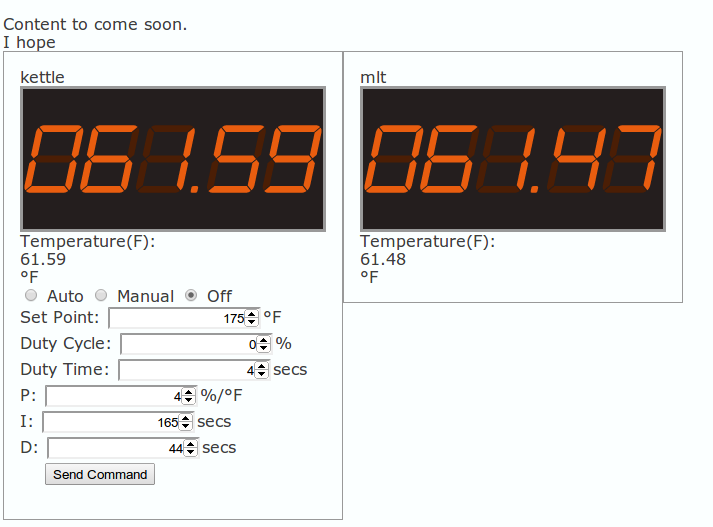
Is a preview of what I've been working on, it's functional and I just need to add a reset button, for now you need to refresh the entire page if you want to abort any changes.
This is a dynamically generated web page based on the devices you have enabled, I need to improve the interface, but she's slowly getting there.
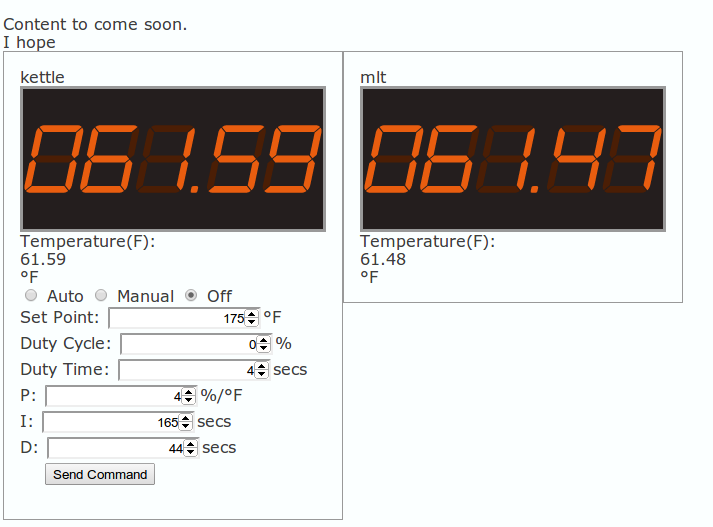
Is a preview of what I've been working on, it's functional and I just need to add a reset button, for now you need to refresh the entire page if you want to abort any changes.
This is a dynamically generated web page based on the devices you have enabled, I need to improve the interface, but she's slowly getting there.
Doug, have you had your sensors down below freezing yet? There is a bug in the onewire library for arduino when reading negative C temps. I ported that library to c# and I finally managed to fix it after doing some serious self education on bit shifting. I'm not sure which library you are using for raspberry pi or if it has the same bug. If you come across it, let me know and I'll shoot you a snippet. It's probably pretty close to java.
DougEdey
Well-Known Member
Yup, I've had them in negative temperatures with no issues that I can remember, or at least nothing that I can attribute to the w1 module.
Unfortunately Cosm has been rebranded and they changed the APIs so I can't pull up my history easily. otherwise I'd verify it
Unfortunately Cosm has been rebranded and they changed the APIs so I can't pull up my history easily. otherwise I'd verify it
DougEdey
Well-Known Member
I think I picked that up when I first started to play around, but I thought it was my wiring, or the lack of checking for CRC in the original code I used. When I rewrote it I didn't find the issue showed up again  Thanks for the warning though.
Thanks for the warning though.
I should be uploading the newest batch of code sometime this week, I'm just improving the UI.
I should be uploading the newest batch of code sometime this week, I'm just improving the UI.
Finally had some time to play with the raspberry pi again. Setup LAMP, configured rpibrew.cfg, and Installed probes. I also setup an xively account for the cosm but I havent readup on it yet. I think I pulled the right data over to the config file. I set #cosm= to the Auto-generated BrewPi device key (private) and the #cosm_feed = Feed URL.
I am still getting a {} on the getstatus page
Raspberry PI output is:
URL: /getstatus method: GET
Any ideas what I am doing wrong?
I am still getting a {} on the getstatus page
Raspberry PI output is:
URL: /getstatus method: GET
Any ideas what I am doing wrong?
[kettle]
set_point = 168.0
duty_cycle = 100.0
cycle_time = 2.0
k_param = 41.0
i_param = 169.0
d_param = 4.0
#probe = 28-0000032c449f
#gpio = 11
[hlt]
set_point = 0.0
duty_cycle = 0.0
cycle_time = 0.0
k_param = 0.0
i_param = 0.0
d_param = 0.0
#probe = 28-0000046ed7d1
#gpio = -1
[mlt]
set_point = 0.0
duty_cycle = 0.0
cycle_time = 2.0
k_param = 44.0
i_param = 165.0
d_param = 4.0
#probe = 28-0000046eec97
gpio = -1
set_point = 168.0
duty_cycle = 100.0
cycle_time = 2.0
k_param = 41.0
i_param = 169.0
d_param = 4.0
#probe = 28-0000032c449f
#gpio = 11
[hlt]
set_point = 0.0
duty_cycle = 0.0
cycle_time = 0.0
k_param = 0.0
i_param = 0.0
d_param = 0.0
#probe = 28-0000046ed7d1
#gpio = -1
[mlt]
set_point = 0.0
duty_cycle = 0.0
cycle_time = 2.0
k_param = 44.0
i_param = 165.0
d_param = 4.0
#probe = 28-0000046eec97
gpio = -1
DougEdey
Well-Known Member
I added them but are not working. I have had the same problem with the boot/config.txt file when adjusting the resolution.
I opened the Android piece and it is stuck on the Brew day screen. In settings I set the server to my local IP and port 8080.
I opened the Android piece and it is stuck on the Brew day screen. In settings I set the server to my local IP and port 8080.
DougEdey
Well-Known Member
Should android be set to local IP or cosm feed?
Local IP, you may need to force close and reopen the app
Local IP, you may need to force close and reopen the app
Force close and reopen. Still on brew day when it opened up.
Adding to Etc/modules didn't work for me so I added mod probe lines to launch script
Force close and reopen. Still on brew day when it opened up.
Adding to Etc/modules didn't work for me so I added mod probe lines to launch script
Oops, I just needed to swipe over. Now I get melt screen
DougEdey
Well-Known Member
Updated the server repository, there's now a setup interface if you don't have any valid setups (saves data under rpibrew.cfg.new) and the controller web UI is available
Code:
http://<server:port>/controlNice! Just in time!
Thought this might be helpful to people following this thread.
https://www.dropbox.com/s/m5l185qxq9w5mzk/raspberry-pi-gpio-cheat-sheet.jpg
Thought this might be helpful to people following this thread.
https://www.dropbox.com/s/m5l185qxq9w5mzk/raspberry-pi-gpio-cheat-sheet.jpg
Updated the server repository, there's now a setup interface if you don't have any valid setups (saves data under rpibrew.cfg.new) and the controller web UI is available
Code:http://<server:port>/control
Is there anything special we need to do to upgrade or do we need to extract to a new folder and copy over config file?
DougEdey
Well-Known Member
You just need to keep the config file, if you use git to get the respository an update will just update the files which've changed. Since I don't put a rpibrew.cfg file in there, just example files, it shouldn't overwrite your current one.
DougEdey
Well-Known Member
So the raspibrew.html shouldn't have the correct values at all (I actually should remove it)
If you visit:
http://elsinore:8080/control
(replace elsinore with your hostname) can you take a screenshot and upload it?
The values are meant to represent PID inputs
So getStatus returns a JSON list of devices with substatus data, I've realized I screwed up the naming and I need to fix it (I use K-I-P in some places and P-I-D or K-I-D in others which is bloody stupid):
The Set point is the target temperature, this uses the PID (or KIP or KID) values to work out what the duty cycle should be.
The cycle time is the on/off time in seconds for the element
The Duty cycle is how much "on" the element is, so 50% means it's on for 50% of the Cycle Time (so a 4s Cycle time would be 2s on, 2s off)
This is a simple explanation of the way a PID works: http://www.betterthaneveryone.com/archive/2008/04/26/pid-in-a-nutshell.aspx
I'll update the code sometime this week so there's a documentation page that'll summarize the pages and options (I've done this on a project more recently).
I've just reinstalled my Pi with hard float and I've been resetting it up so I do have further files to come, like the modprobe conf files.
If you visit:
http://elsinore:8080/control
(replace elsinore with your hostname) can you take a screenshot and upload it?
The values are meant to represent PID inputs
So getStatus returns a JSON list of devices with substatus data, I've realized I screwed up the naming and I need to fix it (I use K-I-P in some places and P-I-D or K-I-D in others which is bloody stupid):
The Set point is the target temperature, this uses the PID (or KIP or KID) values to work out what the duty cycle should be.
The cycle time is the on/off time in seconds for the element
The Duty cycle is how much "on" the element is, so 50% means it's on for 50% of the Cycle Time (so a 4s Cycle time would be 2s on, 2s off)
This is a simple explanation of the way a PID works: http://www.betterthaneveryone.com/archive/2008/04/26/pid-in-a-nutshell.aspx
I'll update the code sometime this week so there's a documentation page that'll summarize the pages and options (I've done this on a project more recently).
I've just reinstalled my Pi with hard float and I've been resetting it up so I do have further files to come, like the modprobe conf files.
Json
{"hlt":{"elapsed":1369745557903,"scale":"F","temp":68.3366},"kettle":{"elapsed":1369745555713,"scale":"F","cycle":2,"status":"off","duty":0,"p":0,"temp":67.8866,"gpio":11,"setpoint":175,"k":41,"i":169,"mode":"off"},"mlt":{"elapsed":1369745557493,"scale":"F","temp":66.875}}
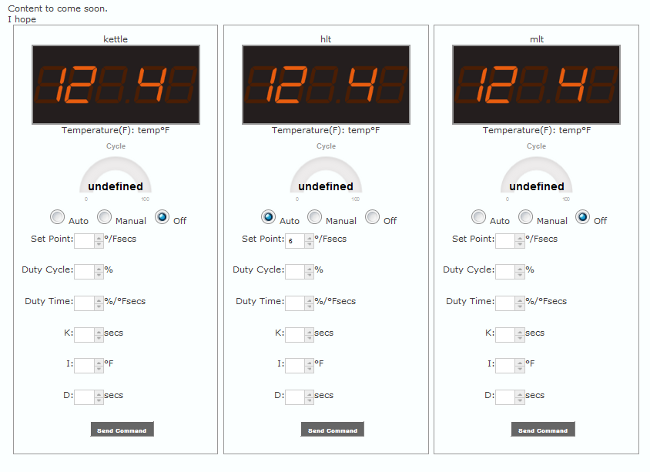
{"hlt":{"elapsed":1369745557903,"scale":"F","temp":68.3366},"kettle":{"elapsed":1369745555713,"scale":"F","cycle":2,"status":"off","duty":0,"p":0,"temp":67.8866,"gpio":11,"setpoint":175,"k":41,"i":169,"mode":"off"},"mlt":{"elapsed":1369745557493,"scale":"F","temp":66.875}}
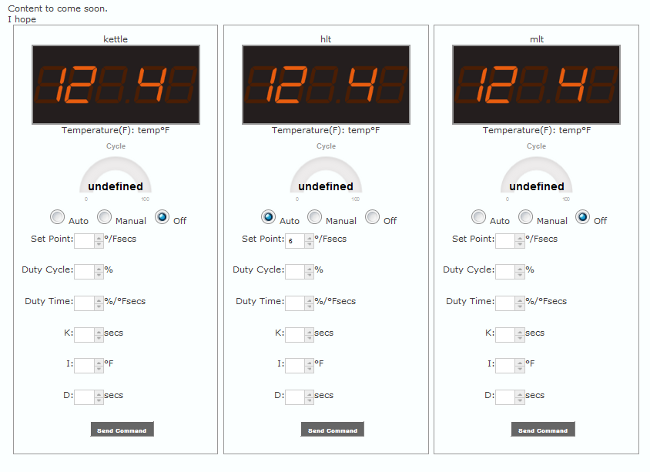
DougEdey
Well-Known Member
So the picture indicates that the Javascript is failing to update anything, I've updated the respository to massively simplify the code.
Try updating and if it still fails, bring up the javascript console to see what errors it is throwing...
Try updating and if it still fails, bring up the javascript console to see what errors it is throwing...
update didnt work, in fact we lost HLT and MLT PID info.
Opened the JS console in Chrome and the following request was pending/failed.
Request URL:http://elsinore:8080/getstatus?_=1369785564051
Request Headersview source
Accept:application/json, text/javascript, */*; q=0.01
Origin:http://192.168.10.112:8080
Referer:http://192.168.10.112:8080/control
User-Agent:Mozilla/5.0 (Windows NT 6.1; WOW64) AppleWebKit/537.36 (KHTML, like Gecko) Chrome/27.0.1453.94 Safari/537.36
Query String Parametersview sourceview URL encoded
_:1369785564051
Opened the JS console in Chrome and the following request was pending/failed.
Request URL:http://elsinore:8080/getstatus?_=1369785564051
Request Headersview source
Accept:application/json, text/javascript, */*; q=0.01
Origin:http://192.168.10.112:8080
Referer:http://192.168.10.112:8080/control
User-Agent:Mozilla/5.0 (Windows NT 6.1; WOW64) AppleWebKit/537.36 (KHTML, like Gecko) Chrome/27.0.1453.94 Safari/537.36
Query String Parametersview sourceview URL encoded
_:1369785564051
Similar threads
- Replies
- 9
- Views
- 3K
- Replies
- 19
- Views
- 8K