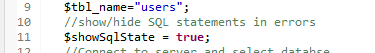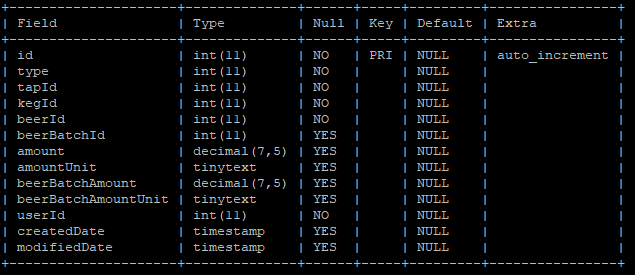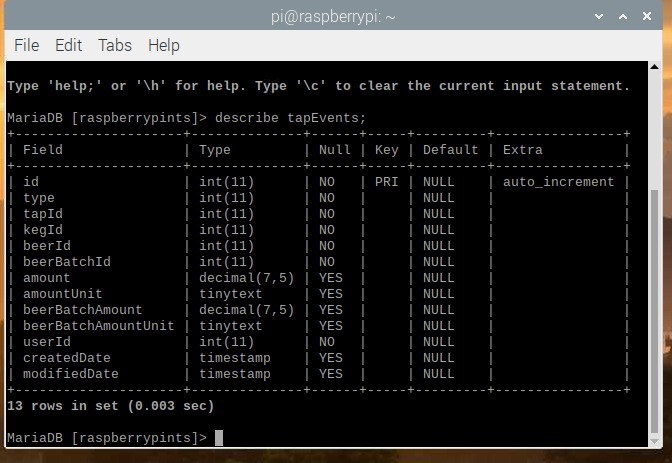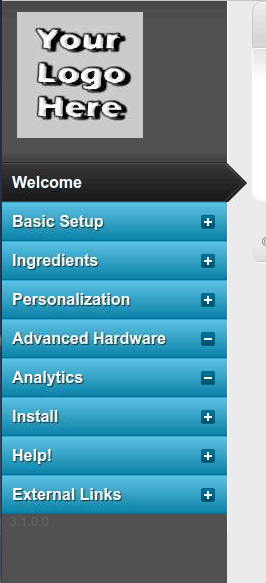coolcask
Member
- Joined
- Apr 26, 2021
- Messages
- 15
- Reaction score
- 0
Hi I have loaded RandR 's version on a fresh buster install... looked at many given ways to get it up and running with flowmeters but cant seem to make it click. Not sure what is needed to get it running flowmeters on buster. having set the pins in the admin and altered the config.py to suit my setup it does not measure a flow. just a bit of help would be great. thanks Dave