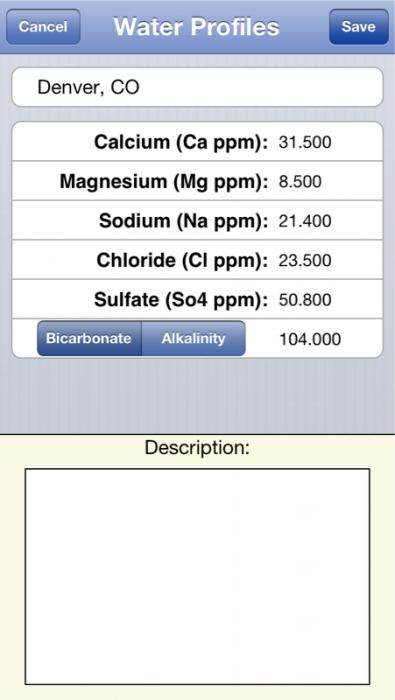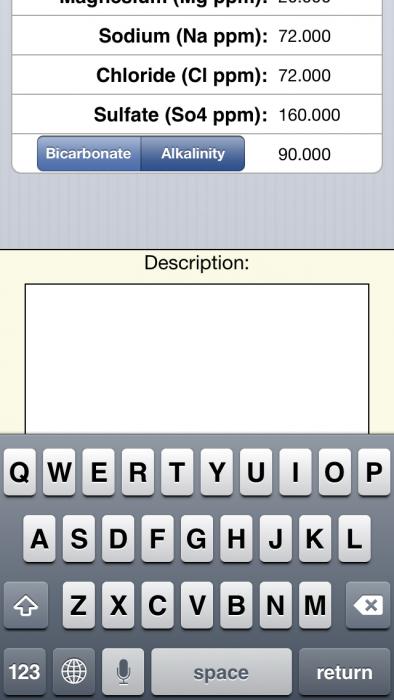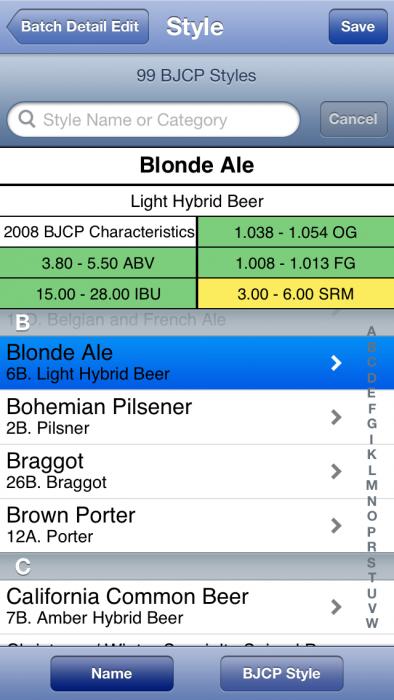You need to save the water profile under set up, not create a profile while working from a batch. If you save the water profile from the set up screen, it will save the profile.
I was a beta tester on IB2, and although I haven't used the released version yet (I have been in trial the last nine days), will provide some insight for those on the fence.
1) The source/target water calculator is OK. What you have is the ability to save your "home" water as a profile and then select it as your source water. You can then select a target water profile and be taken to a screen where you see both profiles and what looks alot like an ez water style adjustment section. The program (at least in beta) did not suggest additions that would bring your water in line with the target water, but you could see how additions would change your profile and bring you closer or farther from your target, all from one screen.
2) I really like the brix/plato converter although I am ashamed to say that I did not ask if there was a wort correction factor. In my process, the refractometer stays in the garage with the brewing rig and is used for pre boil gravity and OG while I take FG readings the old fashioned way in my basement with a hydrometer.
3) In my process, the calculators are the real upgrade here. The brix/plato converter, the yeast pitching calc, the water chemistry calculator (different than the source/target water profile tool) are all nice and make IB2 a stand alone app for me whereas IB1 wasn't.
4) Speaking to 241's post on the "buggy" issues, I will admit to being perplexed as to why the first version went out to Apple when it did. I was still sending bug reports to Joe when he told me that version 1 was already at Apple for approval and that he was then working on version 1.01. Version 1.01 is out now, but since I haven't downloaded IB2 yet (will before I brew this weekend), I don't know if Version 1.01 fixes the last set of bugs.
5)The last set of e mails I exchanged with Joe dealt with his attempts at a real no sparge calculator. I am hopeful that version 1.01 incorporates the calculator we discussed, because the one that was in the intial release was pretty near useless.
5) Losing the mash profile on import sucks. I was told that there was nothing that could be done about that since the new program combines the mash and equipment profile in one step rather than two as before. I believe that was done for efficiency within the program but it has no discernable effect on how we use the program that I was able to discover. I can not tell you how frustrating it was to recreate an equipment profile and a mash profile every couple of days and then go through each recipe and batch to add that info. So maybe I am a bit jaded as to whether the "upgrade" to a combined mash/equipment profile was worthwhile.
6) The lack of integration between the ipad and iphone is a minor pain in the ass. In my process, I use my ipad to build recipes/prep for brew day/manage inventory etc but use my iphone when I am brewing. So I was really hopeful there would be a simple sync button that would harmonize the data on both devices. Don't misunderstand, the way it is set up is not horrible. Realistically we are talking about three "key strokes" to back up the database on one device and a like number to restore it on another. I have not had any of the drop box issues you guys are reporting, probably because there were far fewer people going in and out of the drop box when the program was in beta. Hopefully that issue gets fixed quickly.
7) On the other issues raised by 241, I agree that calculating water in gallons would be better. I was told that it was a one or another deal and that Joe felt quarts was a more accurate measure. I don't really mind the wheel counters or that the program converts .5 pounds to 8 oz, so I have no comment on those points. I did not experience any of the issues with the text field being hidden by the keyboard, so I can't comment on that either. On the ipad at least it would be nice to see your timers at the top of the screen. I would send an e mail directly to the developer on that point. He has always been very responsive.
Conclusion - If you are looking for a single brew day app, then IB2 is a significant upgrade over IB1. If you are looking for a historical manage batches/recipes archiving program, then IB2 is not really a significant upgrade over IB1.